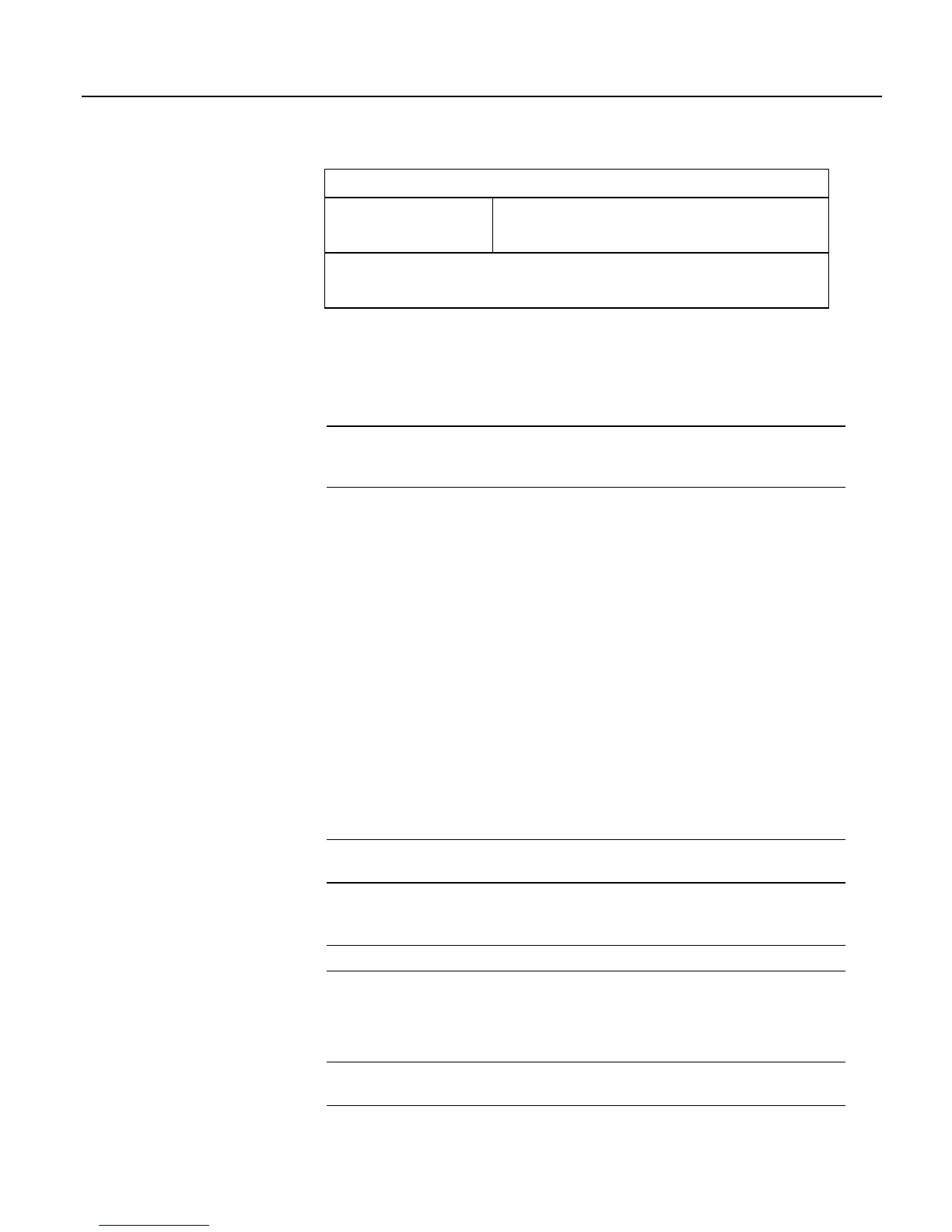Section 8. Operation
382
Table 102. NewestFile API Command Parameters
expr
Specifies the complete path and wildcard expression for the
desired set of files
1
. expr=USR:*.jpg selects the newest of the
collection of files on the USR: drive that have a .jpg extension.
1
The PC based web server will restrict the paths on the host computer to those that are allowed in
the applicable site configuration file (.sources.xml). This is done to prevent web access to all file
systems accessible to the host computer.
Example:
http://192.168.24.106/?command=NewestFile&expr=USR:*.jpg
Response:thewebservercollectsthenewestJPGfileonthe
USR:driveofthehostCR800
Note to retrieve any file, regardless of age, the url is
http://ip_address/drive/filename.ext. The name of the desired file is determined
using the ListFiles command.
NewestFile Response
The web server will transmit the contents of the newest file that matches the
expression given in expr. If there are no matching files, the server responds with a
404 Not Found HTTP response code.
8.7 Support Software
Software products are available from Campbell Scientific to facilitate CR800
programming, maintenance, data retrieval, and data presentation. Starter software
(table Starter Software
) are those products designed for novice integrators.
Datalogger support software products (table Datalogger Support Software
(p. 382, p.
429)
) integrate CR800 programming, telecommunications, and data retrieval into a
single package. LoggerNet clients (table LoggerNet Clients
) are available for
extended applications of LoggerNet. Software-development kits (table Software-
Development Kits
) are available to address applications not directly satisfied by
standard software products. Limited support software for PDA and Linux
applications are also available.
Read More! A complete listing of Campbell Scientific software available for use
with the CR800 is available in the appendix Software (p. 546).
8.8 Using the Keyboard Display
Read More! See Custom Menus (p. 194).
A keyboard is available for use with the CR800. See the appendix Keyboard
Displays
(p. 545) for information on available keyboard displays. The CR850 has an
integrated keyboard display. This section illustrates the use of the keyboard
display using default menus. Some keys have special functions as outlined below.
Note Although the keyboard display is not required to operate the CR800, it is a
useful diagnostic and debugging tool.
