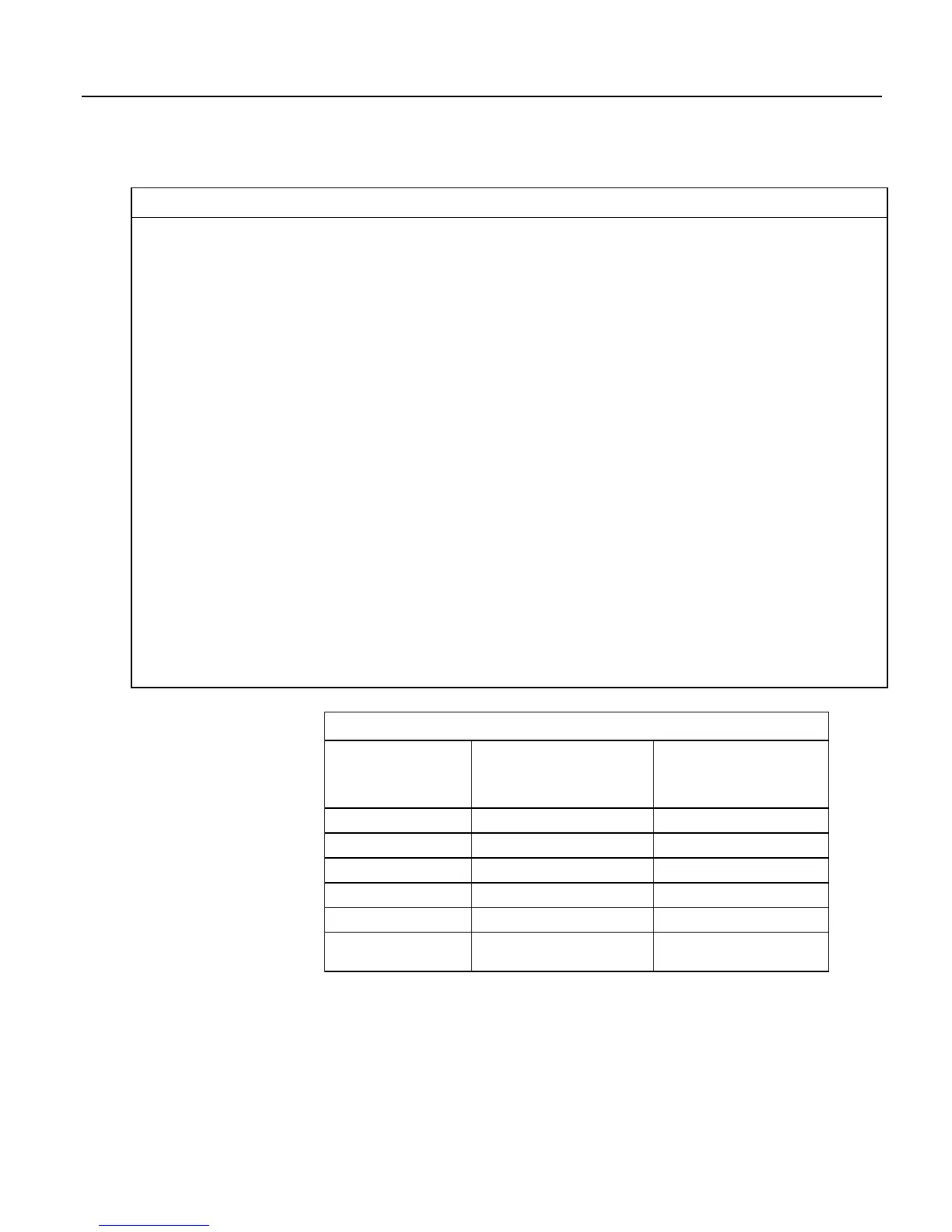Section 7. Installation
186
CRBasicExample36. SDI‐12SensorSetup
Public PTemp, batt_volt
Public Source(10)
BeginProg
Scan(5,Sec,0,0)
PanelTemp(PTemp,250)
Battery(batt_volt)
Source(1) = PTemp 'temperature, deg C
Source(2) = batt_volt 'primary power, Vdc
Source(3) = PTemp * 1.8 + 32 'temperature, deg F
Source(4) = batt_volt 'primary power, Vdc
Source(5) = PTemp 'temperature, deg C
Source(6) = batt_volt * 1000 'primary power, mVdc
Source(7) = PTemp * 1.8 + 32 'temperature in deg F
Source(8) = batt_volt * 1000 'primary power, mVdc
Source(9) = Status.SerialNumber 'serial number
Source(10) = Status.LithiumBattery 'data backup battery, V
NextScan
SlowSequence
Do
SDI12SensorSetup(2,1,0,1)
Delay(1,500,mSec)
SDI12SensorResponse(Source)
Loop
EndSequence
EndProg
Table 27. SDI-12 Sensor Setup -- Results
Measurement
Command from
SDI-12 Recorder
Source Variables
Accessed from the
CR800 acting as a
SDI-12 Sensor
Contents of
Source Variables
0M!
Source(1), Source(2) temperature °C, battery voltage
0M0!
Same as 0M!
0M1!
Source(3), Source(4) temperature °F, battery voltage
0M2!
Source(5), Source(6) temperature °C, battery mV
0M3!
Source(7), Source(8) temperature °F, battery mV
0M4!
Source(9), Source(10)
serial number, lithium battery
voltage
7.8.3.3 SDI-12 Power Considerations
When a command is sent by the CR800 to an SDI-12 probe, all probes on the
same SDI-12 port will wake up. However, only the probe addressed by the
datalogger will respond. All other probes will remain active until the timeout
period expires.
