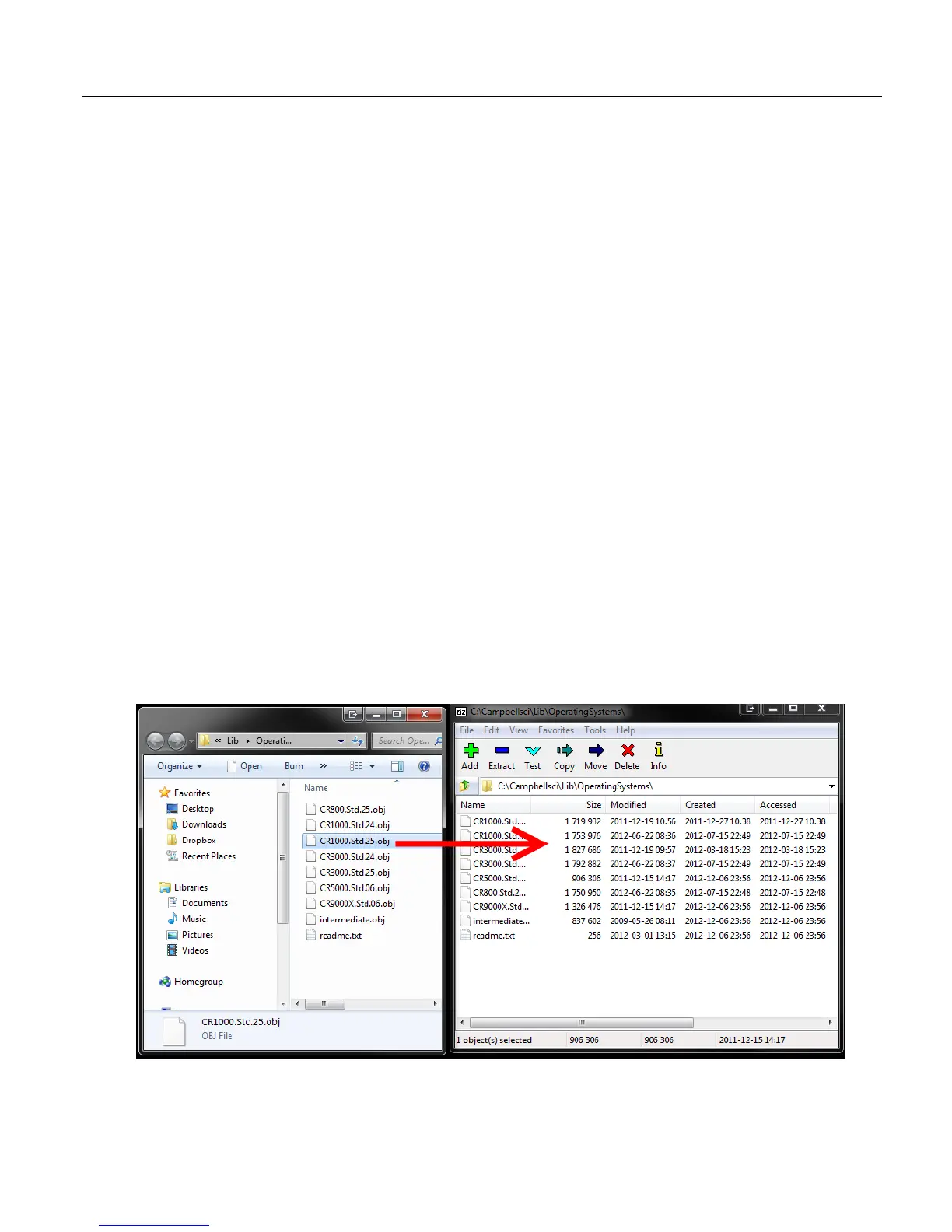Section 8. Operation
394
Q: Why compress a program or operating system before sending it to a CR800
datalogger?
A: Compressing a file has the potential of significantly reducing its size. Actual
reduction depends primarily on the number and proximity of redundant blocks of
information in the file. A reduction in file size means fewer bytes are transferred
when sending a file to a datalogger. Compression can reduce transfer times
significantly over slow or high-latency links, and can reduce line charges when
utilizing pay-by-the-byte data plans. Compression is of particular benefit when
transmitting programs or OSs over low-baud rate terrestrial radio, satellite, or
restricted cellular-data plans.
Q: Does my CR800 support Gzip?
A: Version 25 of the standard CR800 operating system supports receipt of Gzip
compressed program files and OSs.
Q: How do I Gzip a program or operating system?
A: Many utilities are available for the creation of a Gzip file. This document
specifically addresses the use of 7-Zip File Manager. 7-Zip is a free, open source,
software utility compatible with Windows
®
. Download and installation
instructions are available at http://www.7-zip.org/. Once 7-Zip is installed,
creating a Gzip file is as four-step process:
a) Open 7-Zip.
b) Drag and drop the program or operating system you wish to compress onto the
open window.
c) When prompted, set the archive format to “Gzip”.
