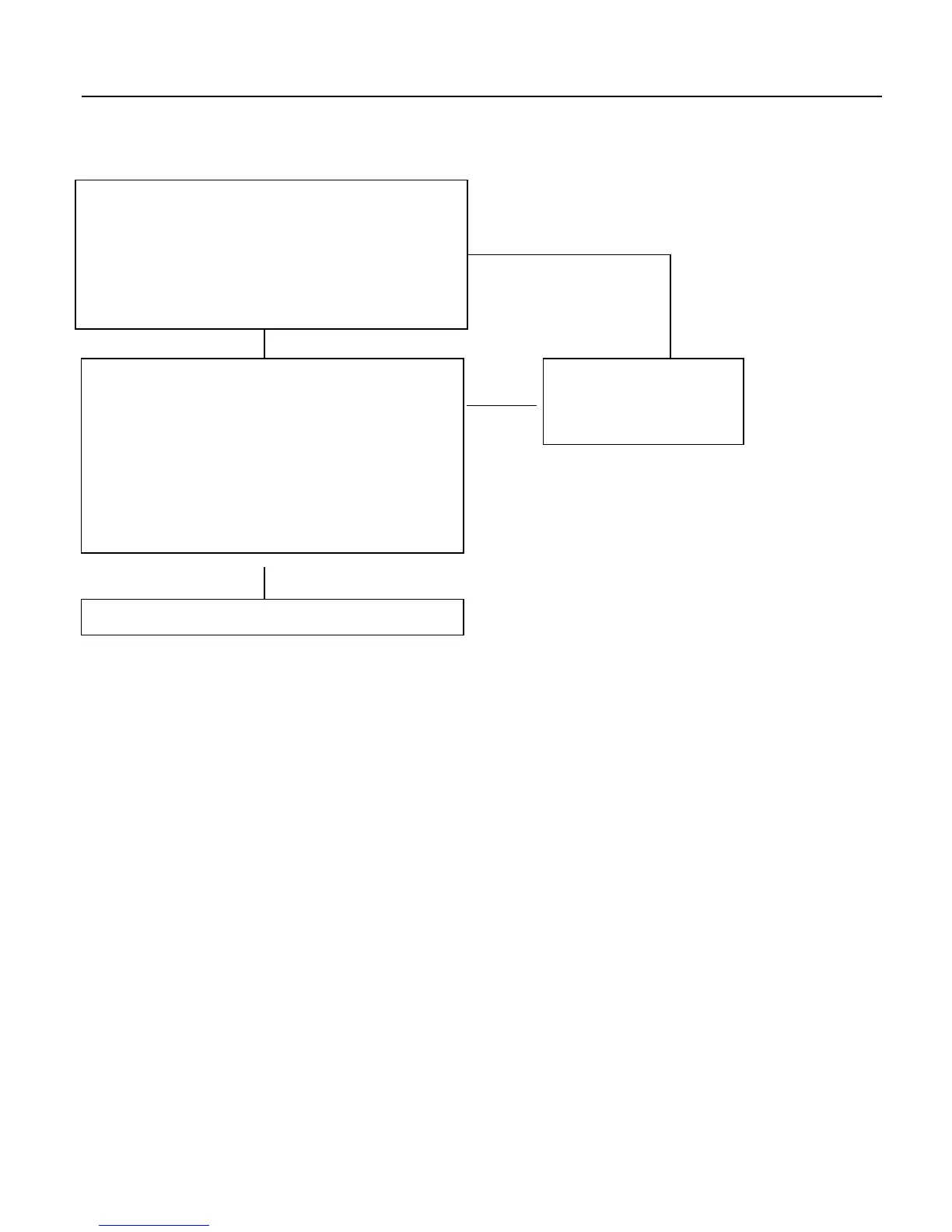Section 10. Troubleshooting
420
No
Adjusting Charging Circuit
1) Place a 5-kΩ resistor between a
12V terminal and a G (ground) ground terminal on
the charging regulator. Use a voltmeter to measure the voltage across the 5-kΩ
resistor.
2) Connect a power source that supplies a voltage >17 V to the input
CHG terminals
of the charging regulator.
3) Adjust pot R3 (see FIGURE. Potentiometer R3 on PS100 and CH100 Charging
Regulators (p. 421) ) so that voltage
across the 5-kΩ resistor is 13.3 Vdc.
Can the output voltage be set to 13.3 V?
Yes
No
Obtain Repair Authorization
The charging regulator is damaged and
should be repaired or replaced.
50-Ω Load Test
1) Switch the power switch to OFF.
2) Disconnect the power source (transformer / solar panel).
3) Remove the 5-kΩ resistor
4) Place a 50-Ω, 1-Watt resistor between a 12V terminal and a G (ground) terminal
on the charging regulator.
5) Reconnect the power source and then switch the power switch to ON.
7) Measure the voltage across the ends of the resistor.
Is the voltage 13.0 to 14.0 Vdc (13.3 if circuit just adjusted)?
8) Switch the power switch to OFF.
NOTE The resistor will get HOT in just a few seconds. After measuring the voltage,
switch the power switch to OFF and allow the resistor to cool before removing it.
Yes
Test Completed
The charger is functioning properly. Remove the 50-Ω resistor.
