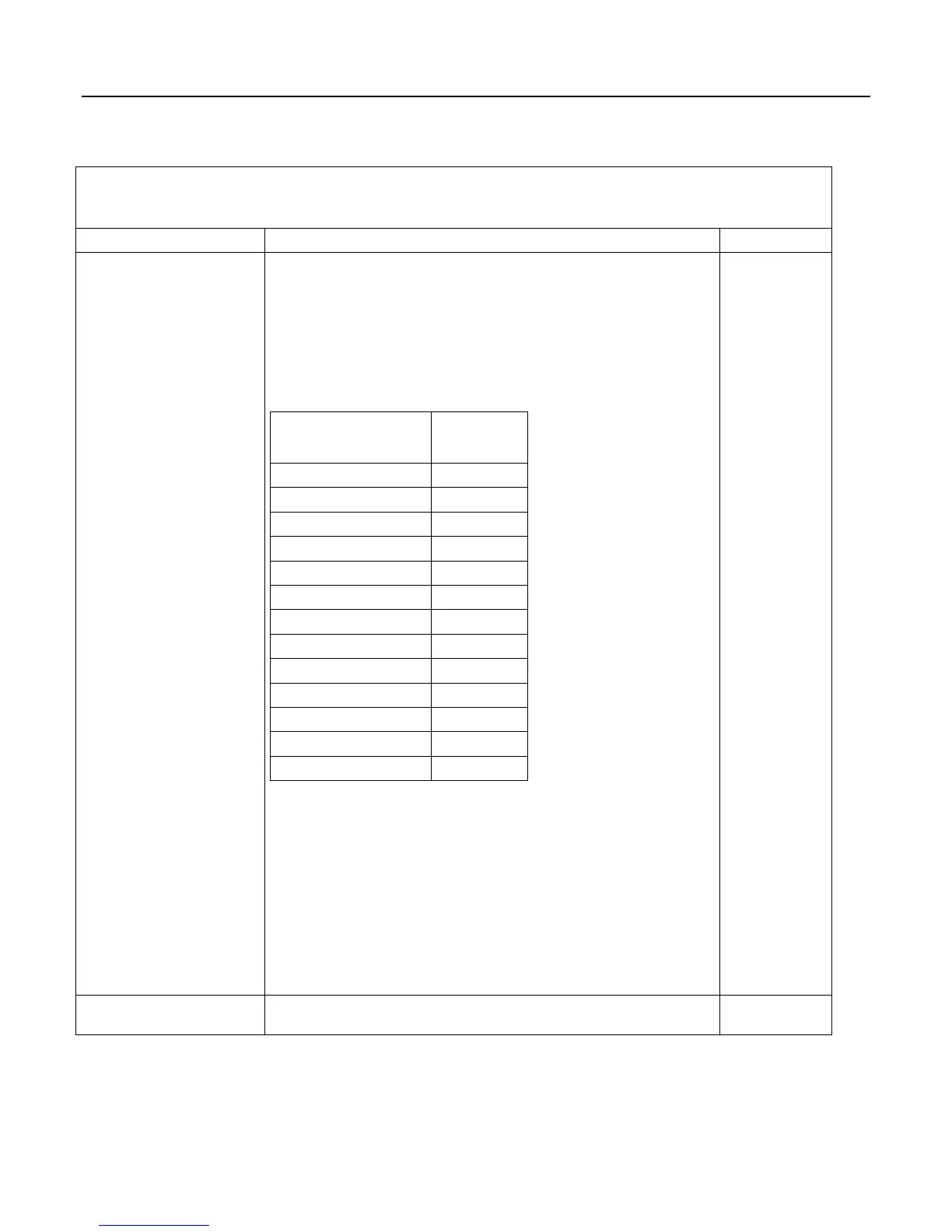Appendix B. Status Table and Settings
521
Table 118. CR800 Settings
Settings are accessed through the Campbell Scientific Device Configuration Utility (DevConfig) via direct-serial and IP connections, or through
PakBusGraph via most CR800 supported telecommunications options.
Setting Description Default Entry
Routes
This read-only setting lists the routes, in the case of a router, or the router neighbors, in
the case of a leaf node, that were known to the CR800 at the time the setting was read.
Each route is represented by four components separated by commas and enclosed in
parentheses:
(port, via neighbor adr, pakbus adr, response time)
Descriptions of components:
Port
Specifies a numeric code for the port the router will use:
Port Numeric
Description Code
ComRS232 1
ComME 2
ComSDC6 (Com310) 3
ComSDC7 4
ComSDC8 5
ComSDC9 (Com320) 6
ComSDC10 7
ComSDC11 8
Com1 9
Com2 10
IP* 101,102,…
*If the value of the port number is ≥ 101, the connection is made through PakBus/TCP,
either by the CR800 executing a TCPOpen() instruction or by having a connection
made to the PakBus/TCP logger service.
Via Neighbor Address
Specifies address of neighbor/router to be used to send messages for this route. If the
route is for a neighbor, this value is the same as the address.
PakBus® Address
For a router, specifies the address the route reaches. If a leaf node, this is 0.
Response Time
For a router, specifies amount of time (in ms) that is allowed for the route. If a leaf node,
this is 0.
(1, 4089, 4089,
1000)
USR: Drive Size
Specifies the size in bytes allocated for the "USR:" ram disk drive. 0
