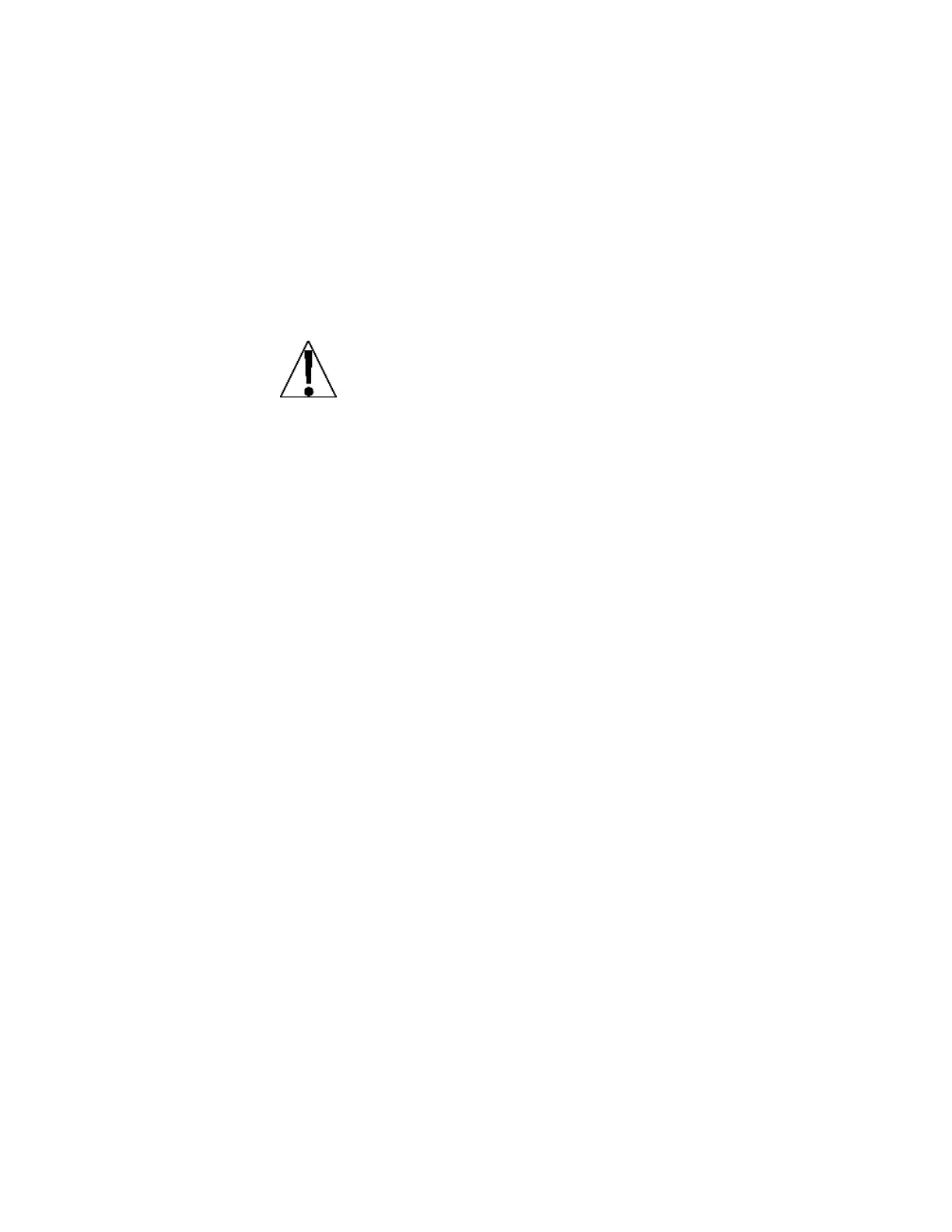Model 190 Installation, Technical and Operation
8400-M022-O1 Rev J
on= (ON/OFF Key)
Press the TARE key to show the current setting. If the setting
displayed is acceptable, press the TARE key again to save it.
Otherwise, use the Fn/ key to toggle to a new setting and then press
the TARE key to save it.
Key is Unlocked (Enabled)
IMPORTANT! When the ON/OFF key is locked, the display will
briefly show "LoCd" and then prompt the operator to press the
following keys in this order:
PRINT,
ZERO,
Fn/,
TARE ,
UNITS/,
NET/GROSS
If no key is pressed or the keys are pressed in the wrong order, the
indicator will turn back off.
