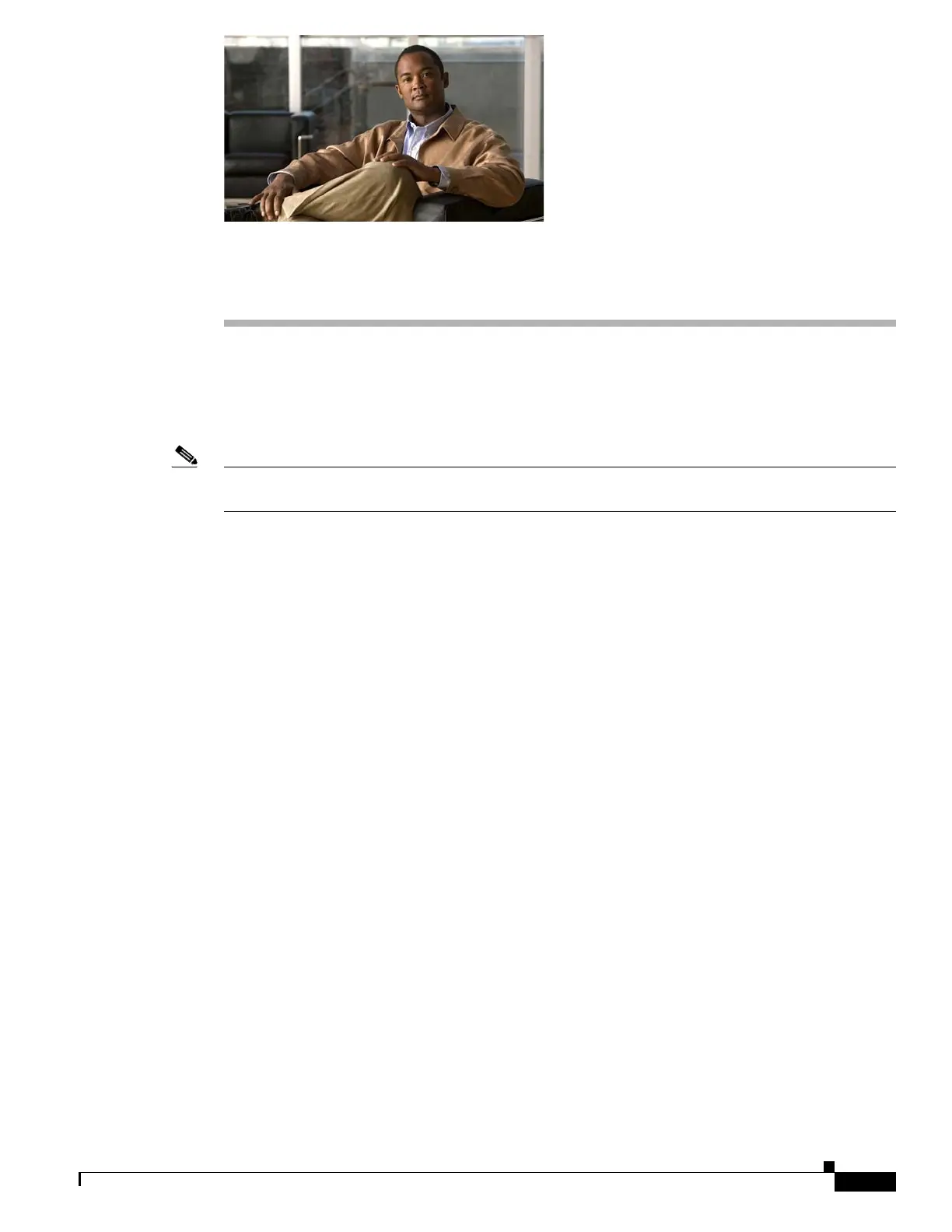CHAPTER
53-1
Cisco ASA 5500 Series Configuration Guide using ASDM
OL-20339-01
53
Managing SSMs and SSCs
This chapter describes how to manage a Security Services Card (SSC) or a Security Services Module
(SSM) that is installed in the adaptive security appliance. The SSM and SSC run advanced security
applications, such as IPS and Content Security and Control.
Note For information about the 4GE SSM, which is an interface module and does not run intelligent software,
see Chapter 8, “Configuring Interfaces.”
This chapter includes the following sections:
• Information About SSMs and SSCs, page 53-1
• Guidelines and Limitations, page 53-3
• Default Settings, page 53-4
• Configuring the SSC Management Interface, page 53-4
• Where to Go Next, page 53-7
• Feature History for the SSM and SSC, page 53-7
Information About SSMs and SSCs
This section describes SSMs and SSCs and includes the following topics:
• Supported Applications, page 53-1
• Information About Management Access, page 53-2
Supported Applications
The following applications are supported on the SSM:
• IPS software (on the AIP SSM)
• Content Security and Control software (on the CSC SSM)
The following applications are supported on the SSC:
• IPS software (on the AIP SSC)
