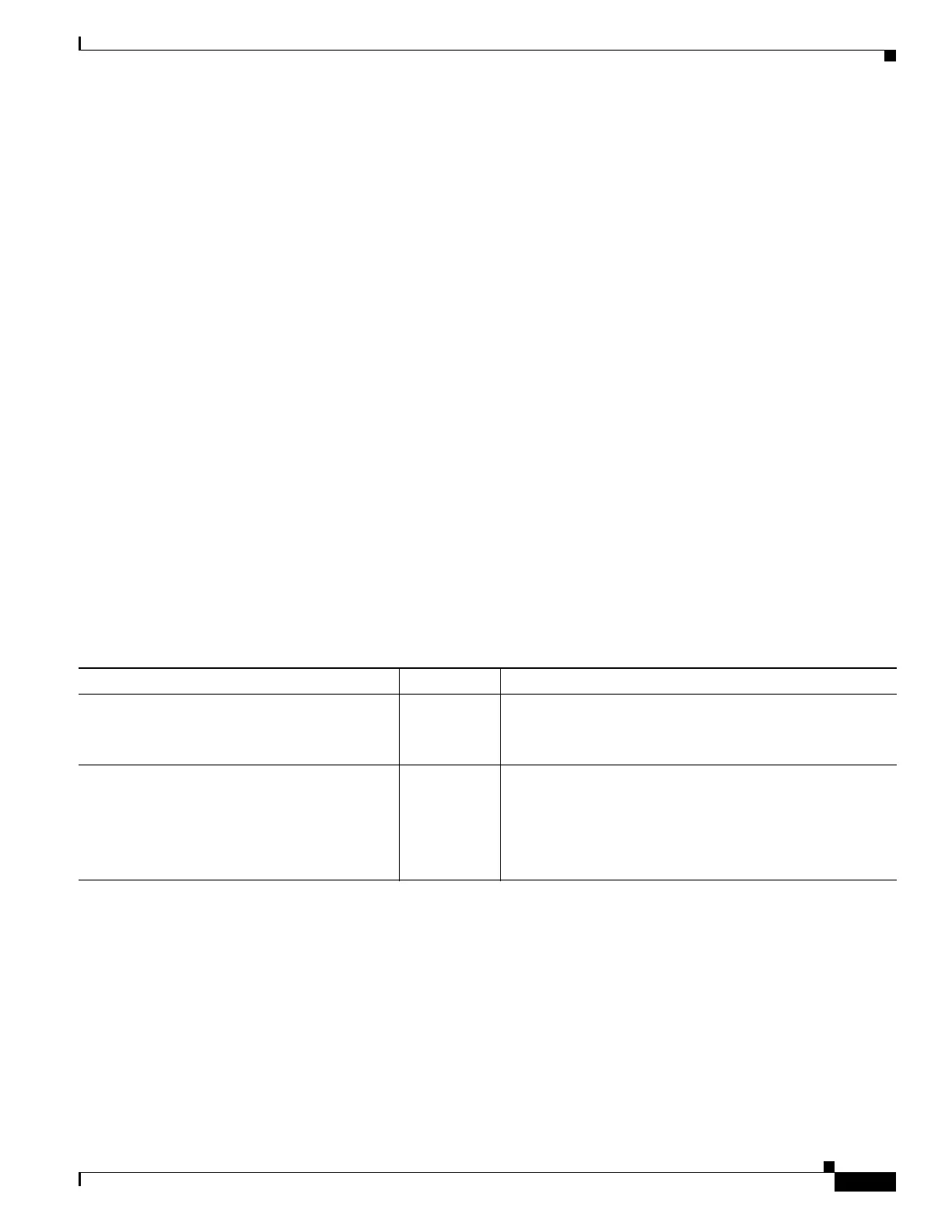60-19
Cisco ASA 5500 Series Configuration Guide using ASDM
OL-20339-01
Chapter 60 Configuring Active/Active Failover
Feature History for Active/Active Failover
Failover Group 1 and Failover Group 2
The Failover Group 1 and Failover Group 2 panes display the failover state of the selected group.You
can also control the failover state of the group by toggling the active/standby state of the group or by
resetting a failed group.
Fields
Failover state of Group[x]—Display only. Displays the failover state of the selected failover group. The
information shown is the same as the output you would receive from the show failover group command.
You can perform the following actions from this pane:
• Make Active—Click this button to make the failover group active unit on the adaptive security
appliance.
• Make Standby—Click this button to force the failover group into the standby state on the adaptive
security appliance.
• Reset Failover—Click this button to reset a system from the failed state to the standby state. You
cannot reset a system to the active state. Clicking this button on the active unit resets the standby
unit.
• Refresh—Click this button to refresh the status information in the Failover state of the system field.
Feature History for Active/Active Failover
Table 60-3 lists the release history for this feature.
Table 60-3 Feature History for Active/Active Failover
Feature Name Releases Feature Information
Active/Active failover 7.0 In an Active/Active failover configuration, both adaptive
security appliances can pass network traffic.
This feature and the relevant commands were introduced.
IPv6 Support in failover 8.2(2) The following screens were changed:
Configuration > Device Managment > High
Availability > Failover > Setup
Configuration > Device Managment > High
Availability > Failover > Interfaces
