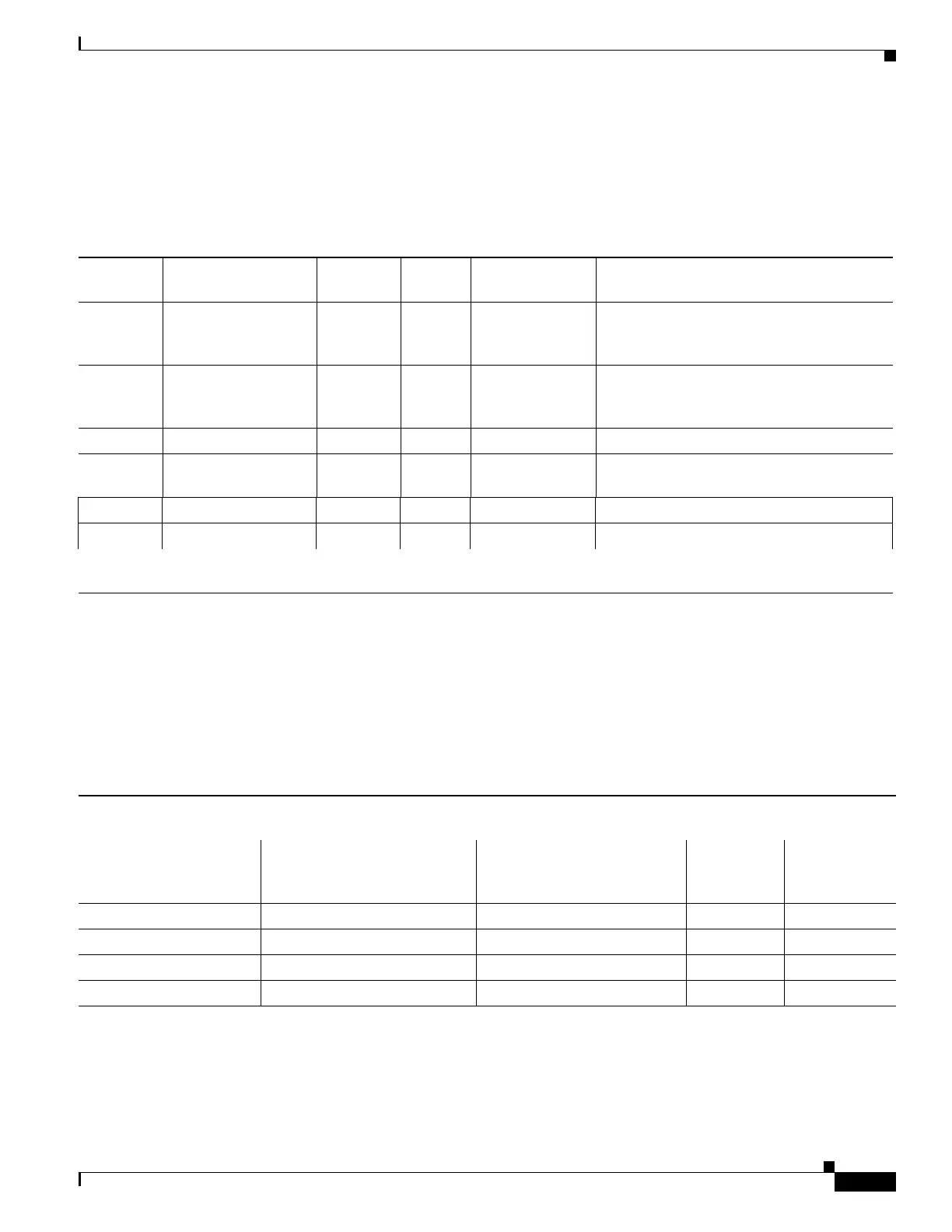65-5
Cisco ASA 5500 Series Configuration Guide using ASDM
OL-20339-01
Chapter 65 Configuring Dynamic Access Policies
Understanding VPN Access Policies
AAA Attribute Definitions
Table 65-1 defines the AAA selection attribute names that are available for DAP use. The Attribute
Name field shows you how to enter each attribute name in a Lua logical expression, which you might do
in the Advanced section of the Add/Edit Dynamic Access Policy pane.
DAP and Endpoint Security
The adaptive security appliance obtains endpoint security attributes by using posture assessment
methods that you configure. These include Cisco Secure Desktop and NAC. For details, see the Cisco
Secure Desktop section of ASDM. Table 65-2 identifies each of the remote access protocols DAP
supports, the posture assessment tools available for that method, and the information that tool provides.
Table 65-1 AAA Selection Attributes for DAP Use
Attribute
Type Attribute Name Source Value
Max String
Length Description
Cisco aaa.cisco.grouppolicy AAA string 64 Group policy name on the adaptive security
appliance or sent from a Radius/LDAP
server as the IETF-CLass (25) attribute
aaa.cisco.ipaddress AAA number - Assigned IP address for full tunnel VPN
clients (IPsec, L2TP/IPsec, SSL VPN
AnyConnect)
aaa.cisco.tunnelgroup AAA string 64 Connection profile (tunnel group) name
aaa.cisco.username AAA string 64 Name of the authenticated user (applies if
using Local authentication/authorization)
LDAP aaa.ldap.<label> LDAP string 128 LDAP attribute value pair
RADIUS aaa.radius.<number> RADIUS string 128 Radius attribute value pair
See Security Appliance Supported RADIUS Attributes and Values for a table that lists RADIUS attributes that the security
appliance supports.
Table 65-2 DAP Posture Assessment
Remote Access Protocol Cisco Secure Desktop Host Scan NAC
Cisco NAC
Appliance
Returns files information,
registry key values, running
processes, operating system
Returns antivirus,
antispyware, and personal
firewall software information
Returns NAC
status
Returns VLAN
Type and
VLAN IDs
IPsec VPN —
1
1. — indicates no; X indicates yes.
—XX
Cisco AnyConnect VPN X X X X
Clientless VPN X X — —
PIX Cut-through Proxy — — — —
