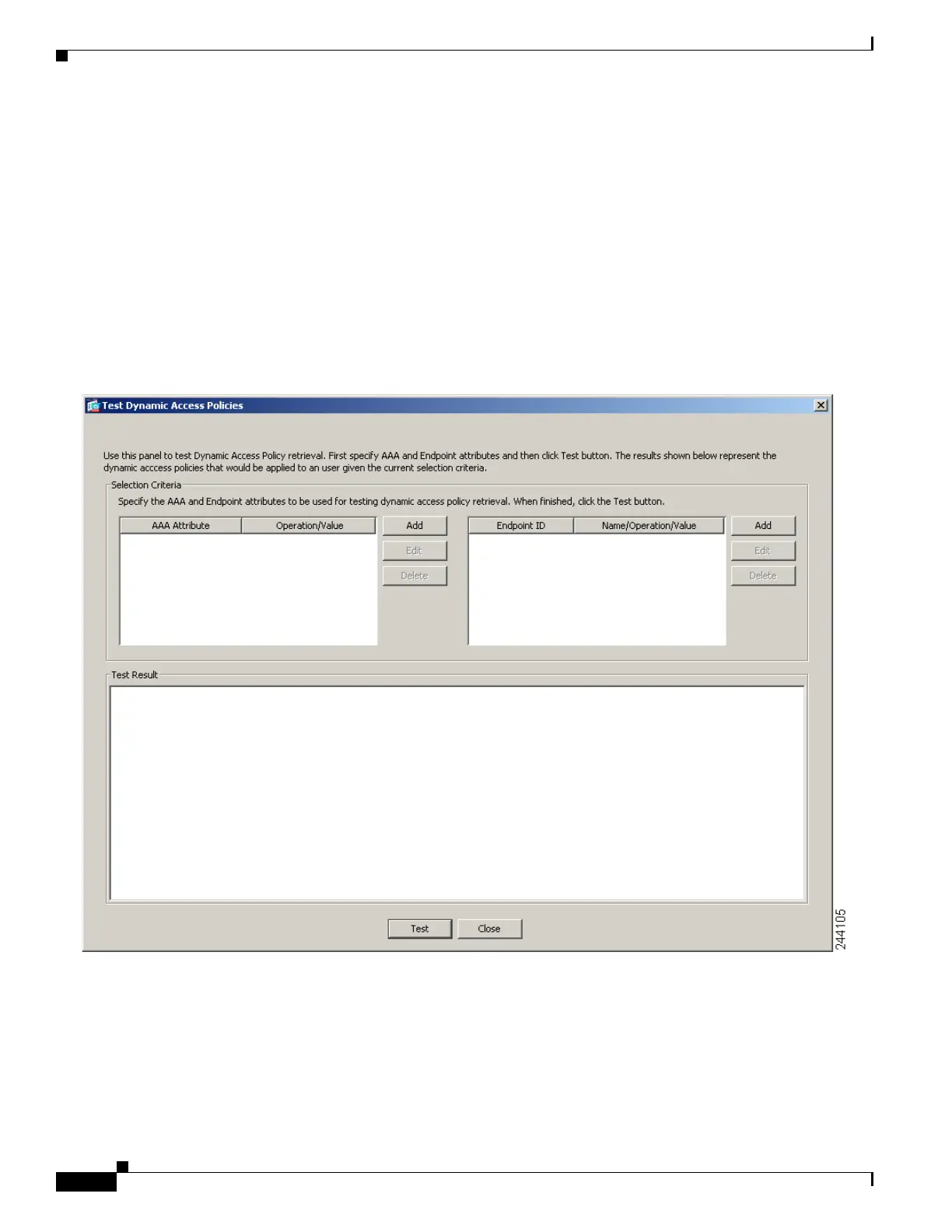65-8
Cisco ASA 5500 Series Configuration Guide using ASDM
OL-20339-01
Chapter 65 Configuring Dynamic Access Policies
Understanding VPN Access Policies
5. The adaptive security appliance selects DAP records based on the user AAA authorization
information and the session posture assessment information.
6. The adaptive security appliance aggregates DAP attributes from the selected DAP records, and they
become the DAP policy.
7. The adaptive security appliance applies the DAP policy to the session.
Test Dynamic Access Policies
Figure 65-2 shows the Test Dynamic Access Policies pane.
Figure 65-2 Test Dynamic Access Policies Pane
This pane lets you test the retrieval of the set of DAP records configured on the device by specifying
authorization attribute value pairs. To specify these pairs, use the Add/Edit buttons associated with the
AAA Attribute and Endpoint Attribute tables. The dialogs that display when you click these Add/Edit
buttons are similar to those in the Add/Edit AAA Attributes and Add/Edit Endpoint Attributes dialog
boxes.
