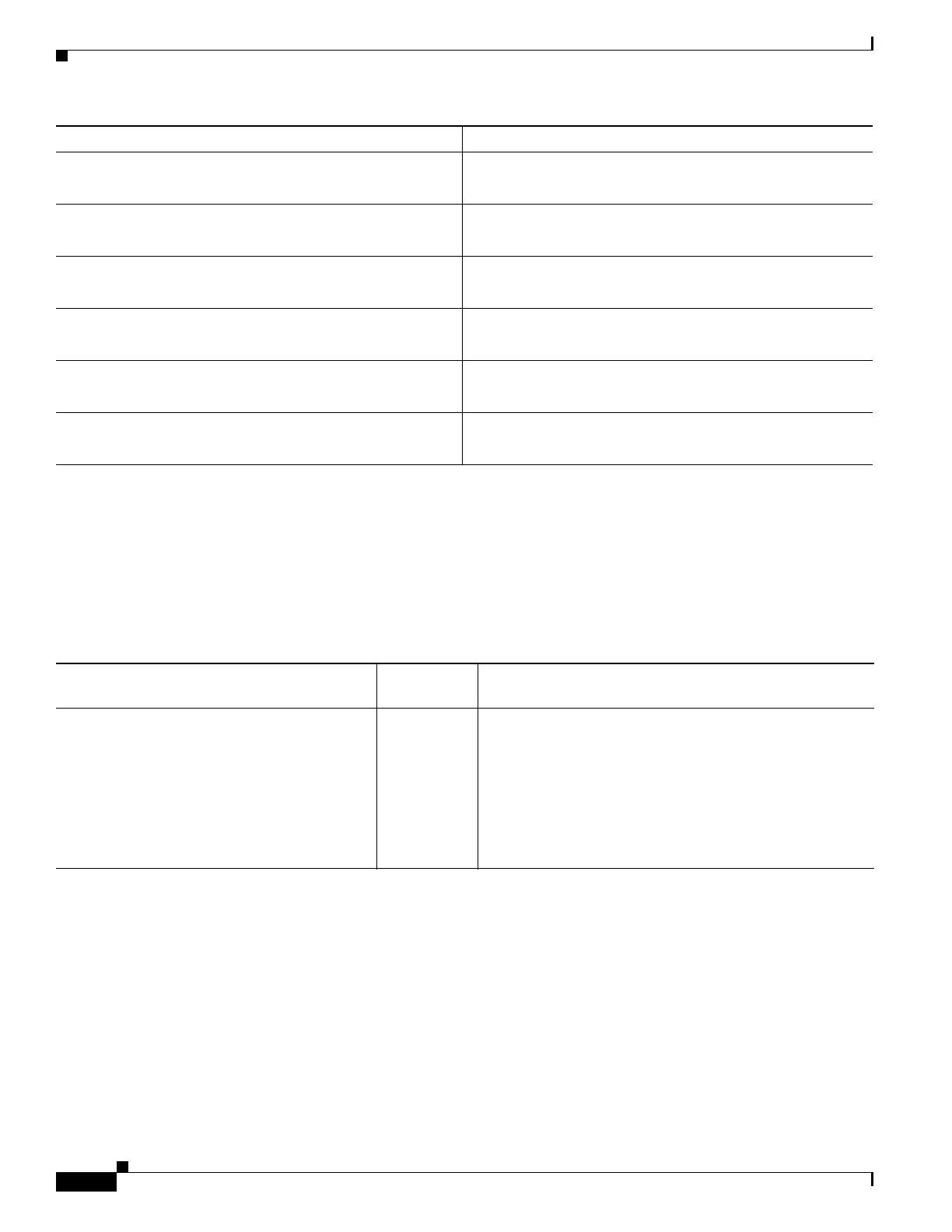74-6
Cisco ASA 5500 Series Configuration Guide using ASDM
OL-20339-01
Chapter 74 Configuring Smart Call Home
Feature History for Smart Call Home
Feature History for Smart Call Home
Table 1 lists each feature change and the platform release in which it was implemented.
ASDM is backwards-compatible with multiple platform releases, so the specific ASDM release in which
support was added is not listed.
Tools > Command Line Interface
Type show shun, then click Send.
Shows shun information.
Tools > Command Line Interface
Type show smart-call- home alert-group, then click Send.
Shows the current status of Smart Call Home alert groups.
Tools > Command Line Interface
Type show threat-detection rate, then click Send.
Shows basic threat detection statistics.
Tools > Command Line Interface
Type show threat-detection rate, then click Send.
Show current attackers and targets.
Tools > Command Line Interface
Type show threat-detection shun, then click Send.
Shows currently shunned hosts.
Tools > Command Line Interface
Type show threat-detection statistics, then click Send.
Shows statistics for hosts, ports, and protocols.
Path Purpose
Table 1 Feature History for Smart Call Home
Feature Name
Platform
Releases Feature Information
Smart Call Home 8.2(2) The Smart Call Home feature offers proactive diagnostics
and real-time alerts on the adaptive security appliance, and
provides higher network availability and increased
operational efficiency.
The following screen was introduced:
Configuration> Device Management> Smart Call Home
