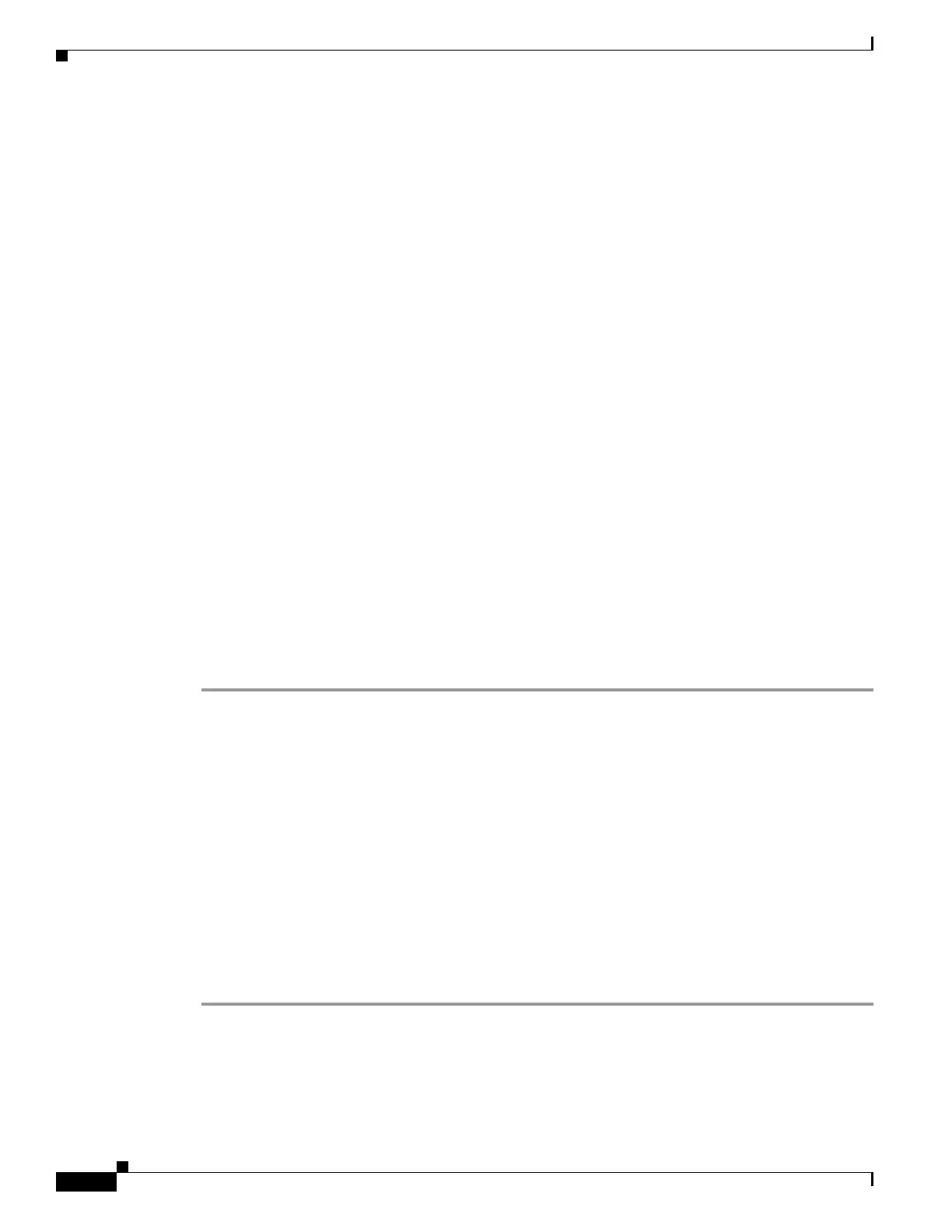9-16
Cisco ASA 5500 Series Configuration Guide using ASDM
OL-20339-01
Chapter 9 Configuring Basic Settings
Setting the Management IP Address for a Transparent Firewall
Configuring the IPv6 Address
You can configure two types of unicast addresses for IPv6:
• Global—The global address is a public address that you can use on the public network. This address
needs to be configured for the whole device, and not per-interface.
• Link-local—The link-local address is a private address that you can only use on the
directly-connected network. Routers do not forward packets using link-local addresses; they are
only for communication on a particular physical network segment. They can be used for address
configuration or for the ND functions such as address resolution and neighbor discovery. Because
the link-local address is only available on a segment, and is tied to the interface MAC address, you
need to configure the link-local address per interface.
At a minimum, you need to configure a link-local addresses for IPv6 to operate. If you configure a global
address, a link-local addresses is automatically configured on each interface, so you do not also need to
specifically configure a link-local address. If you do not configure a global address, then you need to
configure the link-local address, either automatically or manually.
See the “IPv6 Addresses” section on page A-5 for more information about IPv6 addressing.
This section describes how to configure the global address or the link-local address, and includes the
following topics:
• Configuring the Link-Local Addresses Automatically, page 9-17
• Configuring the Link-Local Addresses Automatically, page 9-17
• Configuring DAD Settings, page 9-17
Configuring the Global Address
To set the management IPv6 address, perform the following steps:
Step 1 Go to Configuration > Device Management > Management Access > Management IP Address.
Step 2 In the IPv6 Addresses area, click Add.
The Add IPv6 Management Address dialog box appears.
Step 3 In the IP Address field, enter an IPv6 address.
For example, 2001:0DB8::BA98:0:3210. See the “IPv6 Addresses” section on page A-5 for more
information about IPv6 addressing.
Step 4 In the Prefix Length field, enter the prefix length.
For example, 48. See the “IPv6 Addresses” section on page A-5 for more information about IPv6
addressing.
Step 5 Click OK.
Step 6 To configure additional addresses, repeat Step 2 through Step 5.
Step 7 Click Apply.
