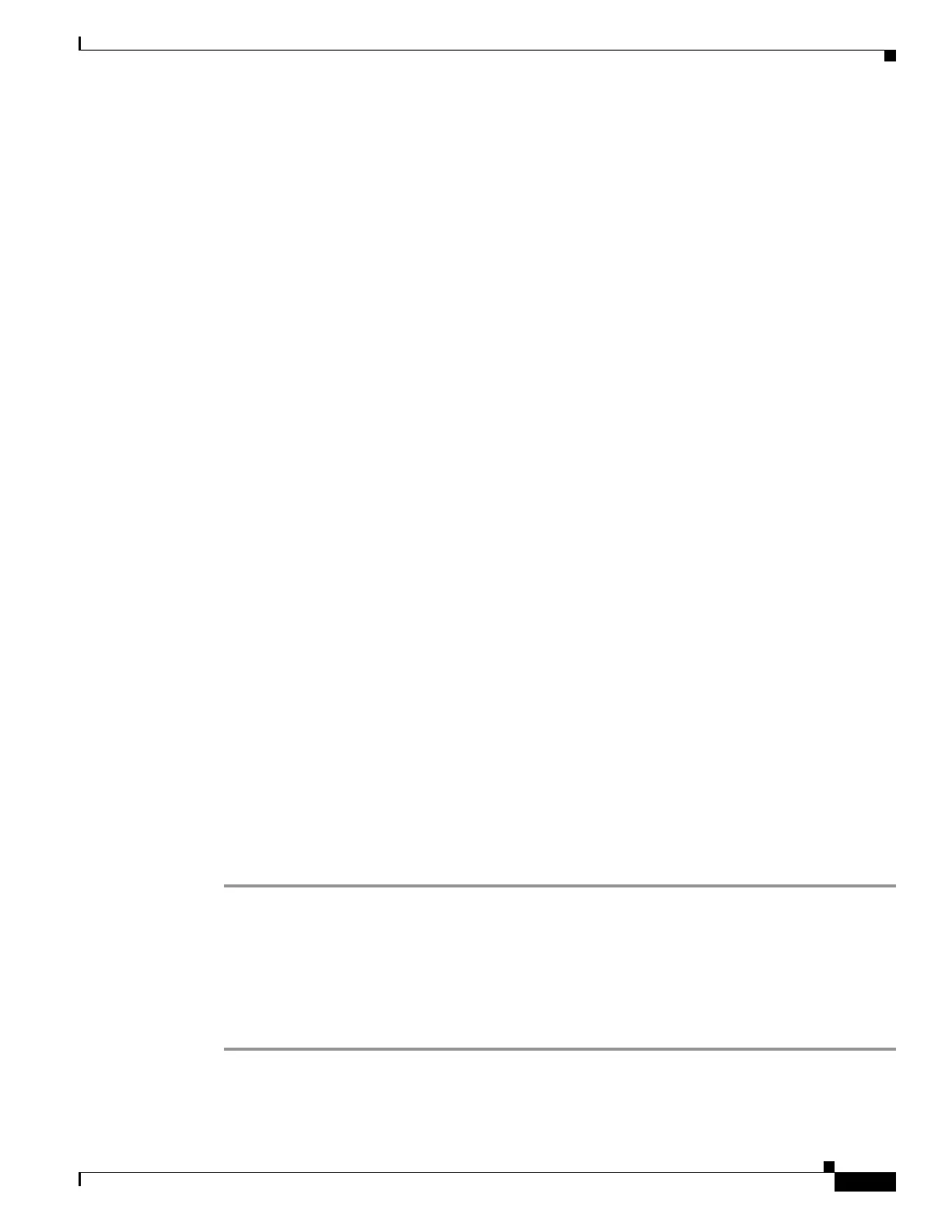9-15
Cisco ASA 5500 Series Configuration Guide using ASDM
OL-20339-01
Chapter 9 Configuring Basic Settings
Setting the Management IP Address for a Transparent Firewall
Context Mode Guidelines
Supported in single and multiple context mode. For multiple context mode, set the management IP
address within each context.
Firewall Mode Guidelines
Supported in transparent firewall mode. For routed mode, set the IP address for each interface according
to the “Configuring General Interface Parameters” section on page 8-22.
IPv6 Guidelines
• Supports IPv6.
• The following IPv6 address-related commands are not supported in transparent mode, because they
require router capabilities:
–
ipv6 address autoconfig
–
ipv6 nd suppress-ra
For a complete list of IPv6 commands that are not supported in transparent mode, see the
“IPv6-Enabled Commands” section on page 18-9.
• No support for IPv6 anycast addresses.
• You can configure both IPv6 and IPv4 addresses.
Additional Guidelines and Limitations
• In addition to the management IP address for the device, you can configure an IP address for the
Management 0/0 or 0/1 management-only interface. This IP address can be on a separate subnet
from the main management IP address. See the “Configuring General Interface Parameters” section
on page 8-22.
• Although you do not configure IP addresses for other interfaces, you still need to configure the
security level and interface name according to the “Configuring General Interface Parameters”
section on page 8-22.
Configuring the IPv4 Address
This section tells how to configure the IPv4 address.
Detailed Steps
Step 1 Go to Configuration > Device Management > Management Access > Management IP Address.
Step 2 In the IPv4 Address area, enter the IP address in the Management IP Address field.
This address must be on the same subnet as the upstream and downstream routers. You cannot set the
subnet to a host subnet (255.255.255.255). The standby keyword and address is used for failover.
Step 3 From the Subnet Mask drop-down list, choose a subnet mask, or enter a subnet mask directly in the field.
Step 4 Click Apply.
