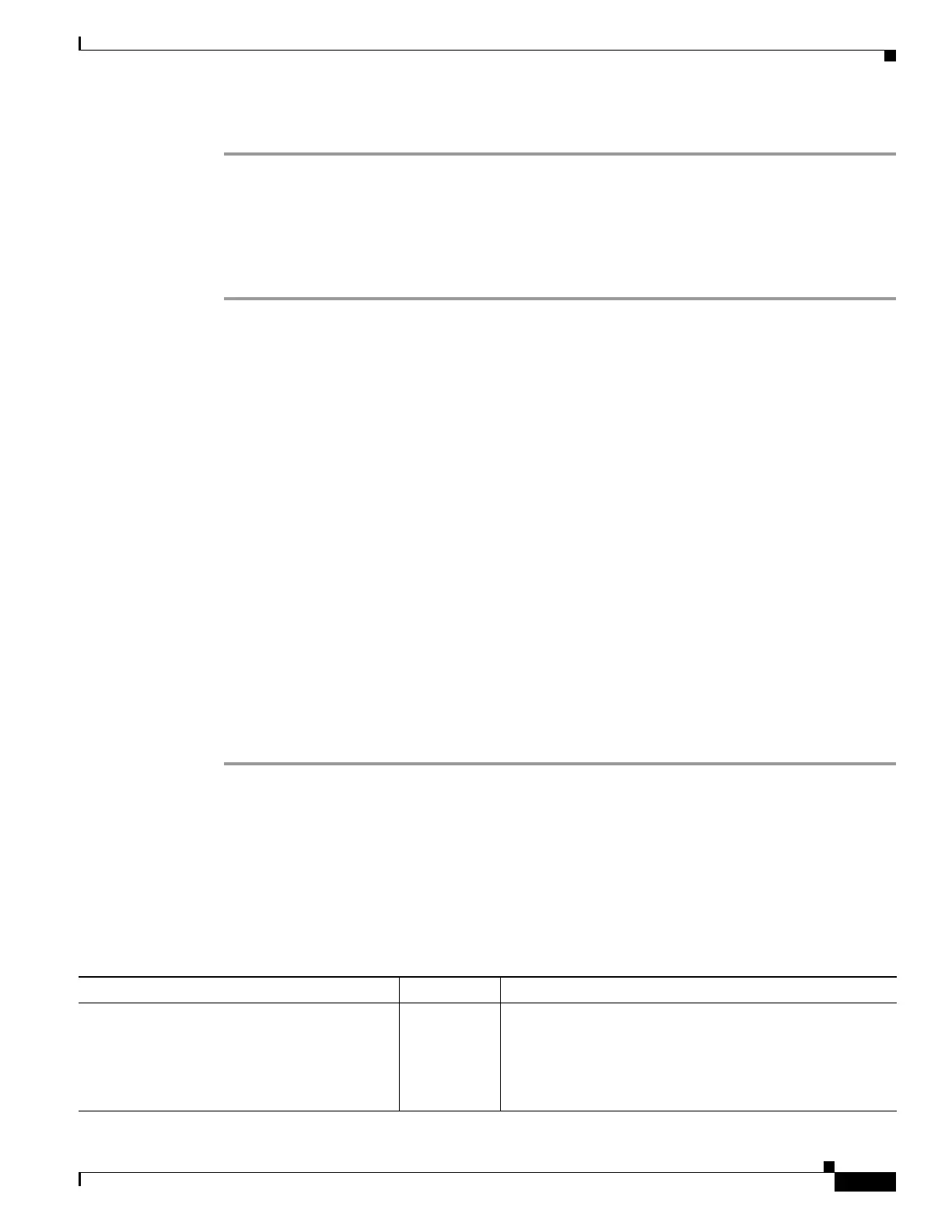22-13
Cisco ASA 5500 Series Configuration Guide using ASDM
OL-20339-01
Chapter 22 Configuring RIP
Configuration Example for RIP
• Both
Configuration Example for RIP
The following example shows how to enable and configure RIP with various optional processes:
Step 1 In the main ASDM window, choose Configuration > Device Setup > Routing > RIP > Setup.
Step 2 Check the Enable RIP routing check box and click Apply.
Step 3 Check the Enable default information originate check box.
For more information about defining a route map, see the “Defining Route Maps” section on page 20-1.
Step 4 Check the Enable RIP version check box, and choose Ver sion 1.
Step 5 In the Networks area, enter 225.25.24.225 in the IP Network to Add field.
Step 6 In the Passive Interface area, click the check box next to the interface that you want to be passive in the
Passive Interfaces table.
Step 7 Click Apply.
Step 8 Choose Configuration > Device Setup > Routing > RIP > Redistribution.
Step 9 Click Edit.
Step 10 In the Protocol area, choose Connected.
Step 11 In the Metric area, check the Configure Metric Type check box, and choose Transparent Mode
(default).
Step 12 In the Optional area, choose a route map from the Route Map drop-down list.
Step 13 Click Manage to configure a specific route map. For more information about configuring route maps,
see the “Add/Edit a Route Map” section on page 20-4.
Step 14 Click OK.
Feature History for RIP
Table 22-1 lists each feature change and the platform release in which it was implemented. ASDM is
backwards-compatible with multiple platform releases, so the specific ASDM release in which support
was added is not listed.
Table 22-1 Feature History for RIP
Feature Name Releases Feature Information
RIP Support 7.0(1) Support for routing data, performing authentication, and
redistributing and monitoring routing information using the
Routing Information Protocol (RIP).
The Configuration > Device Setup > Routing > RIP
screen was introduced.
