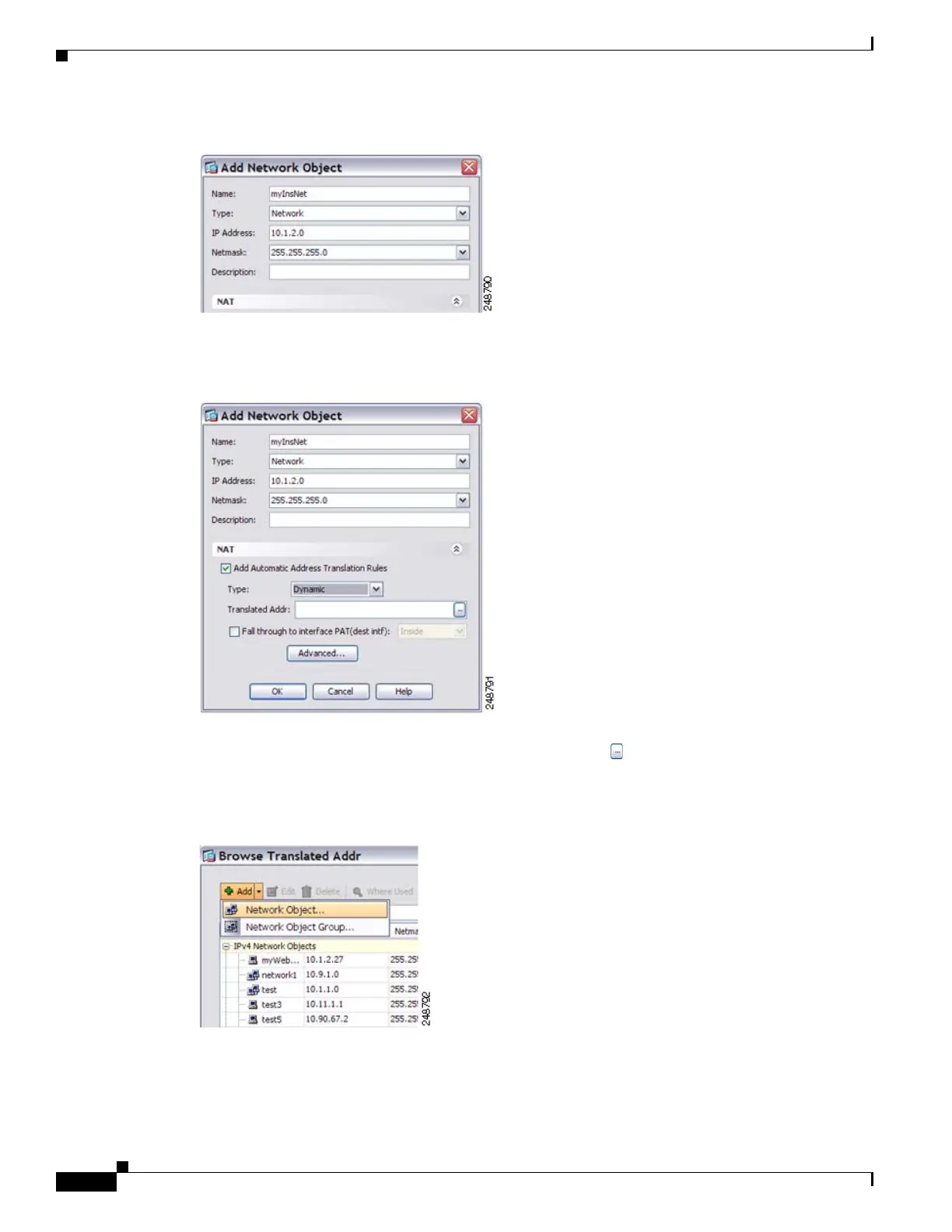27-22
Cisco ASA 5500 Series Configuration Guide using ASDM
OL-20339-01
Chapter 27 Configuring Network Object NAT
Configuration Examples for Network Object NAT
Figure 27-35 Defining the Inside Network Addresses
Step 3
Enable dynamic NAT for the inside network:
Figure 27-36 Enabling NAT
Step 4
For the Translated Addr field, add a new network object for the dynamic NAT pool to which you want
to translate the inside addresses by clicking the browse button .
a. Add the new network object.
Figure 27-37 Adding a New Network Object for the NAT Pool
b.
Define the NAT pool addresses, and click OK.
