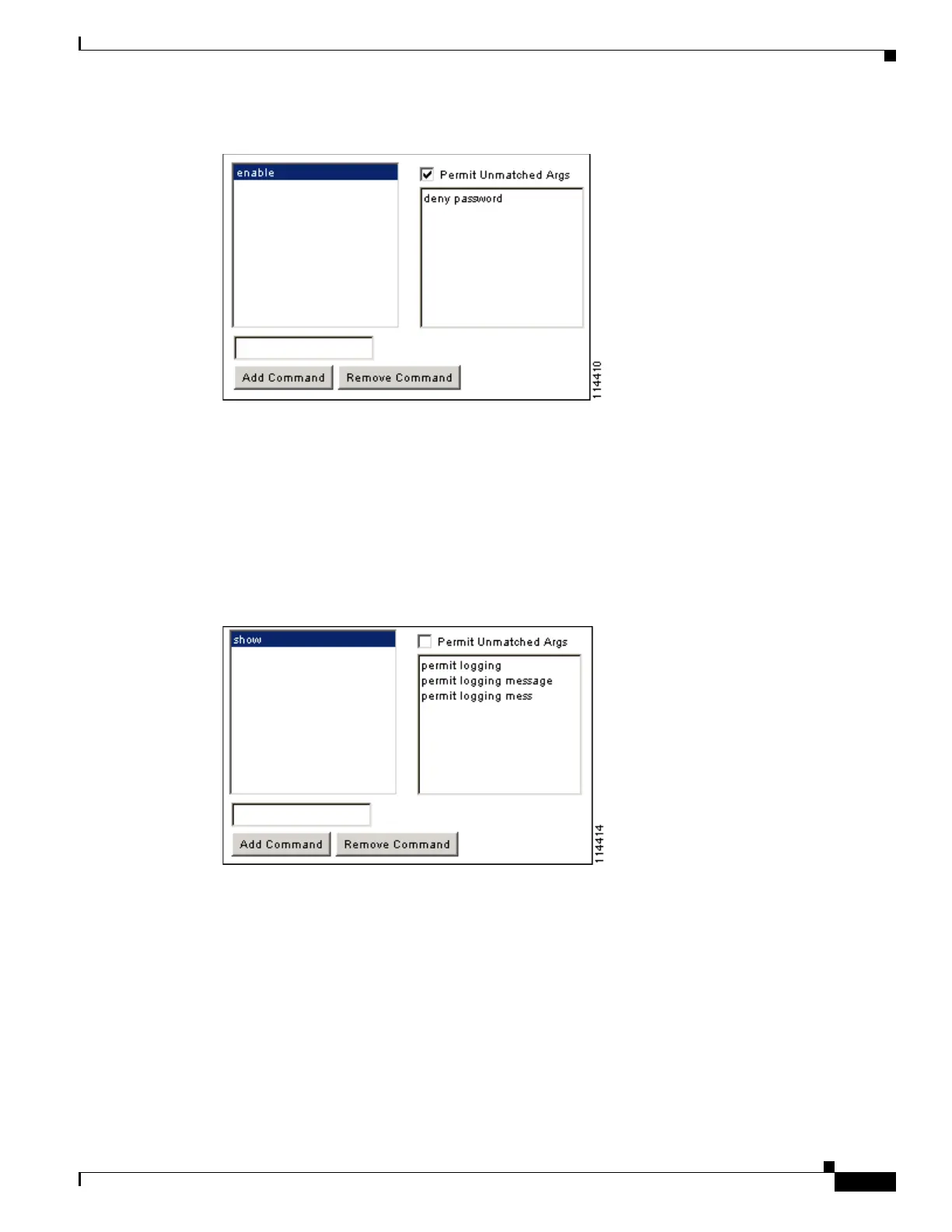32-21
Cisco ASA 5500 Series Configuration Guide using ASDM
OL-20339-01
Chapter 32 Configuring Management Access
Configuring AAA for System Administrators
Figure 32-3 Disallowing Arguments
•
When you abbreviate a command at the command line, the adaptive security appliance expands the
prefix and main command to the full text, but it sends additional arguments to the TACACS+ server
as you enter them.
For example, if you enter sh log, then the adaptive security appliance sends the entire command to
the TACACS+ server, show logging. However, if you enter sh log mess, then the adaptive security
appliance sends show logging mess to the TACACS+ server, and not the expanded command show
logging message. You can configure multiple spellings of the same argument to anticipate
abbreviations (see Figure 32-4).
Figure 32-4 Specifying Abbreviations
•
We recommend that you allow the following basic commands for all users:
–
show checksum
–
show curpriv
–
enable
–
help
–
show history
–
login
–
logout
–
pager
