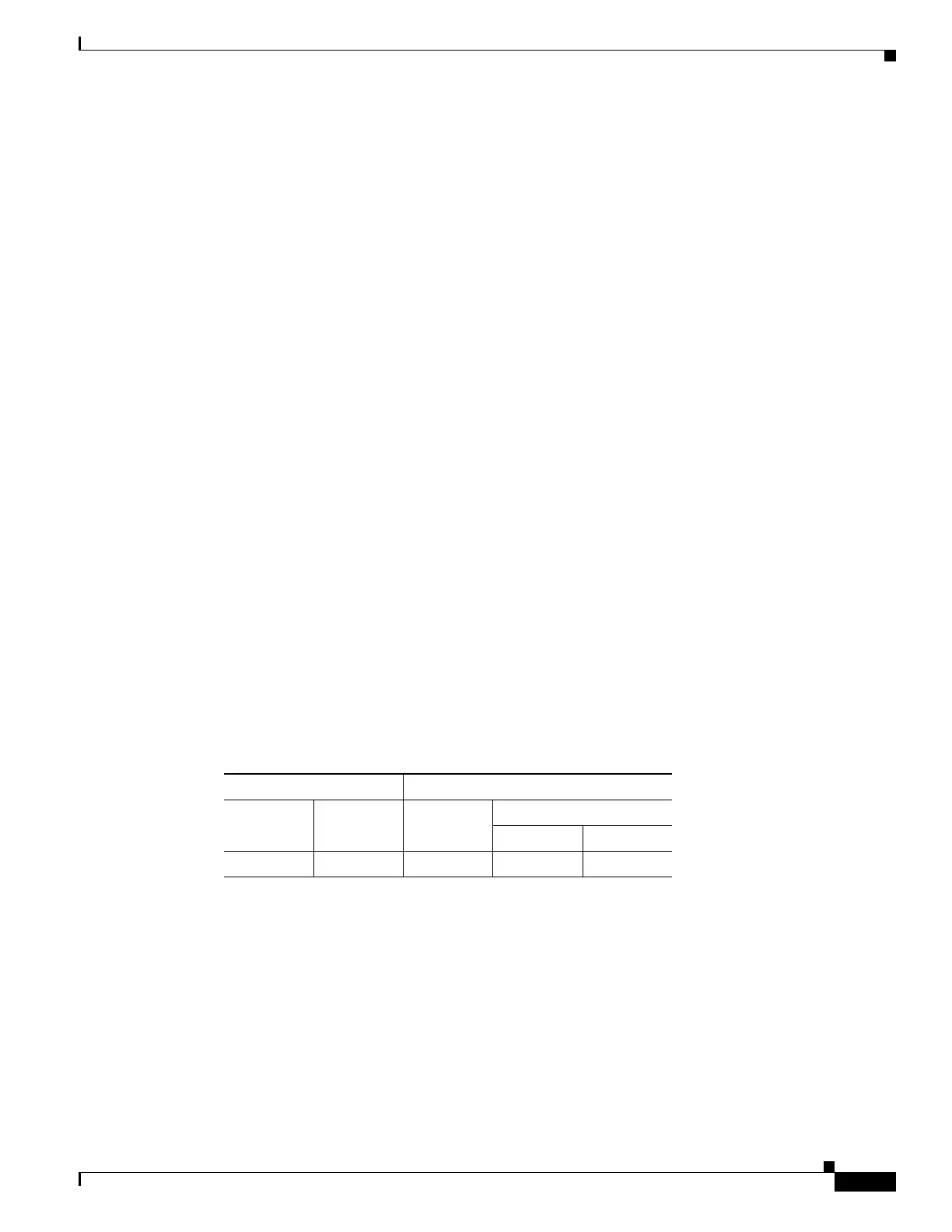38-41
Cisco ASA 5500 Series Configuration Guide using ASDM
OL-20339-01
Chapter 38 Configuring Inspection for Voice and Video Protocols
Skinny (SCCP) Inspection
–
Medium
Registration: Not enforced.
Maximum message ID: 0x141.
Minimum prefix length: 4.
Media timeout: 00:01:00.
Signaling timeout: 00:05:00.
RTP conformance: Enforced.
Limit payload to audio or video, based on the signaling exchange: No.
–
High
Registration: Enforced.
Maximum message ID: 0x141.
Minimum prefix length: 4.
Maximum prefix length: 65536.
Media timeout: 00:01:00.
Signaling timeout: 00:05:00.
RTP conformance: Enforced.
Limit payload to audio or video, based on the signaling exchange: Yes.
–
Message ID Filtering—Opens the Messaging ID Filtering dialog box for configuring message
ID filters.
–
Default Level—Sets the security level back to the default.
• Details—Shows additional parameter, RTP conformance, and message ID filtering settings to
configure.
Modes
The following table shows the modes in which this feature is available:
Add/Edit SCCP (Skinny) Policy Map (Details)
The Add/Edit SCCP (Skinny) Policy Map pane lets you configure the security level and additional
settings for SCCP (Skinny) application inspection maps.
Fields
• Name—When adding an SCCP (Skinny) map, enter the name of the SCCP (Skinny) map. When
editing an SCCP (Skinny) map, the name of the previously configured SCCP (Skinny) map is shown.
• Description—Enter the description of the DNS map, up to 200 characters in length.
Firewall Mode Security Context
Routed Transparent Single
Multiple
Context System
••••—
