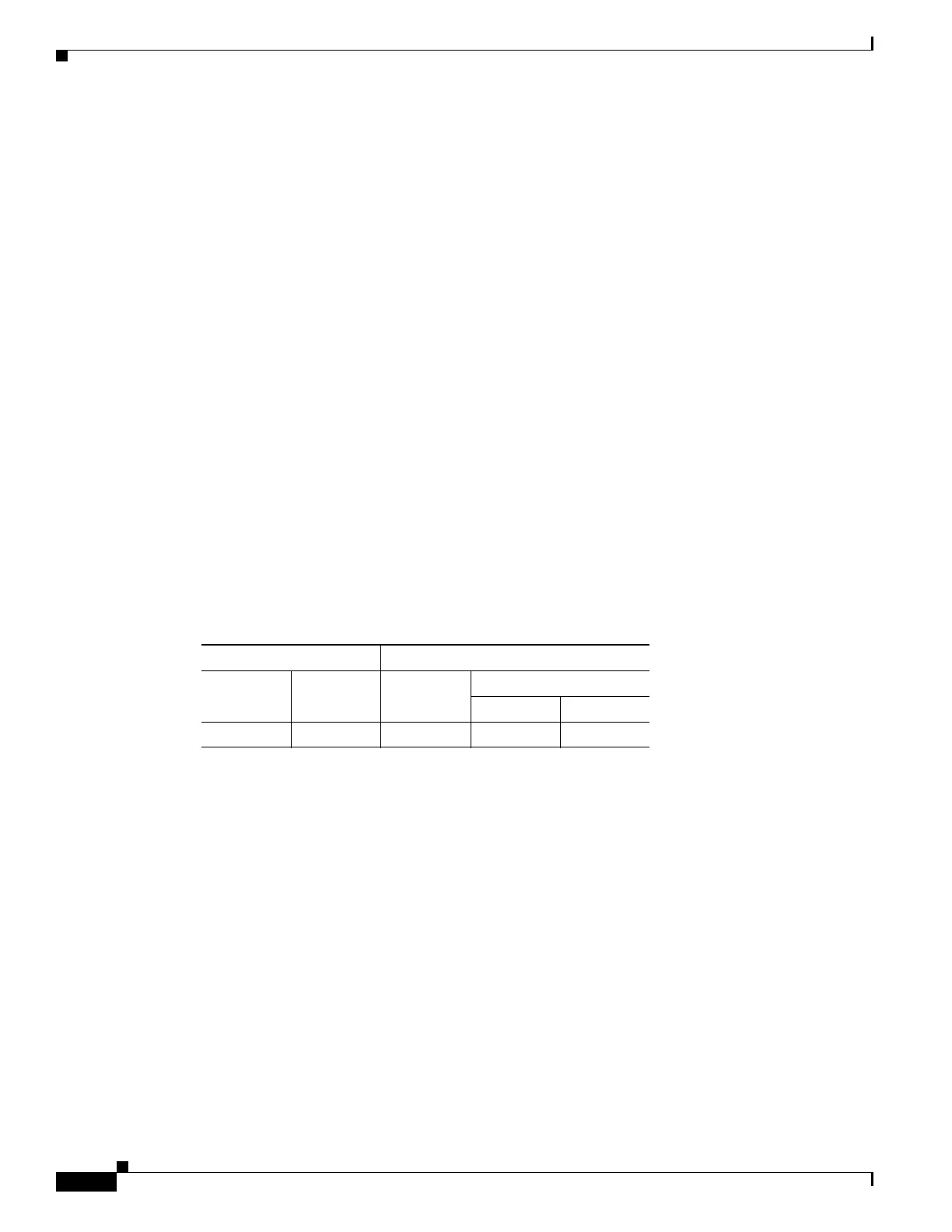40-12
Cisco ASA 5500 Series Configuration Guide using ASDM
OL-20339-01
Chapter 40 Configuring Inspection for Management Application Protocols
RADIUS Accounting Inspection
–
Action—Drop packet or limit rate (pps).
–
Log—Enable or disable.
• Message Length Criterion Values—Lets you change the default for the maximum message length
for the UDP payload that is allowed.
–
Minimum value—Specifies the minimum number of bytes in the UDP payload. The range is
from 1 to 65536.
–
Maximum value—Specifies the maximum number of bytes in the UDP payload. The range is
from 1 to 65536.
–
Action—Drop packet.
–
Log—Enable or disable.
• Version Criterion Values—Specifies the GTP version for messages that you want to match. The valid
range is 0-255. Use 0 to identify Version 0 and 1 to identify Version 1. Version 0 of GTP uses port
3386, while Version 1 uses port 2123. By default all GTP versions are allowed.
–
Value—Specifies whether value is an exact match or a range.
Equals—Enter a value.
Range—Enter a range of values.
–
Action—Drop packet.
–
Log—Enable or disable.
Modes
The following table shows the modes in which this feature is available:
RADIUS Accounting Inspection
This section describes the IM inspection engine. This section includes the following topics:
• RADIUS Accounting Inspection Overview, page 40-13
• Select RADIUS Accounting Map, page 40-13
• Add RADIUS Accounting Policy Map, page 40-14
• RADIUS Inspect Map, page 40-14
• RADIUS Inspect Map Host, page 40-15
• RADIUS Inspect Map Other, page 40-15
Firewall Mode Security Context
Routed Transparent Single
Multiple
Context System
••••—
