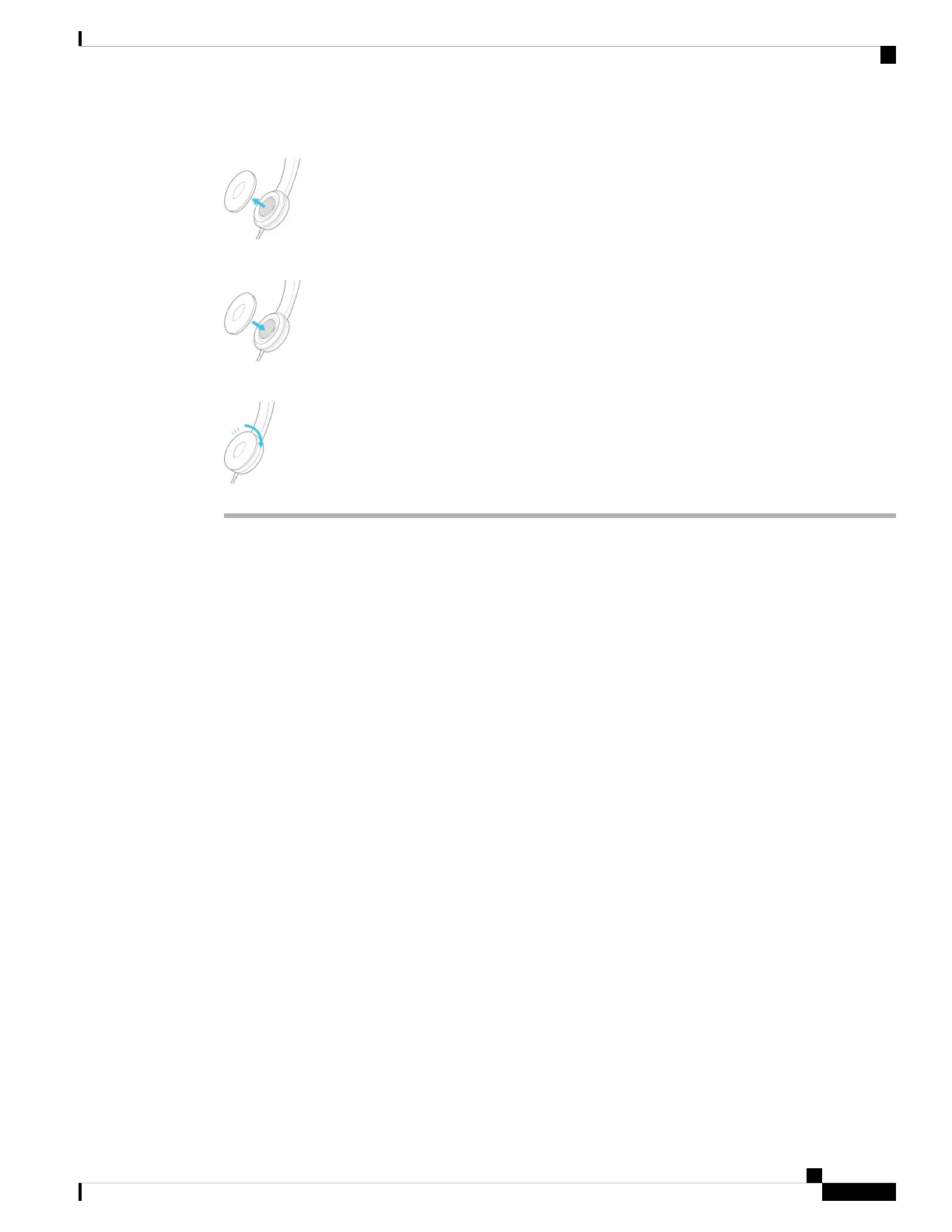Step 2 Pull the old ear pad away from the speaker.
Step 3 Push the new ear pad toward the speaker.
Step 4 Rotate the new ear pad clockwise.
Cisco Headsets 700 Series
You can use the Cisco Headset 700 Series with the following Cisco IP Phone Multiplatform Phones:
• Cisco IP Phone 8851 Multiplatform Phones
• Cisco IP Phone 8861 Multiplatform Phones
• Cisco IP Phone 8865 Multiplatform Phones
The Cisco Headset 700 Series is a wireless headset that uses Bluetooth connectivity to pair with Cisco IP
Phone Multiplatform Phones. It provides the following features:
• Reliable audio with Clear Voice
• Enterprise-grade security
• Intelligent headset management
• Customizable Audio
The supported headset model in the Cisco Headset 700 Series is:
• Cisco Headset 730
The firmware version of the headset must be 1-7-0-138 or later.
The firmware version of the USB adapter must be 1-3-12 or later.
Cisco IP Phone 8800 Series Multiplatform Phones User Guide
173
Accessories
Cisco Headsets 700 Series
