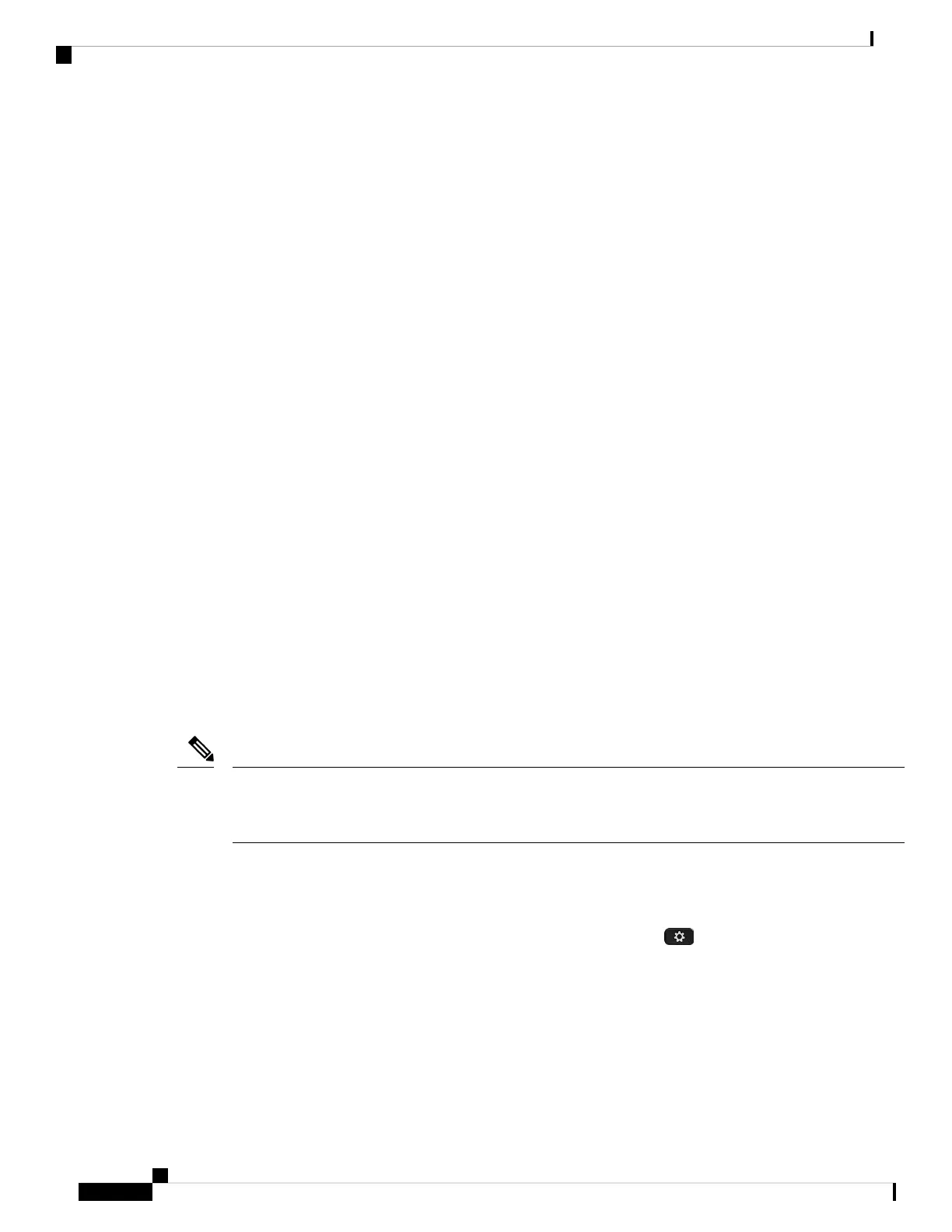Cisco Headset 730
The Cisco Headset 730 is a wireless headset that uses Bluetooth connectivity to pair with the Cisco IP Phones
Multiplatform Phones. The headset features full call control and music playback capabilities in addition to
powerful noise cancellation and ambient audio enhancement systems for use in a busy office environment.
The Cisco Headset 730 comes with a USB Adapter for use with devices that don't offer a reliable Bluetooth
solution. The headset can also connect to devices via the included 3.5 mm cable and USB-C to USB-A cable.
The USB-C cable also acts as a charging cable and can connect to any USB power adapter.
You can connect the Cisco Headset 730 with any of the following:
• USB adapter
• USB-C cable
• 3.5 mm audio cable
The following call control features apply to the Cisco Headset 730 that is used with the Cisco IP Phone
Multiplatform Phones:
• Answer a call
• End a call
• Adjust the headset volume
• Hold a call
• Resume a call
• Reject a call
• Handle multiple calls
• Mute your microphone
These call control features are available only when the headset connects to the phone by USB adapter or
USB-C cable. For the Bluetooth connection, only basic call control features are supported (such as, answer
or end a call), the call control features will be fully supported in a future release.
Note
For more information about the Cisco Headset 730, see Cisco Headset 730 User Guide.
The Cisco Headset 730 requires Multiplatform Firmware Release 11.3(5) and higher. Upgrade your phones
to the latest firmware before using the headset.
To check your phone model and the firmware version, press Applications and select Status > Product
information. The Product name field shows your phone model. The Software version field shows the
installed load where you can get the firmware version.
Upgrade the Headset 730 Firmware
When you connect the headset to the phone, the phone checks the headset firmware version. If a new version
is available, the phone prompts you to upgrade your headset. The headset upgrade prompt displays only when
Cisco IP Phone 8800 Series Multiplatform Phones User Guide
174
Accessories
Cisco Headset 730
