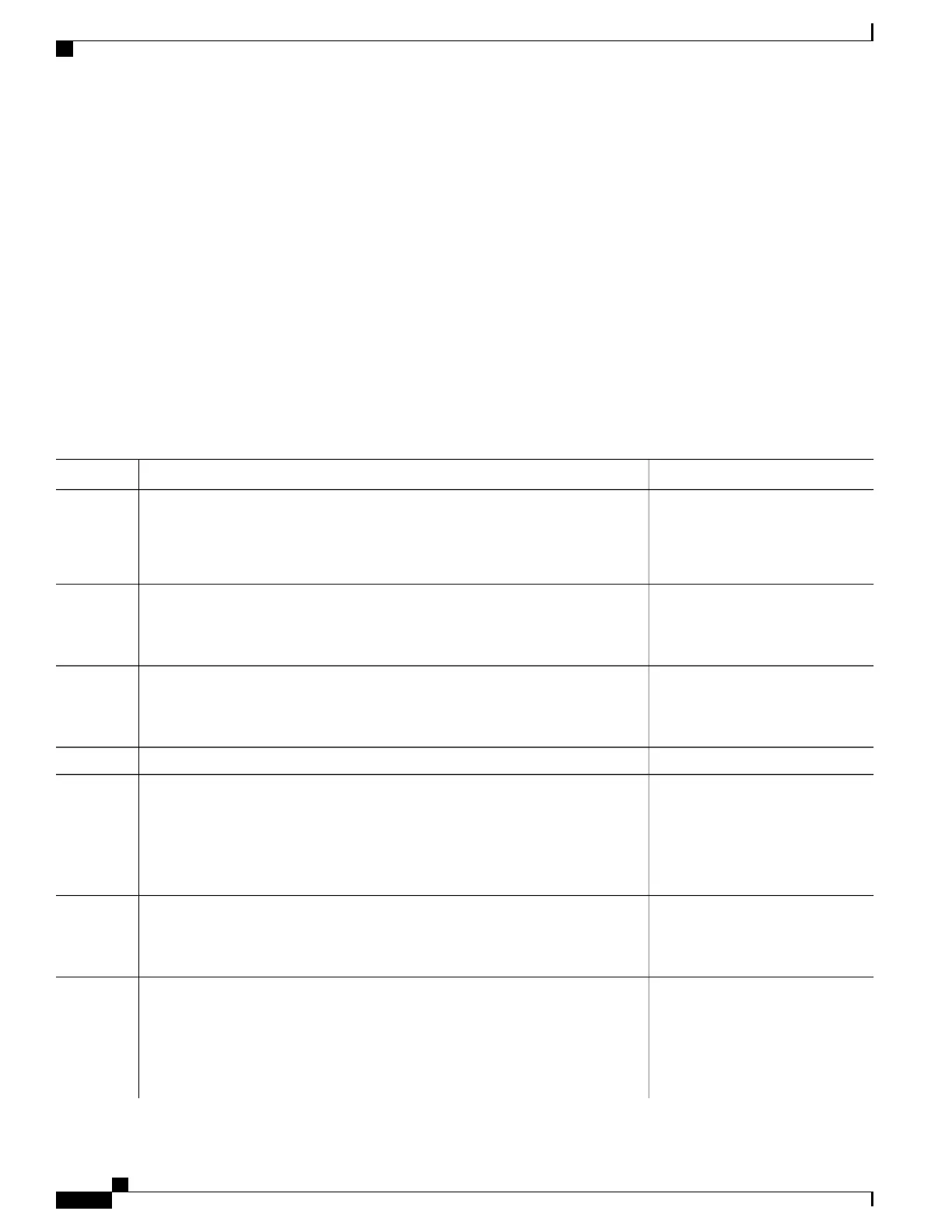SUMMARY STEPS
1.
admin
2.
configure
3.
svd platform enable
4.
commit
5.
show svd state
6.
admin
7.
reload location all
8.
exit
9.
show svd role
DETAILED STEPS
PurposeCommand or Action
Enters administration EXEC mode.admin
Example:
RP/0/RSP0/CPU0:router# admin
Step 1
Enters Administrative configuration
mode.
configure
Example:
RP/0/RSP0/CPU0:router(admin)#configure
Step 2
Enables selective VRF download.svd platform enable
Example:
RP/0/RSP0/CPU0:router(admin-config)#svd platform enable
Step 3
commit
Step 4
Displays Selective VRF download
feature state information.
show svd state
Example:
RP/0/RSP0/CPU0:router#show svd state
Selective VRF Download (SVD) Feature State:
Step 5
SVD Configuration State Enabled
SVD Operational State Enabled
Enters administrator mode.admin
Example:
RP/0/RSP0/CPU0:router#admin
Step 6
Reloads the chassis.reload location all
Example:
RP/0/RSP0/CPU0:router(admin)#reload loc all
Tue Feb 12 07:51:25.279 UTC
Step 7
Preparing system for backup. This may take a few minutes especially
Cisco ASR 9000 Series Aggregation Services Router Routing Configuration Guide, Release 5.3.x
178
Implementing BGP
Enabling Selective VRF Download
