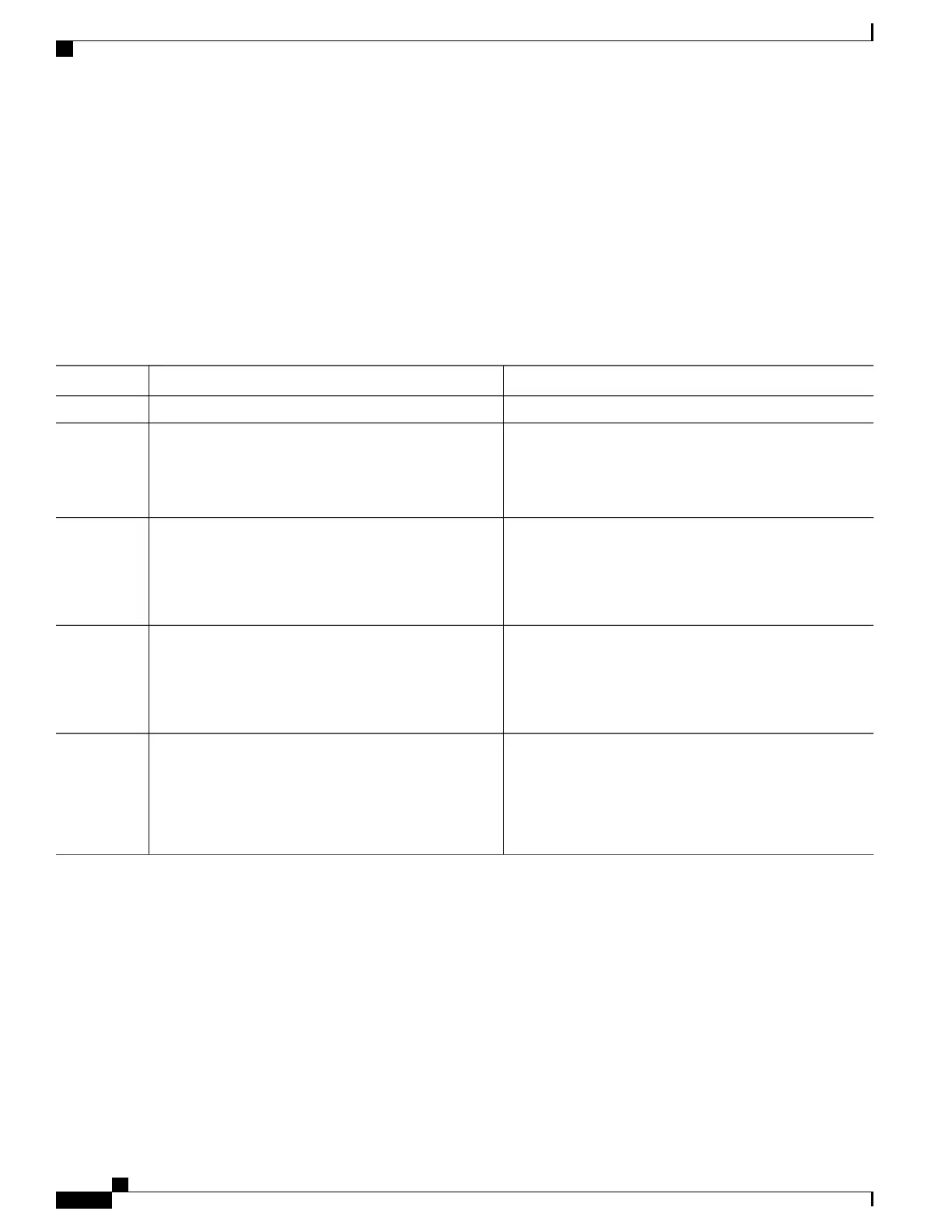SUMMARY STEPS
1.
configure
2.
router bgp as-number
3.
neighbor ip-address
4.
address-family { ipv4 }
5.
flowspec validation { disable | redirect disable }
DETAILED STEPS
PurposeCommand or Action
configure
Step 1
Specifies the autonomous system number and enters the
BGP configuration mode, allowing you to configure the
BGP routing process.
router bgp as-number
Example:
RP/0/RSP0/CPU0:router(config)# router bgp 100
Step 2
Places the router in neighbor configuration mode for BGP
routing and configures the neighbor IP address as a BGP
peer.
neighbor ip-address
Example:
RP/0/RSP0/CPU0:router(config)# router bgp 100
neighbor 1.1.1.1
Step 3
Specifies the IPv4 address family and enters address family
configuration submode, and initializes the global address
family.
address-family { ipv4 }
Example:
RP/0/RSP0/CPU0:router(config-bgp)# router bgp
100 neighbor 1.1.1.1 address-family ipv4
Step 4
You can choose to disable flowspec validation as a whole
for all eBGP sessions or disable redirect nexthop validation.
flowspec validation { disable | redirect disable }
Example:
RP/0/RSP0/CPU0:router(config-bgp)# router bgp
Step 5
100 neighbor 1.1.1.1 address-family ipv4
flowspec validation disable
Cisco ASR 9000 Series Aggregation Services Router Routing Configuration Guide, Release 5.3.x
224
Implementing BGP Flowspec
Disable Flowspec Redirect and Validation
