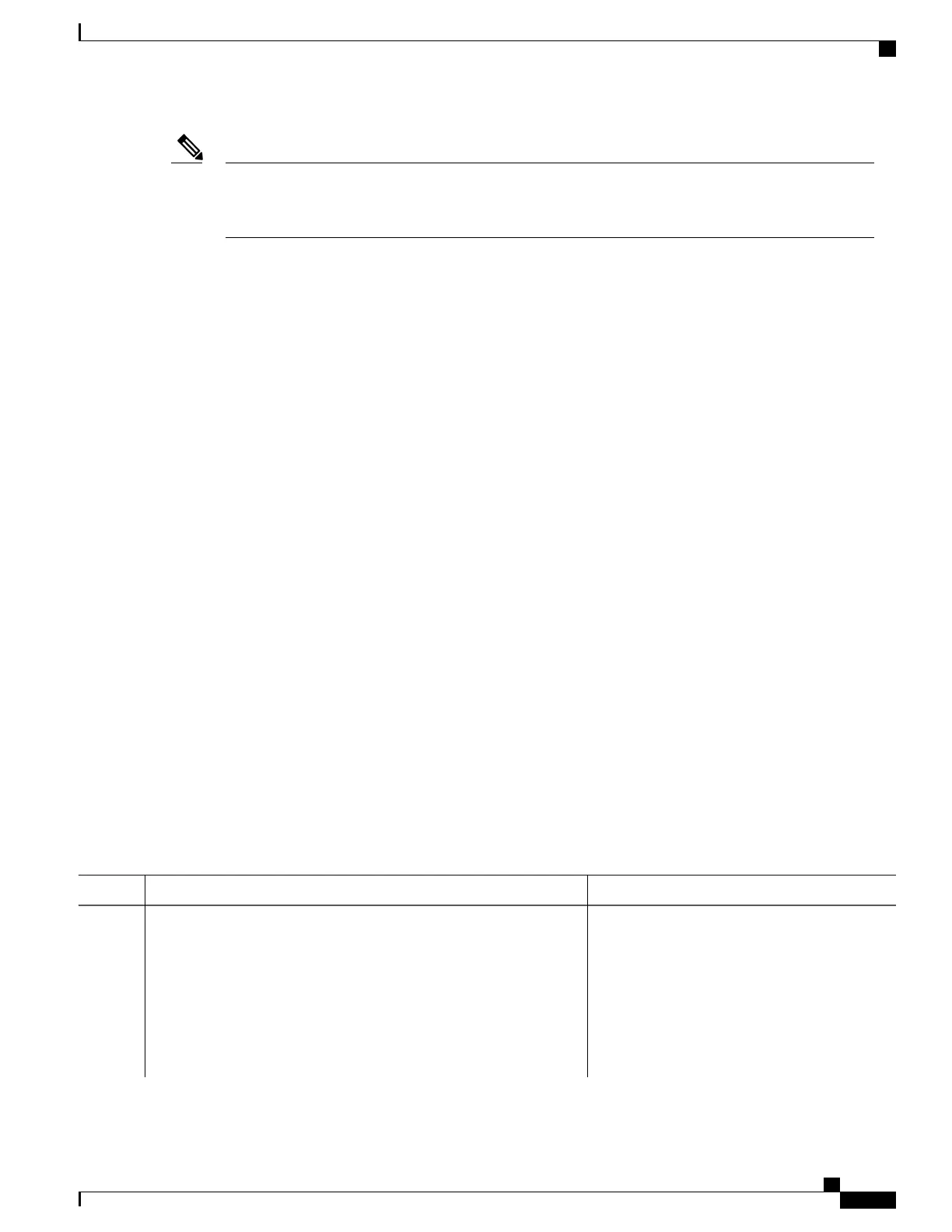If you decide to configure plain text authentication or no authentication, see the authentication command
provided in OSPF Commands on Cisco ASR 9000 Series Router module in Cisco ASR 9000 Series
Aggregation Services Router Routing Command Reference.
Note
SUMMARY STEPS
1.
Do one of the following:
•
show ospf [ process-name ]
•
show ospfv3 [ process-name ]
2.
configure
3.
Do one of the following:
•
router ospf process-name
•
router ospfv3 process-name
4.
router-id { router-id }
5.
area area-id
6.
virtual-link router-id
7.
authentication message-digest
8.
message-digest-key key-id md5 { key | clear key | encrypted key }
9.
Repeat all of the steps in this task on the ABR that is at the other end of the virtual link. Specify the same
key ID and key that you specified for the virtual link on this router.
10.
commit
11.
Do one of the following:
•
show ospf [ process-name ] [ area-id ] virtual-links
•
show ospfv3 [ process-name ] virtual-links
DETAILED STEPS
PurposeCommand or Action
(Optional) Displays general information about
OSPF routing processes.
Do one of the following:
Step 1
•
show ospf [ process-name ]
•
The output displays the router ID of the local
router. You need this router ID to configure
the other end of the link.
•
show ospfv3 [ process-name ]
Example:
RP/0/RSP0/CPU0:router# show ospf
Cisco ASR 9000 Series Aggregation Services Router Routing Configuration Guide, Release 5.3.x
449
Implementing OSPF
Creating a Virtual Link with MD5 Authentication to Area 0 for OSPF
