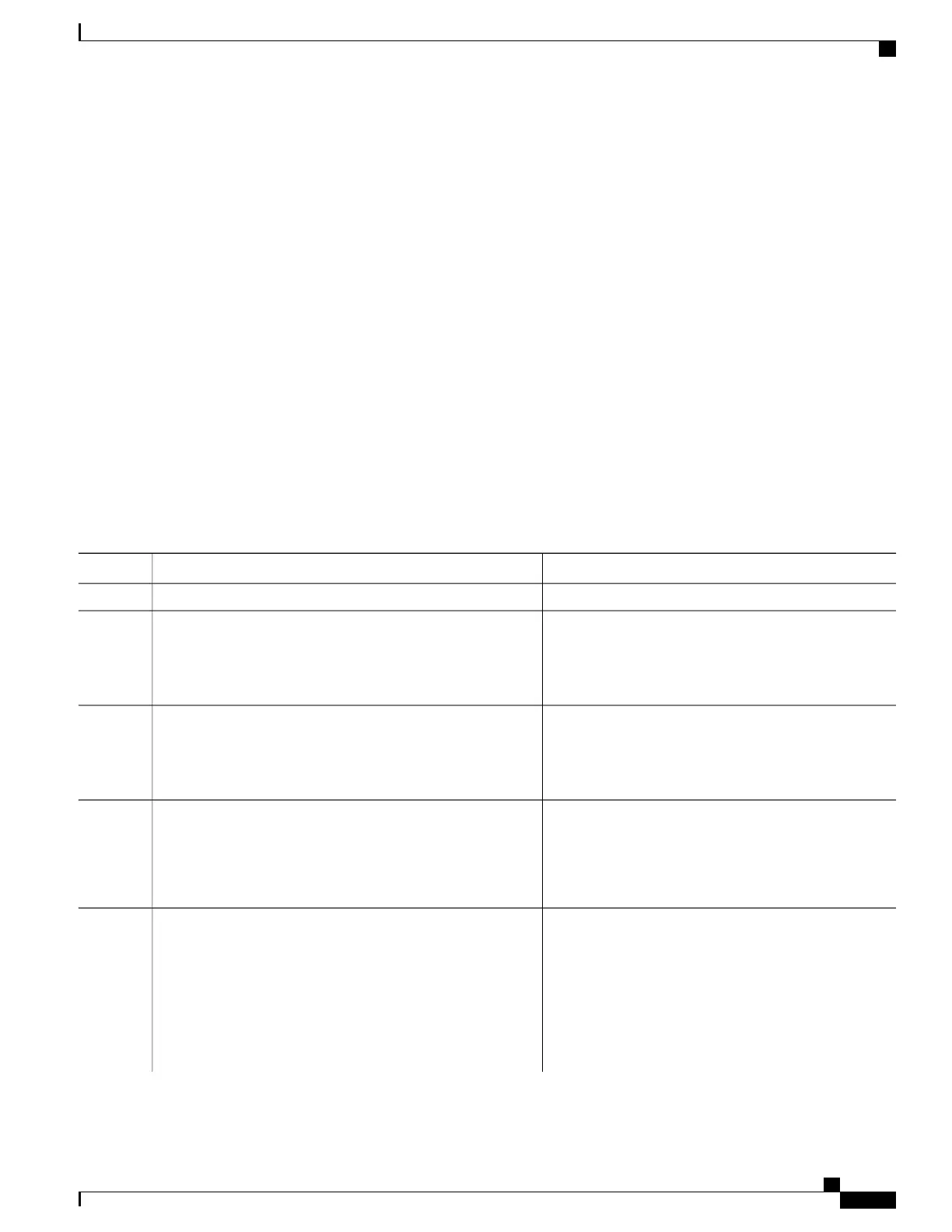SUMMARY STEPS
1.
configure
2.
interface type interface-path-id
3.
vrf vrf-name
4.
ipv4 address ip-address mask
5.
end
6.
router ospf instance-id
7.
vrf vrf-name
8.
router-id { router-id }
9.
redistribute bgp process-id
10.
area area-id
11.
sham-link source-address destination-address
12.
cost cost
13.
commit
DETAILED STEPS
PurposeCommand or Action
configure
Step 1
Enters interface configuration mode.
interface type interface-path-id
Example:
RP/0/RSP0/CPU0:router(config)# interface loopback 3
Step 2
Assigns an interface to the VPN routing and forwarding
(VRF) instance.
vrf vrf-name
Example:
RP/0/RSP0/CPU0:router(config-if)# vrf vrf1
Step 3
Assigns an IP address and subnet mask to the interface.
ipv4 address ip-address mask
Example:
RP/0/RSP0/CPU0:router(config-if)# ipv4 address
172.18.189.38 255.255.255.225
Step 4
Saves configuration changes.end
Step 5
Example:
RP/0/RSP0/CPU0:router(config-if)# end
When you issue the end command, the system prompts
you to commit changes:
Uncommitted changes found, commit them before
exiting(yes/no/cancel)?[cancel]:
Cisco ASR 9000 Series Aggregation Services Router Routing Configuration Guide, Release 5.3.x
467
Implementing OSPF
Configuring an OSPFv2 Sham Link
