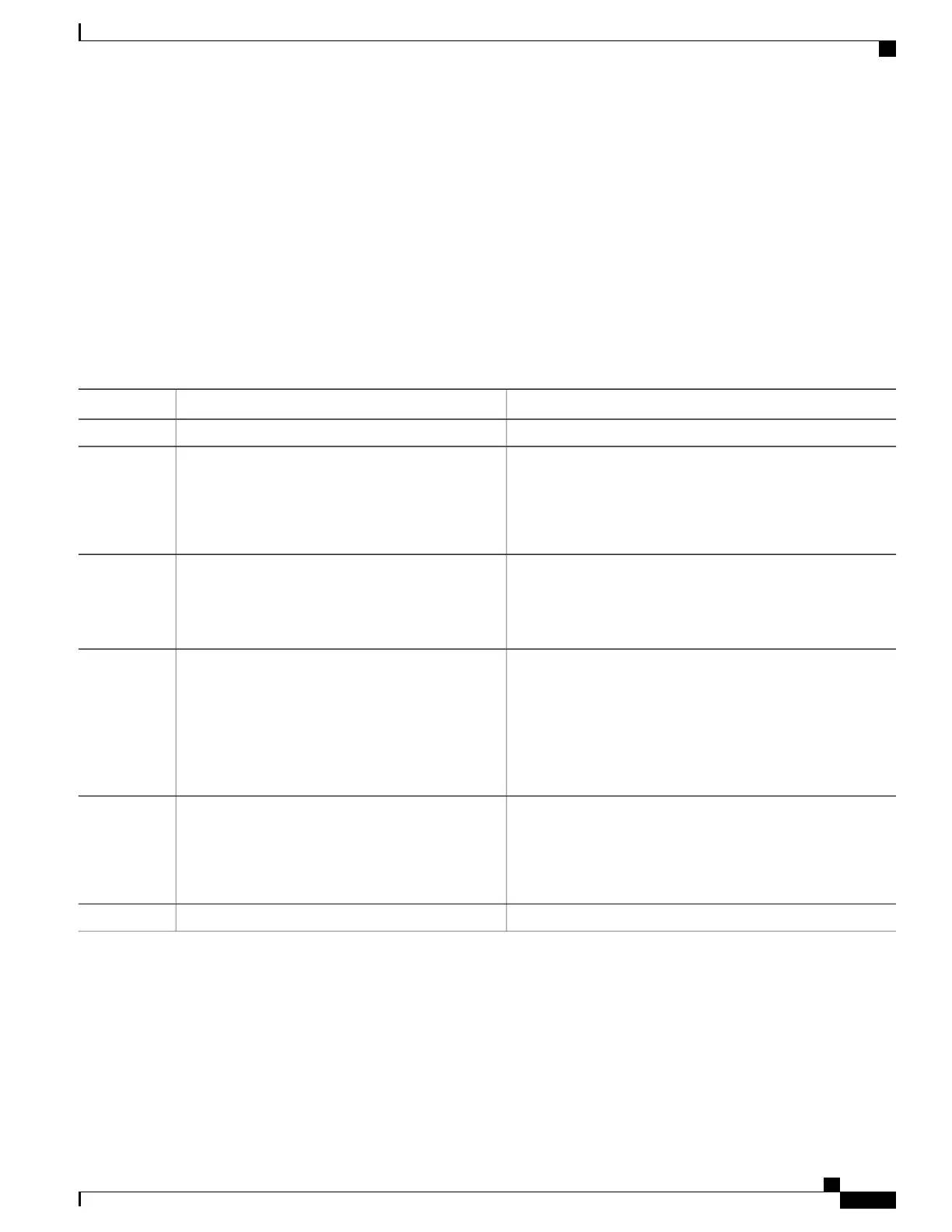SUMMARY STEPS
1.
configure
2.
router ospf process-name
3.
vrf vrf-name
4.
area area-id
5.
interface type interface-path-id
6.
commit
DETAILED STEPS
PurposeCommand or Action
configure
Step 1
Enables OSPF routing for the specified routing process and
places the router in router configuration mode.
router ospf process-name
Example:
RP/0/RSP0/CPU0:router(config)# router ospf
1
Step 2
The process-name argument is any alphanumeric
string no longer than 40 characters.
Note
Creates a VRF instance and enters VRF configuration mode.
vrf vrf-name
Example:
RP/0/RSP0/CPU0:router(config-ospf)# vrf vrf1
Step 3
Enters area configuration mode and configures an area for the
OSPF process.
area area-id
Example:
RP/0/RSP0/CPU0:router(config-ospf-vrf)# area
0
Step 4
•
The area-id argument can be entered in dotted-decimal
or IPv4 address notation, such as area 1000 or
area 0.0.3.232. However, you must choose one form or
the other for an area.
Enters interface configuration mode and associates one or more
interfaces to the VRF.
interface type interface-path-id
Example:
RP/0/RSP0/CPU0:router(config-ospf-vrf-ar)#
interface GigabitEthernet 0/0/0/0
Step 5
commit
Step 6
Cisco ASR 9000 Series Aggregation Services Router Routing Configuration Guide, Release 5.3.x
473
Implementing OSPF
Associating Interfaces to a VRF