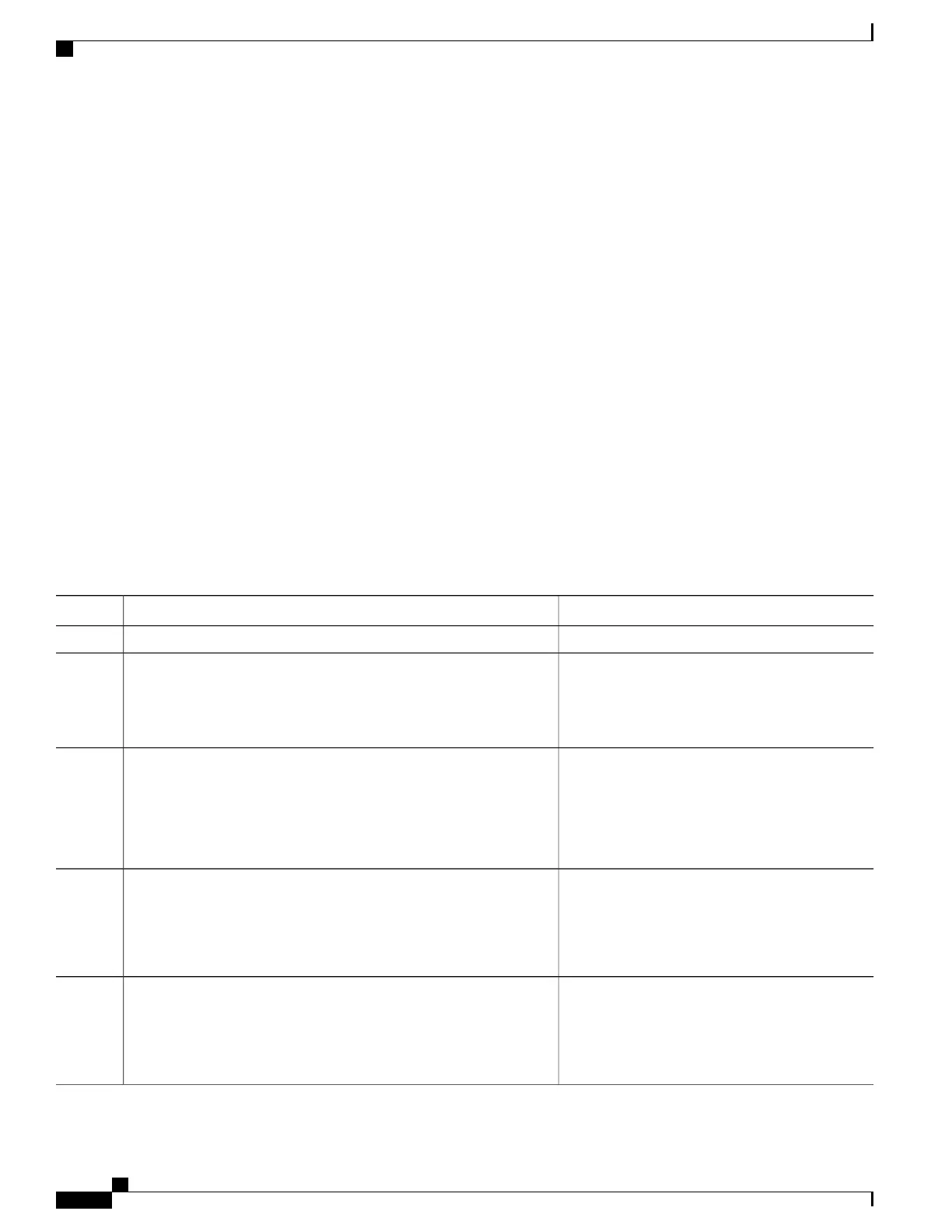SUMMARY STEPS
1.
configure
2.
router lisp
3.
exit
4.
locator-set name IP_address
5.
eid-table { default | [ vrf vrf_name]} instance-id instance_id
6.
address-family { ipv4 | ipv6 } unicast
7.
etr map-server IP_address { key [ clear | encrypted] LINE | proxy-reply }
8.
itr map-resolver map-resolver-address
9.
map-cache destination-EID-prefix / prefix-length { action { drop | map-request | native-forward} |
locator locator-address priority priority_value | weight weight_value
10.
database-mapping EID-prefix/prefixlength locator locator-set site priority priority weight weight
11.
exit
12.
decapsulation filter rloc source [ locator-set locator_set_name ][ members ]
13.
locator-table name [ default | vrf vrf_name]
14.
commit
DETAILED STEPS
PurposeCommand or Action
configure
Step 1
Enables LISP for the specified routing instance,
and places the router in Locator and ID Separation
Protocol (LISP) configuration mode.
router lisp
Example:
RP/0/RSP0/CPU0:router(config)# router lisp
Step 2
Returns the router to LISP configuration mode.exit
Example:
RP/0/RSP0/CPU0:routerRP/0/0/CPU0:ios(config-lisp-afi)#exit
Step 3
Configure a named locator set site, and specifies
the RLOC IP address of Loopback or other Egress
Tunnel Router (ETR) interfaces.
locator-set name IP_address
Example:
RP/0/RSP0/CPU0:router(config-lisp)#locator-set loc_sh1_vrf1
202.1.0.1
Step 4
Selects the default (global) routing table or the
specified VRF table for association with the
configured instance ID.
eid-table { default | [ vrf vrf_name]} instance-id instance_id
Example:
RP/0/RSP0/CPU0:router(config-lisp)#eid-table default
instance-id <IID-A>
Step 5
Cisco ASR 9000 Series Aggregation Services Router Routing Configuration Guide, Release 5.3.x
664
Implementing Data Plane Security
Enable Source RLOC-based Decapsulation Filtering