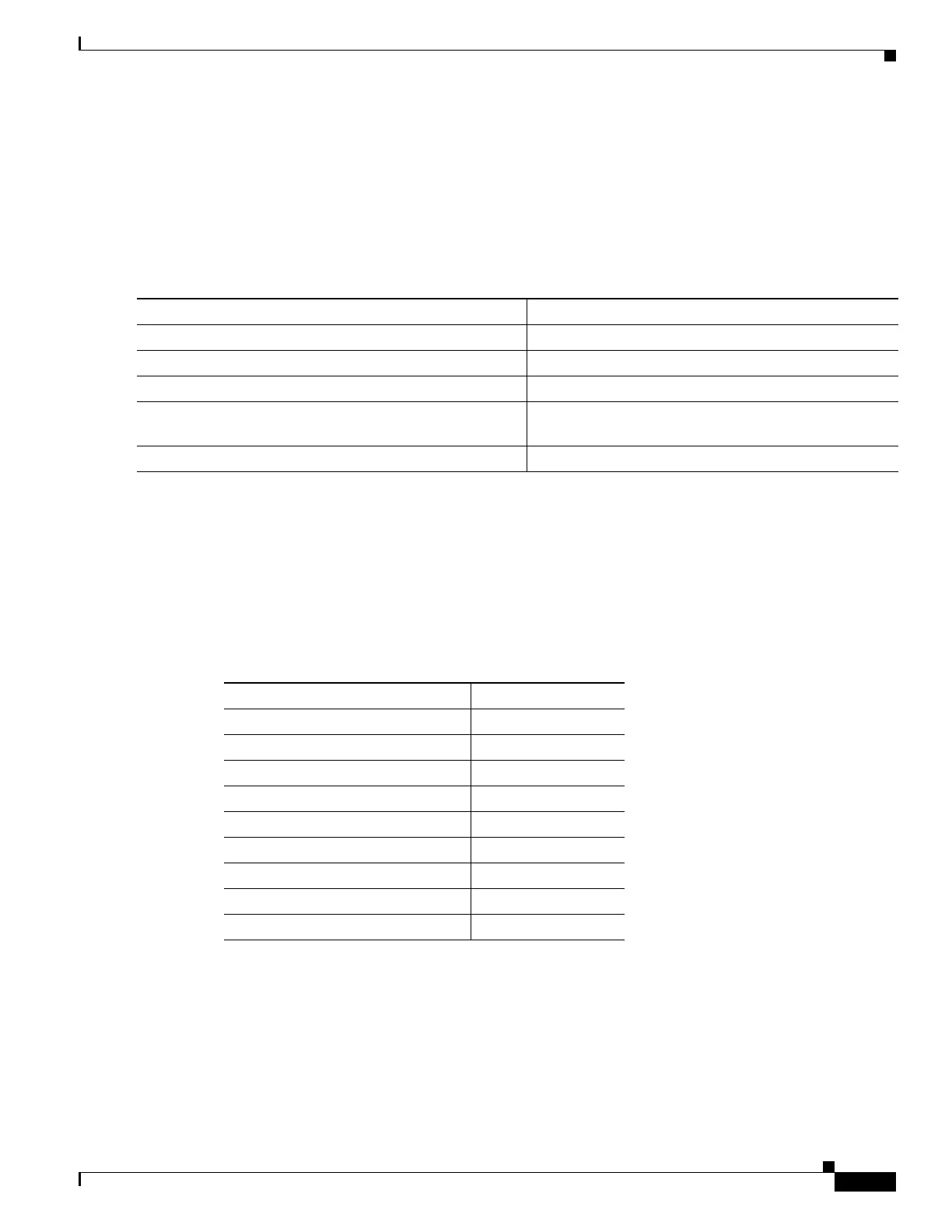40-93
Catalyst 3750-E and 3560-E Switch Software Configuration Guide
OL-9775-08
Chapter 40 Configuring IP Unicast Routing
Configuring Protocol-Independent Features
Configuring Static Unicast Routes
Static unicast routes are user-defined routes that cause packets moving between a source and a
destination to take a specified path. Static routes can be important if the router cannot build a route to a
particular destination and are useful for specifying a gateway of last resort to which all unroutable
packets are sent.
Beginning in privileged EXEC mode, follow these steps to configure a static route:
Use the no i
p route prefix mask {address | interface} global configuration command to remove a static
route.
The switch retains static routes until you remove them. However, you can override static routes with
dyn
amic routing information by assigning administrative distance values. Each dynamic routing
protocol has a default administrative distance, as listed in Table 40-16. If you want a static route to be
overridden by information from a dynamic routing protocol, set the administrative distance of the static
ro
ute higher than that of the dynamic protocol.
Static routes that point to an interface are advertised through RIP, IGRP, and other dynamic routing
pr
otocols, whether or not static redistribute router configuration commands were specified for those
routing protocols. These static routes are advertised because static routes that point to an interface are
considered in the routing table to be connected and hence lose their static nature. However, if you define
a static route to an interface that is not one of the networks defined in a network command, no dynamic
routing protocols advertise the route unless a redistribute static command is specified for these
protocols.
Command Purpose
Step 1
configure terminal Enter global configuration mode.
Step 2
ip route prefix mask {address | interface} [distance] Establish a static route.
Step 3
end Return to privileged EXEC mode.
Step 4
show ip route Display the current state of the routing table to verify
the configuration.
Step 5
copy running-config startup-config (Optional) Save your entries in the configuration file.
Ta b l e 40-16 Dynamic Routing Protocol Default Administrative Distances
Route Source Default Distance
Connected interface 0
Static route 1
Enhanced IRGP summary route 5
External BGP 20
Internal Enhanced IGRP 90
IGRP 100
OSPF 110
Internal BGP 200
Unknown 225