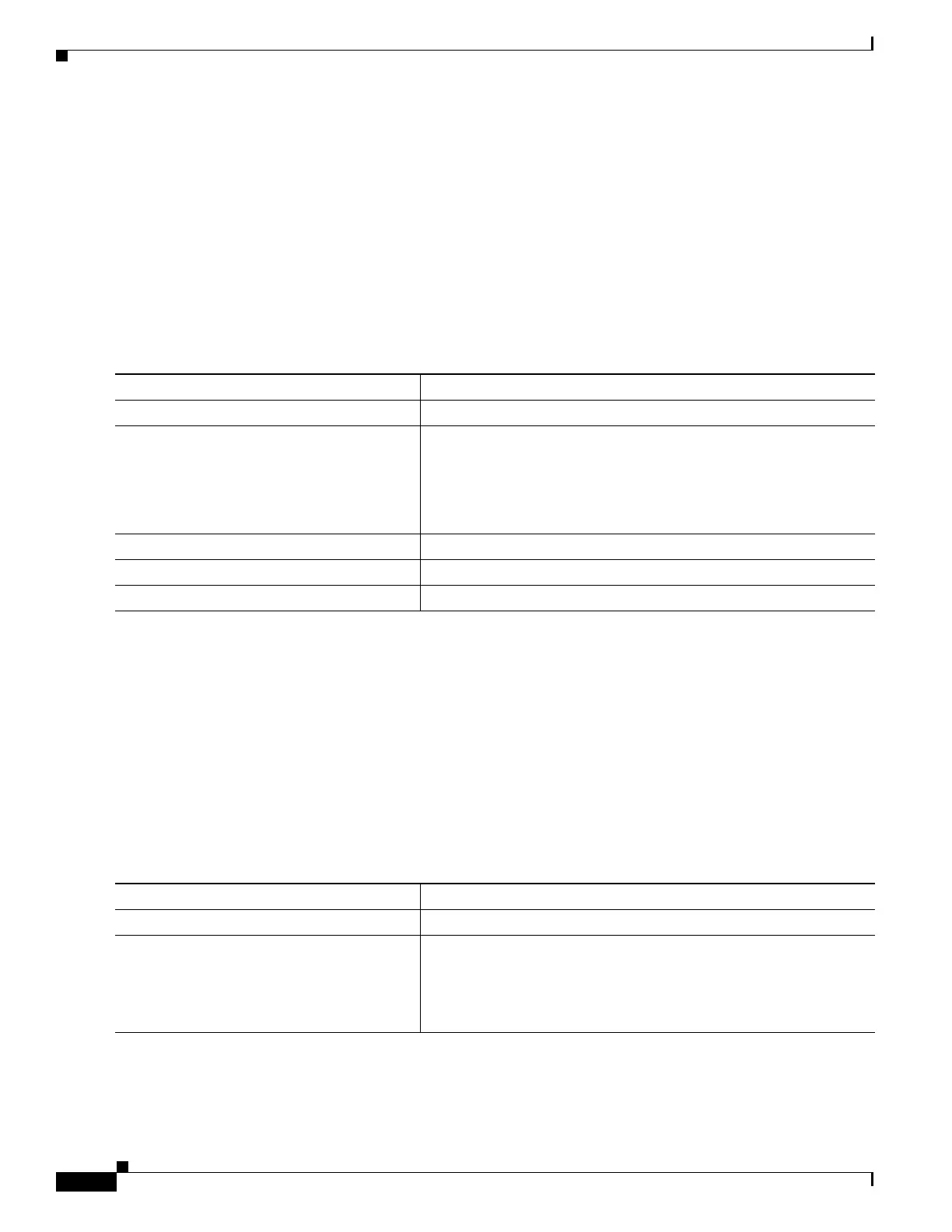30-20
Catalyst 3750-E and 3560-E Switch Software Configuration Guide
OL-9775-08
Chapter 30 Configuring SPAN and RSPAN
Configuring SPAN and RSPAN
Configuring a VLAN as an RSPAN VLAN
First create a new VLAN to be the RSPAN VLAN for the RSPAN session. You must create the RSPAN
VLAN in all switches that will participate in RSPAN. If the RSPAN VLAN-ID is in the normal range
(lower than 1005) and VTP is enabled in the network, you can create the RSPAN VLAN in one switch,
and VTP propagates it to the other switches in the VTP domain. For extended-range VLANs (greater
than 1005), you must configure RSPAN VLAN on both source and destination switches and any
intermediate switches.
Use VTP pruning to get an efficient flow of RSPAN traffic, or manually delete the RSPAN VLAN from
a
ll trunks that do not need to carry the RSPAN traffic.
Beginning in privileged EXEC mode, follow these steps to create an RSPAN VLAN:
To remove the remote SPAN characteristic from a VLAN and convert it back to a normal VLAN, use the
no r
emote-span VLAN configuration command.
This example shows how to create RSPAN VLAN 901.
Switch(config)# vlan 901
Switch(config-vlan)# remote span
Switch(config-vlan)# end
Creating an RSPAN Source Session
Beginning in privileged EXEC mode, follow these steps to start an RSPAN source session and to specify
the monitored source and the destination RSPAN VLAN:
Command Purpose
Step 1
configure terminal Enter global configuration mode.
Step 2
vlan vlan-id Enter a VLAN ID to create a VLAN, or enter the VLAN ID of an
existing VLAN, and enter VLAN configuration mode. The range is
2 to 1001 and 1006 to 4094.
The RSPAN VLAN cannot be VLAN 1 (the default VLAN) or VLAN
ID
s 1002 through 1005 (reserved for Token Ring and FDDI VLANs).
Step 3
remote-span Configure the VLAN as an RSPAN VLAN.
Step 4
end Return to privileged EXEC mode.
Step 5
copy running-config startup-config (Optional) Save the configuration in the configuration file.
Command Purpose
Step 1
configure terminal Enter global configuration mode.
Step 2
no monitor session {session_number | all |
local | remote}
Remove any existing RSPAN configuration for the session.
For s
ession_number, the range is 1 to 66.
Specify al
l to remove all RSPAN sessions, local to remove all local
sessions, or remote to remove all remote SPAN sessions.