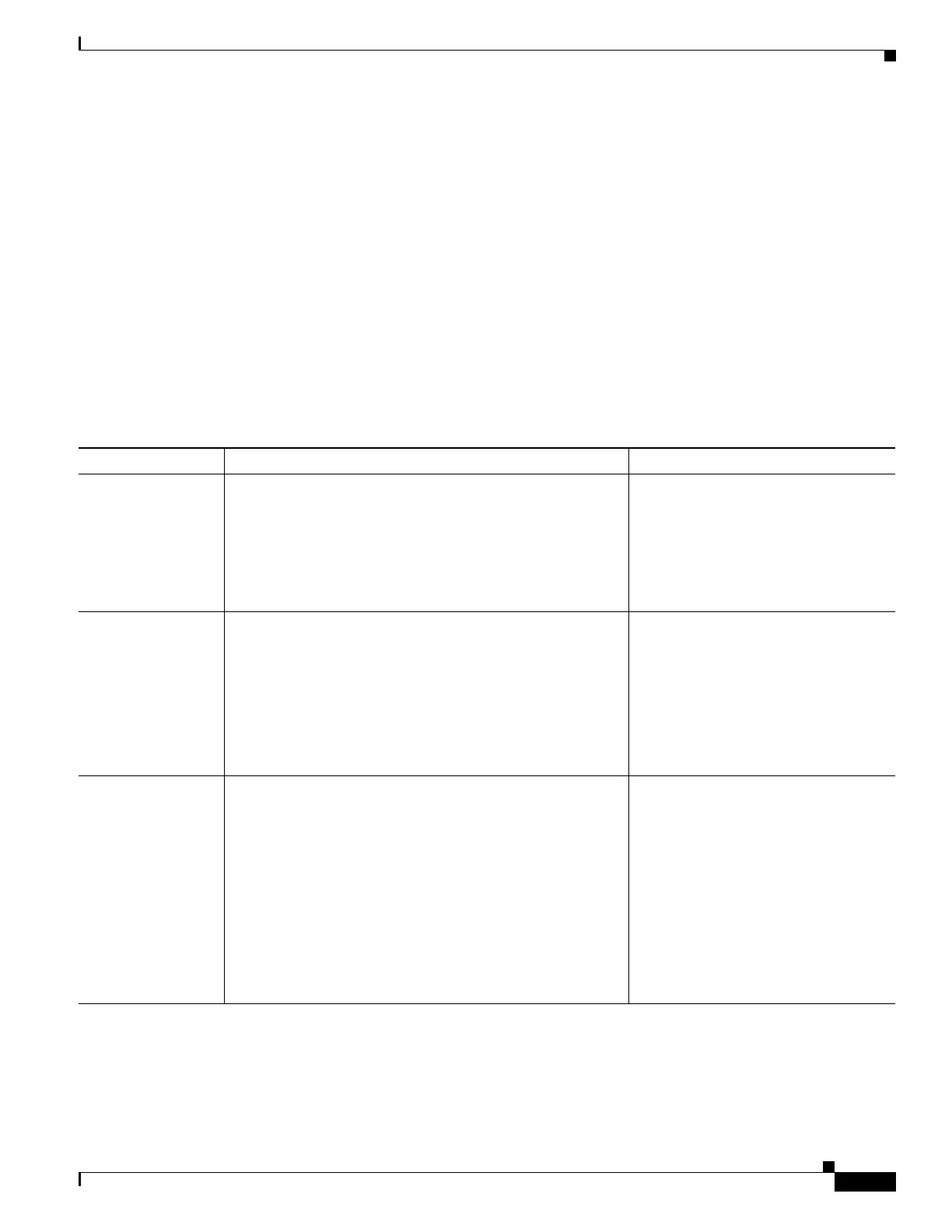13-3
Catalyst 3750-E and 3560-E Switch Software Configuration Guide
OL-9775-08
Chapter 13 Configuring VLANs
Understanding VLANs
Although the switch or switch stack supports a total of 1005 (normal range and extended range) VLANs,
the number of routed ports, SVIs, and other configured features affects the use of the switch hardware.
The switch supports per-VLAN spanning-tree plus (PVST+) or rapid PVST+ with a maximum of 128
s
panning-tree instances. One spanning-tree instance is allowed per VLAN. See the “Normal-Range
VLAN Configuration Guidelines” section on page 13-5 for more information about the number of
spanning-tree instances and the number of VLANs. The switch supports both Inter-Switch Link (ISL)
an
d IEEE 802.1Q trunking methods for sending VLAN traffic over Ethernet ports.
VLAN Port Membership Modes
You configure a port to belong to a VLAN by assigning a membership mode that specifies the kind of
traffic the port carries and the number of VLANs to which it can belong. Table 13-1 lists the membership
modes and membership and VTP characteristics.
Ta b l e 13-1 Port Membership Modes and Characteristics
Membership Mode VLAN Membership Characteristics VTP Characteristics
Static-access A static-access port can belong to one VLAN and is manually
assig
ned to that VLAN.
For more information, see the “
Assigning Static-Access Ports
to a VLAN” section on page 13-9.
VTP is not required. If you do not want
V
TP to globally propagate information,
set the VTP mode to transparent. To
participate in VTP, there must be at
least one trunk port on the switch or the
switch stack connected to a trunk port
of a second switch or switch stack.
Trunk (ISL or
IEEE 802.1Q)
A trunk port is a member of all VLANs by default, including
ext
ended-range VLANs, but membership can be limited by
configuring the allowed-VLAN list. You can also modify the
pruning-eligible list to block flooded traffic to VLANs on
trunk ports that are included in the list.
For information about configuring trunk ports, see the
“Configuring an Ethernet Interface as a Trunk Port” section
on page 13-17.
VTP is recommended but not required.
VTP m
aintains VLAN configuration
consistency by managing the addition,
deletion, and renaming of VLANs on a
network-wide basis. VTP exchanges
VLAN configuration messages with
other switches over trunk links.
Dynamic access A dynamic-access port can belong to one VLAN (VLAN ID
1
to 4094) and is dynamically assigned by a VMPS. The
VMPS can be a Catalyst 5000 or Catalyst 6500 series switch,
fo
r example, but never a Catalyst 3750-E or 3560-E switch.
Th
e Catalyst 3750-E or 3560-E switch is a VMPS client.
You can have dynamic-access ports and trunk ports on the
s
ame switch, but you must connect the dynamic-access port
to an end station or hub and not to another switch.
For configuration information, see the “
Configuring
Dynamic-Access Ports on VMPS Clients” section on
page 13-28.
VTP is required.
Configure the VMPS and the client
with
the same VTP domain name.
To participate in VTP, at least one trunk
po
rt on the switch or a switch stack
must be connected to a trunk port of a
second switch or switch stack.