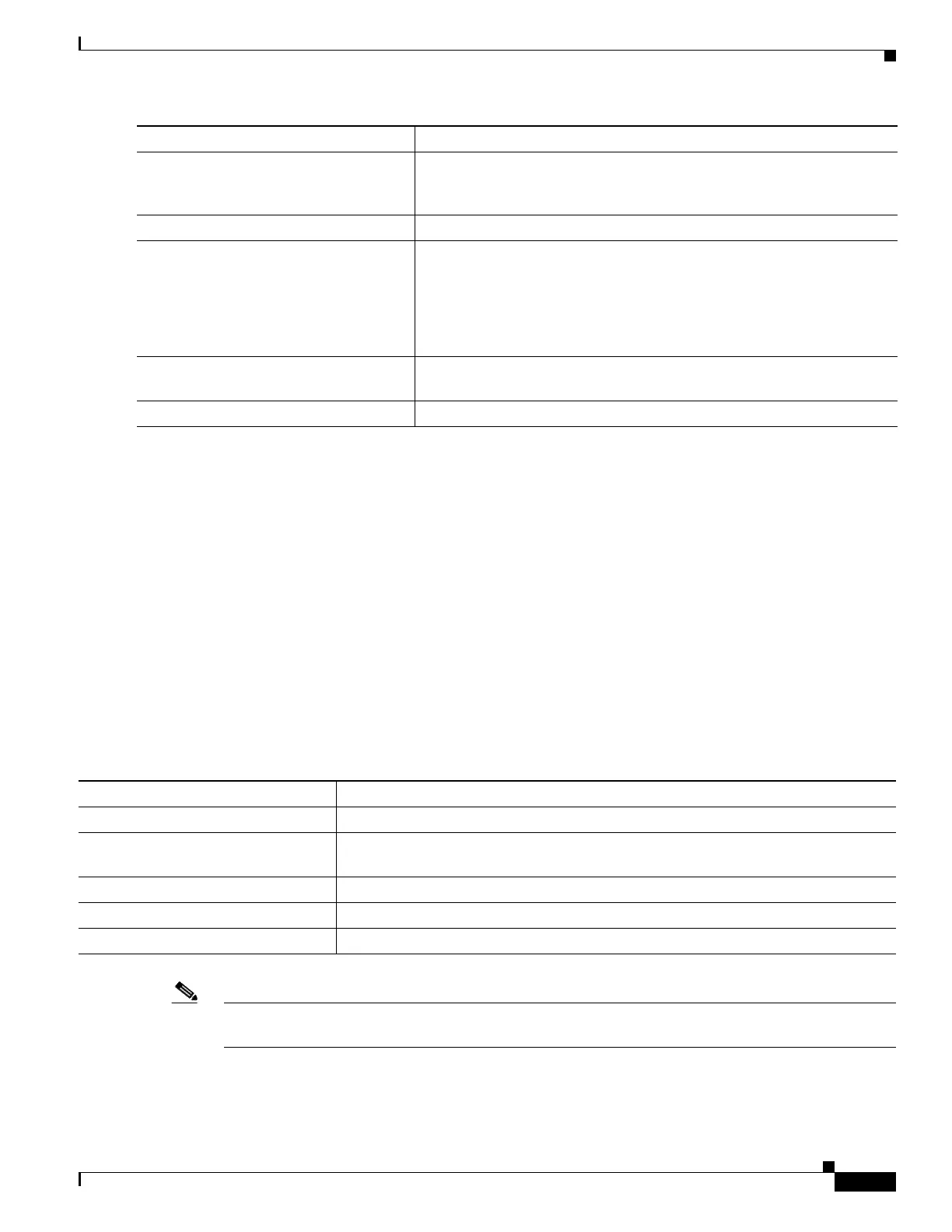22-15
Catalyst 3750-E and 3560-E Switch Software Configuration Guide
OL-9775-08
Chapter 22 Configuring DHCP Features and IP Source Guard
Displaying DHCP Snooping Information
To stop using the database agent and binding files, use the no ip dhcp snooping database global
configuration command. To reset the timeout or delay values, use the ip dhcp snooping database
timeout seconds or the ip dhcp snooping database write-delay seconds global configuration
command.
To clear the statistics of the DHCP snooping binding database agent, use the cle
ar ip dhcp snooping
database statistics privileged EXEC command. To renew the database, use the renew ip dhcp snooping
database privileged EXEC command.
To delete binding entries from the DHCP snooping binding database, use the no ip dhcp sno
oping
binding mac-address vlan vlan-id ip-address interface interface-id privileged EXEC command. Enter
this command for each entry that you want to delete.
Displaying DHCP Snooping Information
Note If DHCP snooping is enabled and an interface changes to the down state, the switch does not delete the
statically configured bindings.
Step 4
ip dhcp snooping database write-delay
seconds
Specify the duration for which the transfer should be delayed after the
binding database changes. The range is from 15 to 86400 seconds. The
default is 300 seconds (5 minutes).
Step 5
end Return to privileged EXEC mode.
Step 6
ip dhcp snooping binding mac-address
vlan vlan-id ip-address interface
interface-id expiry seconds
(Optional) Add binding entries to the DHCP snooping binding database.
The vlan-id range is from 1 to 4904. The seconds range is from 1 to
4294967295.
Enter this command for each entry that you add.
Note Use this command when you are testing or debugging the switch.
Step 7
show ip dhcp snooping database
[detail]
Display the status and statistics of the DHCP snooping binding database
agent.
Step 8
copy running-config startup-config (Optional) Save your entries in the configuration file.
Command Purpose
Ta b l e 22-2 Commands for Displaying DHCP Information
Command Purpose
show ip dhcp snooping Displays the DHCP snooping configuration for a switch
show ip dhcp snooping binding Displays only the dynamically configured bindings in the DHCP snooping binding
da
tabase, also referred to as a binding table.
show ip dhcp snooping database Displays the DHCP snooping binding database status and statistics.
show ip dhcp snooping statistics Displays the DHCP snooping statistics in summary or detail form.
show ip source binding Display the dynamically and statically configured bindings.