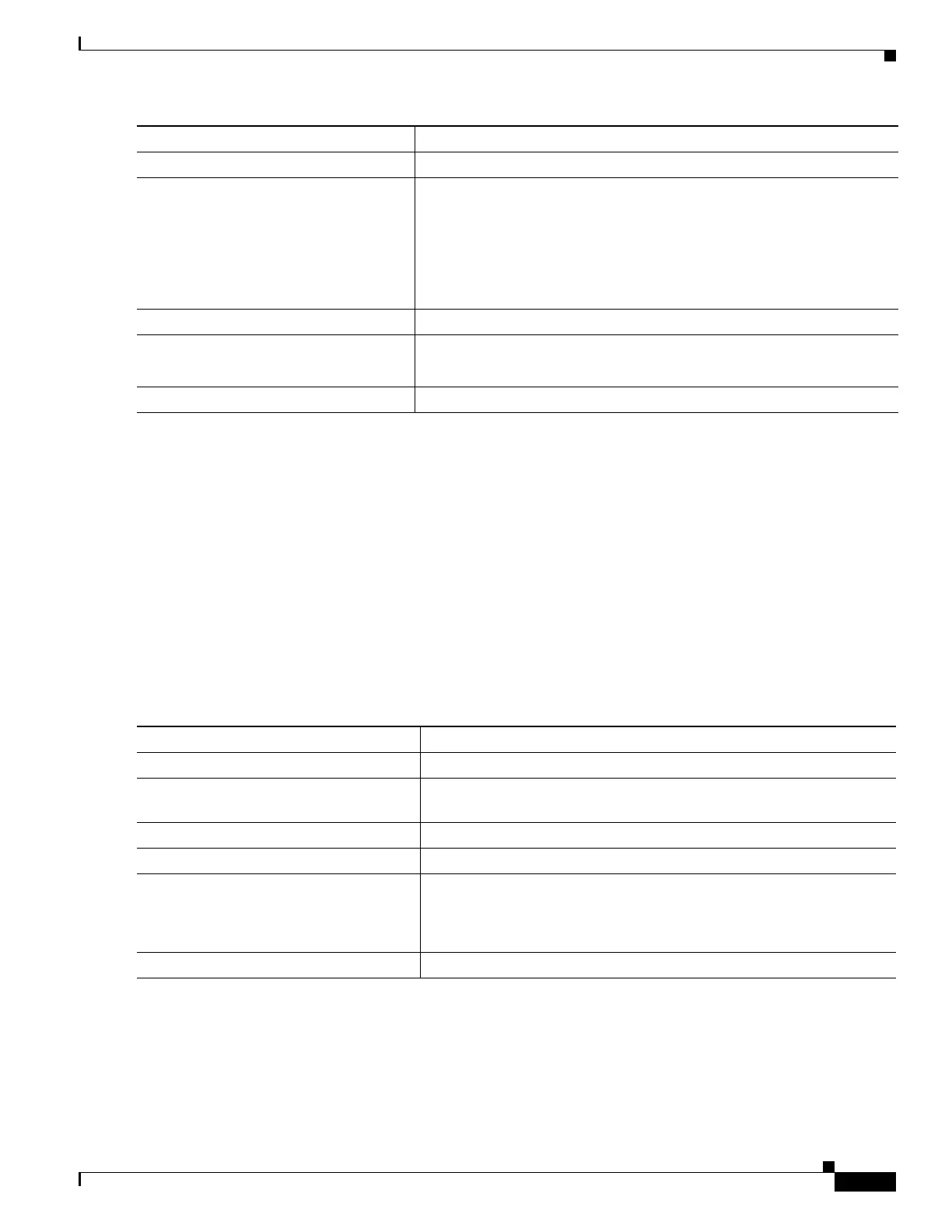12-31
Catalyst 3750-E and 3560-E Switch Software Configuration Guide
OL-9775-08
Chapter 12 Configuring Interface Characteristics
Configuring Ethernet Interfaces
To disable policing of the real-time power consumption, use the no power inline police interface
configuration command. To disable error recovery for PoE error-disabled cause, use the no errdisable
recovery cause inline-power global configuration command.
For information about the output from the sho
w power inline police privileged EXEC command, see
the command reference for this release.
Adding a Description for an Interface
You can add a description about an interface to help you remember its function. The description appears
in the output of these privileged EXEC commands: show configuration
, show running-config, and
show interfaces.
Beginning in privileged EXEC mode, follow these steps to add a description for an interface:
Use the no de
scription interface configuration command to delete the description.
Step 4
exit Return to global configuration mode.
Step 5
errdisable detect cause inline-power
and
errdisable recovery cause inline-power
and
errdisable recovery interval in
terval
(Optional) Enable error recovery from the PoE error-disabled state, and
con
figure the PoE recover mechanism variables.
By default, the recovery interval is 300 seconds.
For i
nterval interval, specify the time in seconds to recover from the
error-disabled state. The range is 30 to 86400.
Step 6
exit Return to privileged EXEC mode.
Step 7
show power inline police
show errdisable recovery
Display the power monitoring status, and verify the error recovery
settings.
Step 8
copy running-config startup-config (Optional) Save your entries in the configuration file.
Command Purpose
Command Purpose
Step 1
configure terminal Enter global configuration mode.
Step 2
interface interface-id Specify the interface for which you are adding a description, and enter
interface configuration mode.
Step 3
description string Add a description (up to 240 characters) for an interface.
Step 4
end Return to privileged EXEC mode.
Step 5
show interfaces interface-id description
or
show running-config
Verify your entry.
Step 6
copy running-config startup-config (Optional) Save your entries in the configuration file.