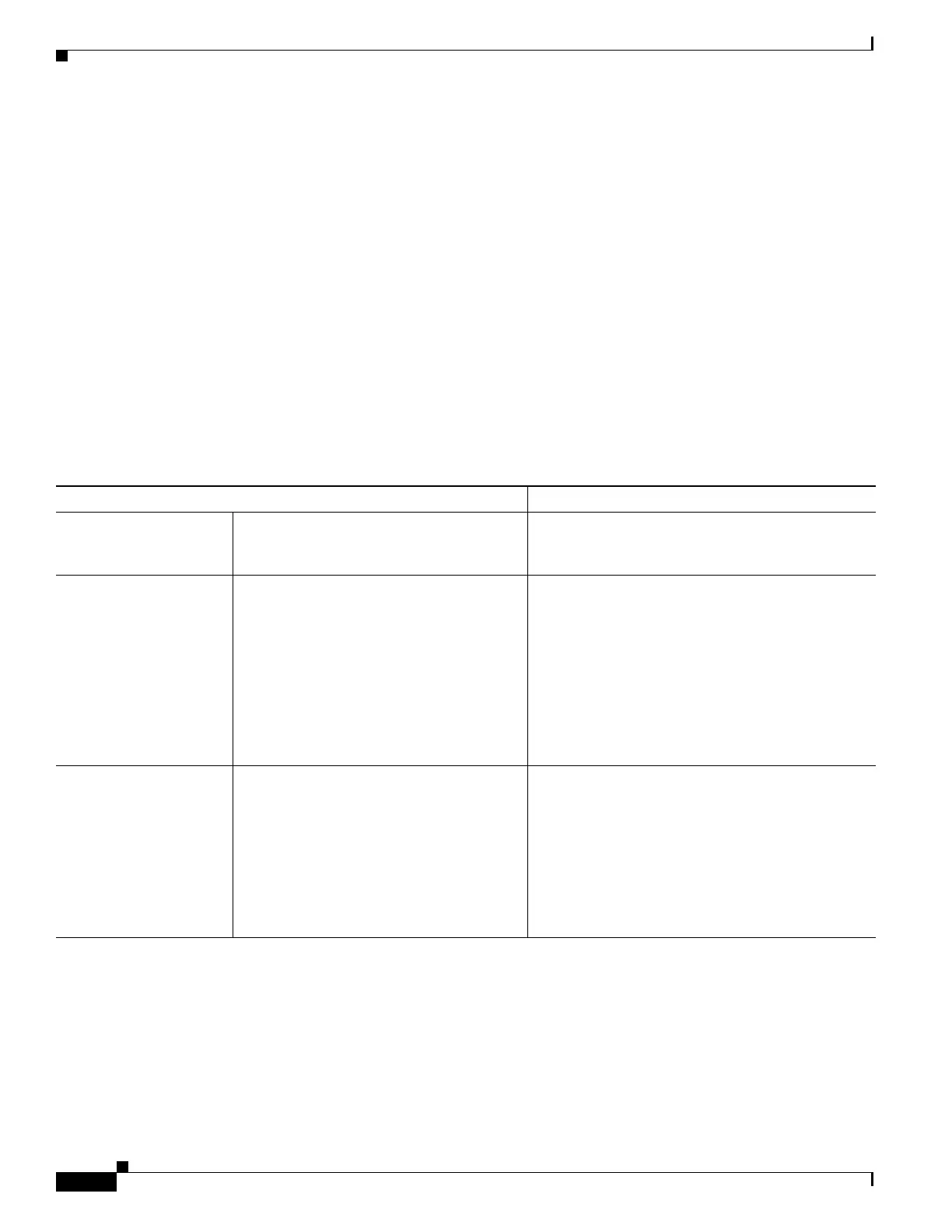5-18
Catalyst 3750-E and 3560-E Switch Software Configuration Guide
OL-9775-08
Chapter 5 Managing Switch Stacks
Understanding Switch Stacks
Connectivity to Specific Stack Members
If you want to configure a specific stack member port, you must include the stack member number in the
CLI command interface notation. For more information, see the “Using Interface Configuration Mode”
section on page 12-12.
To debug a specific stack member, you can access it from the stack master by using the se
ssion
stack-member-number privileged EXEC command. The stack member number is appended to the system
prompt. For example,
Switch-2# is the prompt in privileged EXEC mode for stack member 2, and the
system prompt for the stack master is
Switch. Only the show and debug commands are available in a
CLI session to a specific stack member.
Switch Stack Configuration Scenarios
Table 5-2 provides switch stack configuration scenarios. Most of the scenarios assume that at least two
switches are connected through their StackWise Plus ports.
Ta b l e 5-2 Switch Stack Configuration Scenarios
Scenario Result
Stack master election
s
pecifically determined
by existing stack masters
Connect two powered-on switch stacks
through the StackWise Plus ports.
Only one of the two stack masters becomes the new
stack master. None of the other stack members
become the stack master.
Stack master election
s
pecifically determined
by the stack member
priority value
1. Connect two switches through their
StackWise Plus ports.
2. Use the switch stack-member-number
priority new-priority-number global
configuration command to set one stack
member with a higher member priority
value.
3. Restart both stack members at the same
time.
The stack member with the higher priority value is
el
ected stack master.
Stack master election
s
pecifically determined
by the configuration file
Assuming that both stack members have the
same priority value:
1. Make sure that one stack member has a
default configuration and that the other
stack member has a saved (nondefault)
configuration file.
2. Restart both stack members at the same
time.
The stack member with the saved configuration file
is
elected stack master.