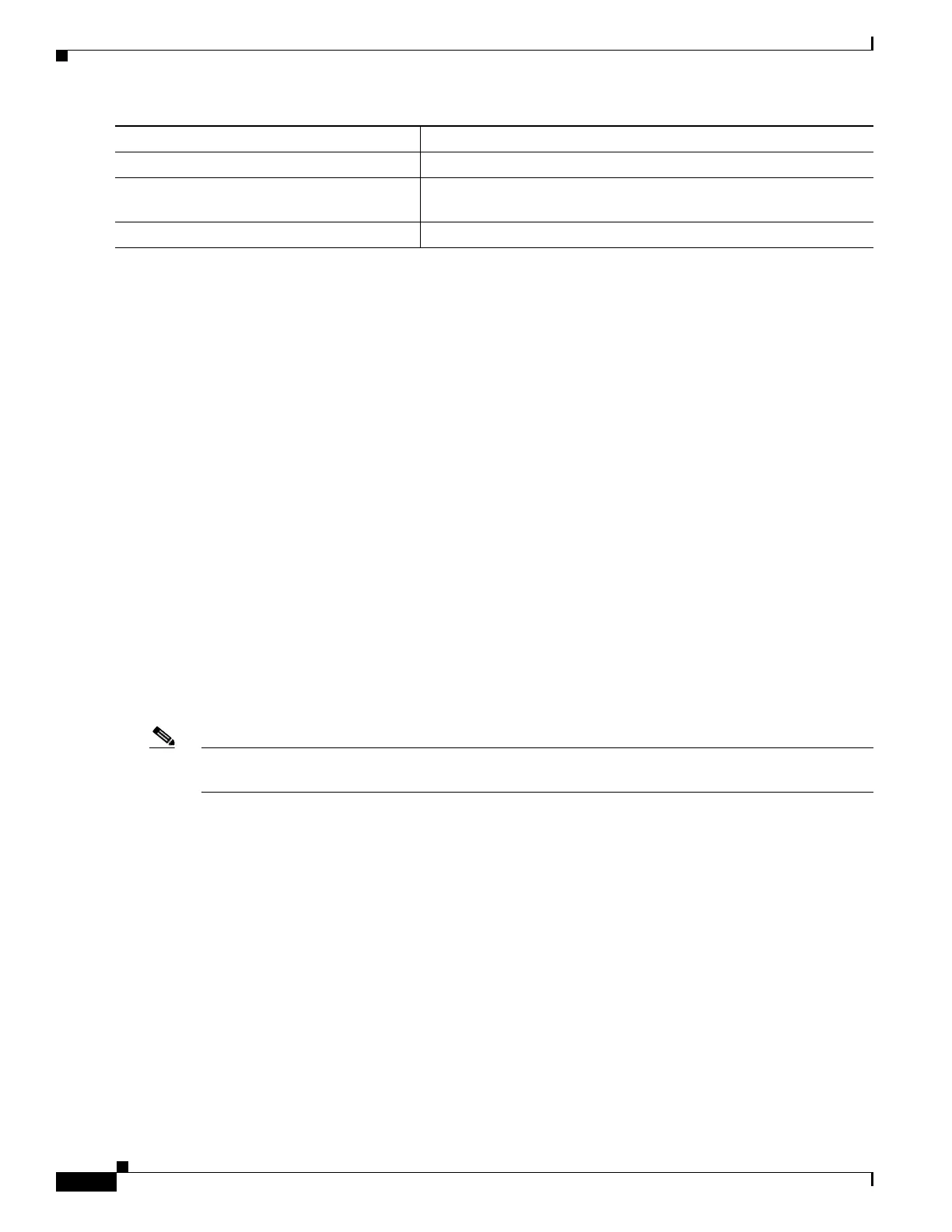13-10
Catalyst 3750-E and 3560-E Switch Software Configuration Guide
OL-9775-08
Chapter 13 Configuring VLANs
Configuring Extended-Range VLANs
To return an interface to its default configuration, use the default interface interface-id interface
configuration command.
This example shows how to configure a port as an access port in VLAN 2:
Switch# configure terminal
Enter configuration commands, one per line. End with CNTL/Z.
Switch(config)# interface gigabitethernet
2/0/1
Switch(config-if)# switchport mode access
Switch(config-if)# switchport access vlan 2
Switch(config-if)# end
Configuring Extended-Range VLANs
With VTP version 1 and version 2, when the switch is in VTP transparent mode (VTP disabled), you can
create extended-range VLANs (in the range 1006 to 4094). VTP version supports extended-range
VLANs in server or transparent move. Extended-range VLANs enable service providers to extend their
infrastructure to a greater number of customers. The extended-range VLAN IDs are allowed for any
switchport commands that allow VLAN IDs.
With VTP version 1 or 2, extended-range VLAN configurations are not stored in the VLAN database,
b
ut because VTP mode is transparent, they are stored in the switch running configuration file, and you
can save the configuration in the startup configuration file by using the copy running-config
startup-config privileged EXEC command. Extended-range VLANs created in VTP version 3 are stored
in the VLAN database.
Note Although the switch supports 4094 VLAN IDs, see the “Supported VLANs” section on page 13-2 for
the actual number of VLANs supported.
These sections contain extended-range VLAN configuration information:
• Default VLAN Configuration, page 13-10
• Extended-Range VLAN Configuration Guidelines, page 13-11
• Creating an Extended-Range VLAN, page 13-11
• Creating an Extended-Range VLAN with an Internal VLAN ID, page 13-13
Default VLAN Configuration
See Table 13-2 on page 13-7 for the default configuration for Ethernet VLANs. You can change only the
MTU size, private VLAN, and the remote SPAN configuration state on extended-range VLANs; all other
ch
aracteristics must remain at the default state.
Step 6
show running-config interface interface-id Verify the VLAN membership mode of the interface.
Step 7
show interfaces interface-id switchport Verify your entries in the Administrative Mode and the Access Mode
VLAN fields of the display.
Step 8
copy running-config startup-config (Optional) Save your entries in the configuration file.
Command Purpose