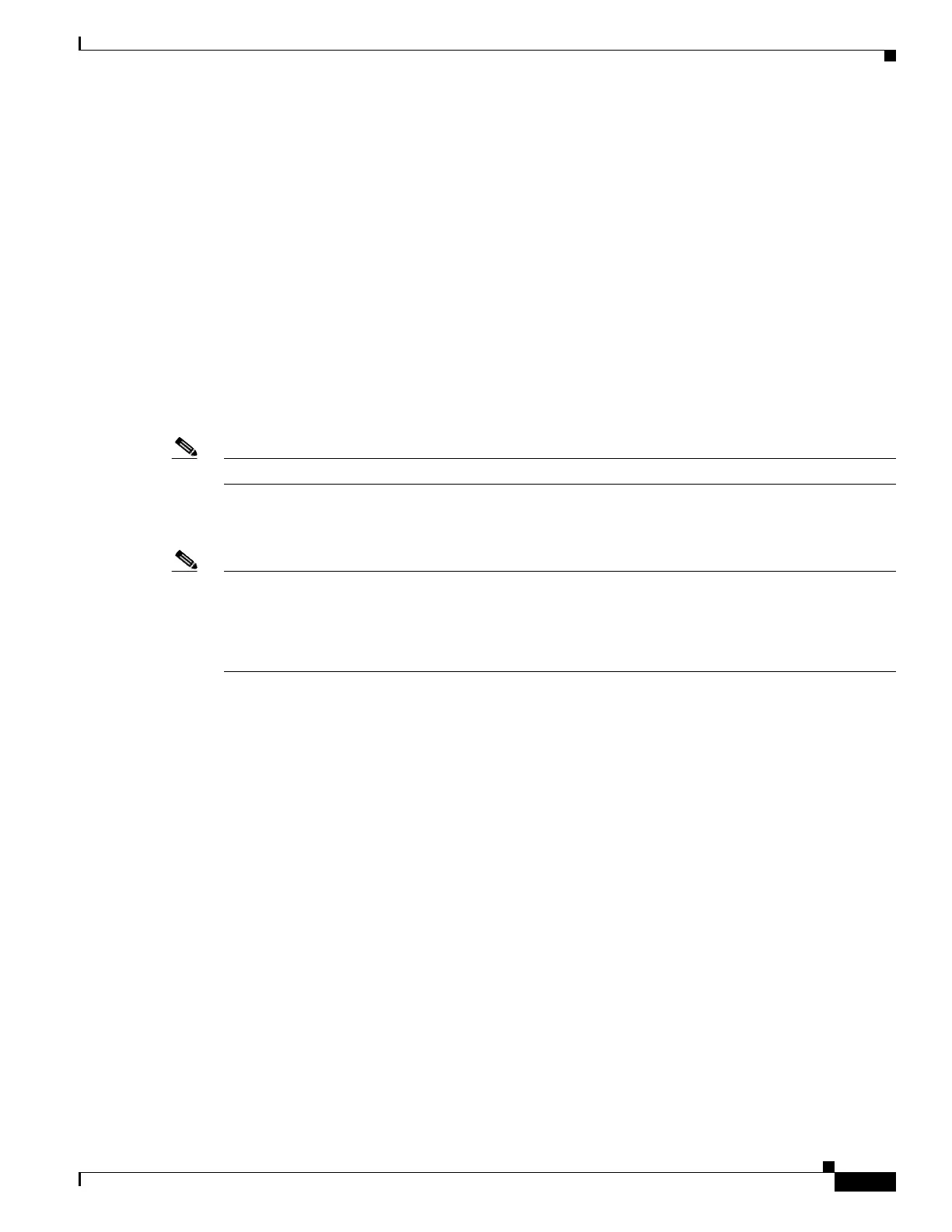40-5
Catalyst 3750-E and 3560-E Switch Software Configuration Guide
OL-9775-08
Chapter 40 Configuring IP Unicast Routing
Steps for Configuring Routing
Steps for Configuring Routing
By default, IP routing is disabled on the switch, and you must enable it before routing can take place.
For detailed IP routing configuration information, see the Cisco IOS IP Configuration Guide,
Release 12.2
In the following procedures, the specified interface must be one of these Layer 3 interfaces:
• A routed port: a physical port configured as a Layer 3 port by using the no switchport interface
configuration command.
• A switch virtual interface (SVI): a VLAN interface created by using the interface vlan vlan_id
global configuration command and by default a Layer 3 interface.
• An EtherChannel port channel in Layer 3 mode: a port-channel logical interface created by using
the interface port-channel port-channel-number global configuration command and binding the
Ethernet interface into the channel group. For more information, see the “Configuring Layer 3
EtherChannels” section on page 38-15.
Note The switch does not support tunnel interfaces for unicast routed traffic.
All Layer 3 interfaces on which routing will occur must have IP addresses assigned to them. See the
“Assigning IP Addresses to Network Interfaces” section on page 40-7.
Note A Layer 3 switch can have an IP address assigned to each routed port and SVI. The number of routed
ports and SVIs that you can configure is not limited by software. However, the interrelationship between
this number and the number and volume of features being implemented might have an impact on CPU
utilization because of hardware limitations. To optimize system memory for routing, use the sdm prefer
routing global configuration command.
Configuring routing consists of several main procedures:
• To support VLAN interfaces, create and configure VLANs on the switch or switch stack, and assign
VLAN membership to Layer 2 interfaces. For more information, see Chapter 13, “Configuring
VLANs.”
• Configure Layer 3 interfaces.
• Enable IP routing on the switch.
• Assign IP addresses to the Layer 3 interfaces.
• Enable selected routing protocols on the switch.
• Configure routing protocol parameters (optional).
Configuring IP Addressing
A required task for configuring IP routing is to assign IP addresses to Layer 3 network interfaces to
enable the interfaces and allow communication with the hosts on those interfaces that use IP. These
sections describe how to configure various IP addressing features. Assigning IP addresses to the
interface is required; the other procedures are optional.
• Default Addressing Configuration, page 40-6
• Assigning IP Addresses to Network Interfaces, page 40-7
