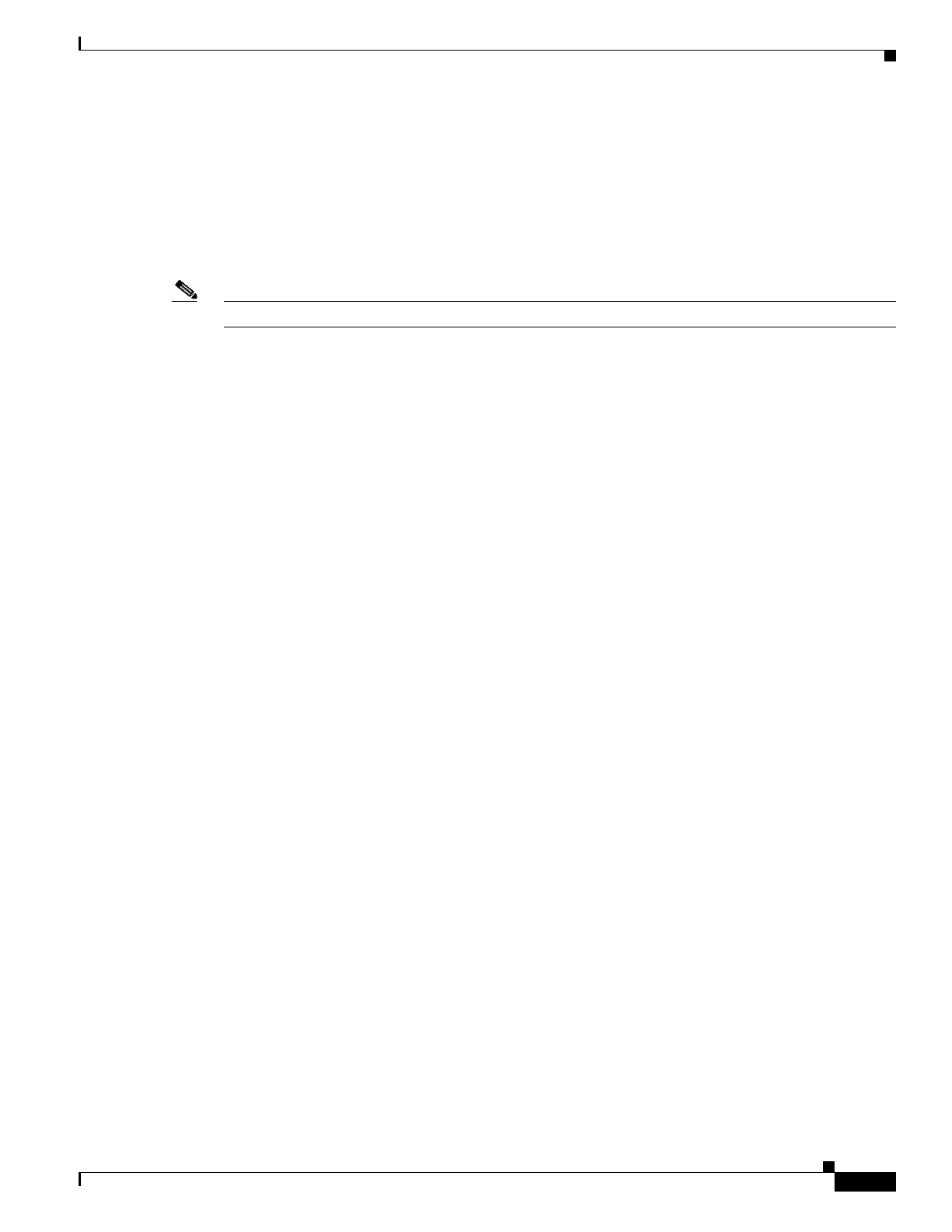2-5
Catalyst 3750-E and 3560-E Switch Software Configuration Guide
OL-9775-08
Chapter 2 Using the Command-Line Interface
Using Command History
command was entered, and the parser return code for the command. This feature includes a mechanism
for asynchronous notification to registered applications whenever the configuration changes. You can
choose to have the notifications sent to the syslog.
For more information, see the “Configuration Change Notification and Logging” s
ection of the Cisco
IOS Configuration Fundamentals Configuration Guide, Release 12.4 at this URL:
http://www.cisco.com/en/US/docs/ios/fundamentals/configuration/guide/cf_config-logger_ps6350_TS
D_Products_Configuration_Guide_Chapter.html
Note Only CLI or HTTP changes are logged.
Using Command History
The software provides a history or record of commands that you have entered. The command history
feature is particularly useful for recalling long or complex commands or entries, including access lists.
You can customize this feature to suit your needs as described in these sections:
• Changing the Command History Buffer Size, page 2-5 (optional)
• Recalling Commands, page 2-6 (optional)
• Disabling the Command History Feature, page 2-6 (optional)
Changing the Command History Buffer Size
By default, the switch records ten command lines in its history buffer. You can alter this number for a
current terminal session or for all sessions on a particular line. These procedures are optional.
Beginning in privileged EXEC mode, enter this command to change the number of command lines that
th
e switch records during the current terminal session:
Switch# terminal history [size
number-of-lines
]
The range is from 0 to 256.
Beginning in line configuration mode, enter this command to configure the number of command lines
th
e switch records for all sessions on a particular line:
Switch(config-line)# history [size
number-of-lines
]
The range is from 0 to 256.
