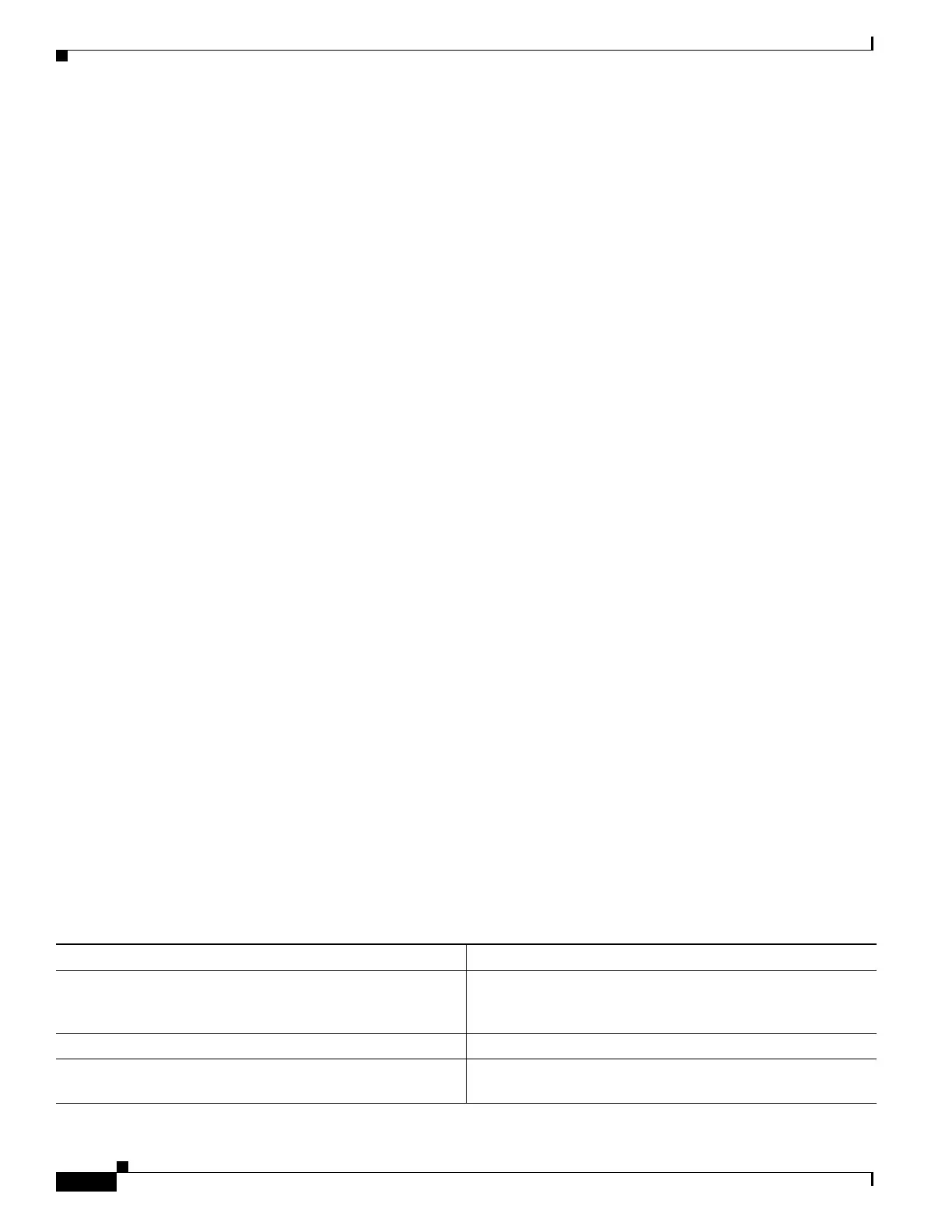6-14
Catalyst 3750-E and 3560-E Switch Software Configuration Guide
OL-9775-08
Chapter 6 Clustering Switches
Planning a Switch Cluster
Passwords
You do not need to assign passwords to an individual switch if it will be a cluster member. When a switch
joins a cluster, it inherits the command-switch password and retains it when it leaves the cluster. If no
command-switch password is configured, the cluster member switch inherits a null password. Cluster
member switches only inherit the command-switch password.
If you change the member-switch password to be different from the command-switch password and save
th
e change, the switch is not manageable by the cluster command switch until you change the
member-switch password to match the command-switch password. Rebooting the member switch does
not revert the password back to the command-switch password. We recommend that you do not change
the member-switch password after it joins a cluster.
For more information about passwords, see the “
Preventing Unauthorized Access to Your Switch”
section on page 9-1.
For password considerations specific to the Catalyst 1900 and Catalyst 2820 switches, see the
in
stallation and configuration guides for those switches.
SNMP Community Strings
A cluster member switch inherits the command-switch first read-only (RO) and read-write (RW)
community strings with @esN appended to the community strings:
• command-switch-readonly-community-string@esN, where N is the member-switch number.
• command-switch-readwrite-community-string@esN, where N is the member-switch number.
If the cluster command switch has multiple read-only or read-write community strings, only the first
re
ad-only and read-write strings are propagated to the cluster member switch.
The switches support an unlimited number of community strings and string lengths. For more
i
nformation about SNMP and community strings, see Chapter 33, “Configuring SNMP.”
For SNMP considerations specific to the Catalyst 1900 and Catalyst 2820 switches, see the installation
an
d configuration guides specific to those switches.
Switch Clusters and Switch Stacks
A switch cluster can have one or more Catalyst 3750-E switch stacks. Each switch stack can act as the
cluster command switch or as a single cluster member. Table 6-2 describes the basic differences between
switch stacks and switch clusters. For more information about switch stacks, see Chapter 5, “Managing
Switch Stacks.”
Ta b l e 6-2 Basic Comparison of Switch Stacks and Switch Clusters
Switch Stack Switch Cluster
Made up of Catalyst 3750-E or Catalyst 3750-X switches only Made up of cluster-capable switches, such as
Cata
lyst 3750-E, Catalyst 3560-E, Catalyst 3750, and
Cata
lyst 2950 switches
Stack members are connected through StackWise Plus ports Cluster members are connected through LAN ports
Requires one stac
k master and supports up to eight other stack
members
Requires 1 cluster command switch and supports up to
15 other clu
ster member switches
