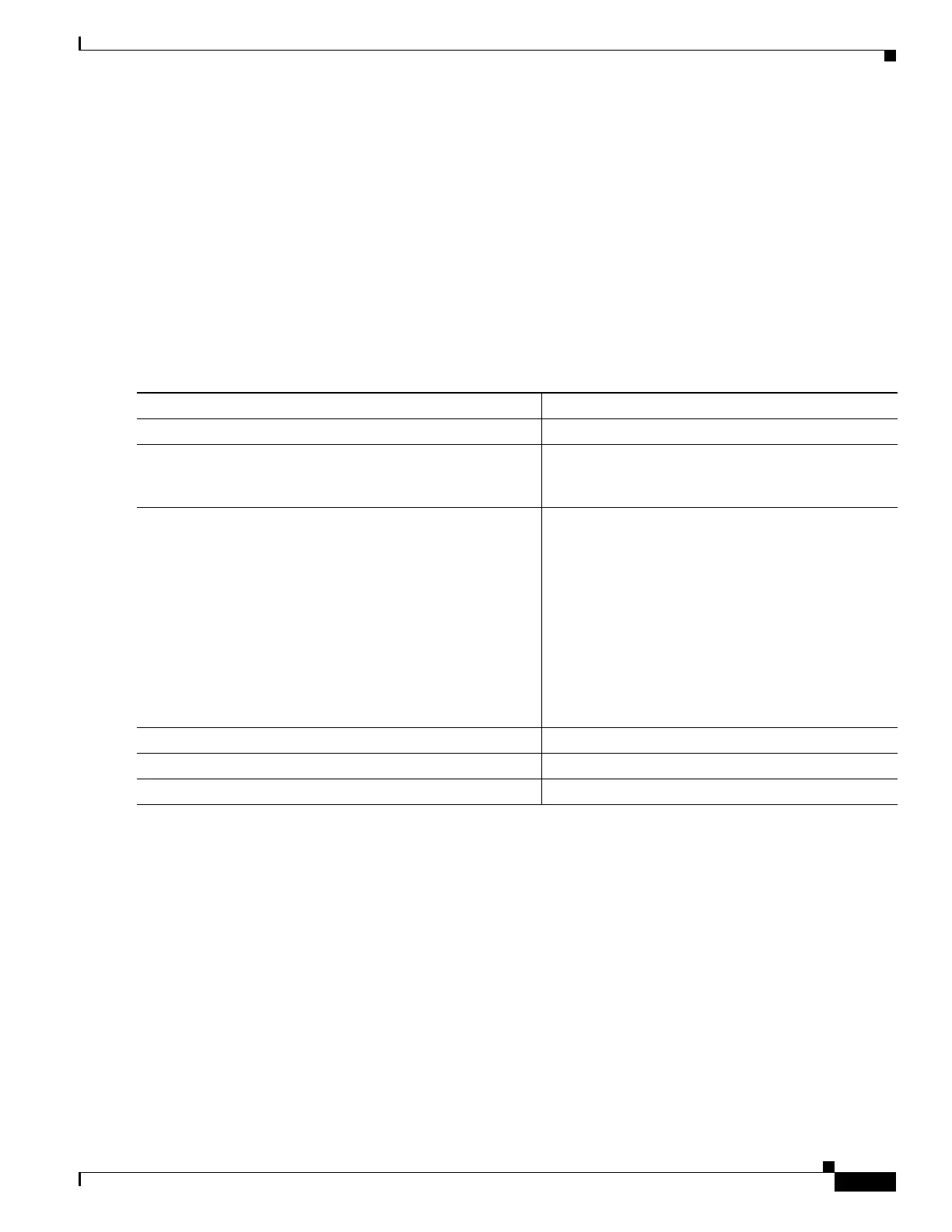9-37
Catalyst 3750-E and 3560-E Switch Software Configuration Guide
OL-9775-08
Chapter 9 Configuring Switch-Based Authentication
Controlling Switch Access with RADIUS
Configuring the Switch for Vendor-Proprietary RADIUS Server Communication
Although an IETF draft standard for RADIUS specifies a method for communicating vendor-proprietary
information between the switch and the RADIUS server, some vendors have extended the RADIUS
attribute set in a unique way. Cisco IOS software supports a subset of vendor-proprietary RADIUS
a
ttributes.
As mentioned earlier, to configure RADIUS (whether vendor-proprietary or IETF draft-compliant), you
mu
st specify the host running the RADIUS server daemon and the secret text string it shares with the
switch. You specify the RADIUS host and secret text string by using the radius-server global
configuration commands.
Beginning in privileged EXEC mode, follow these steps to specify a vendor-proprietary RADIUS server
h
ost and a shared secret text string:
To delete the vendor-proprietary RADIUS host, use the no ra
dius-server host {hostname | ip-address}
non-standard global configuration command. To disable the key, use the no radius-server key global
configuration command.
This example shows how to specify a vendor-proprietary RADIUS host and to use a secret key of r
ad124
between the switch and the server:
Switch(config)# radius-server host 172.20.30.15 nonstandard
Switch(config)# radius-server key rad124
Command Purpose
Step 1
configure terminal Enter global configuration mode.
Step 2
radius-server host {hostname | ip-address} non-standard Specify the IP address or hostname of the remote
RADIUS server host and identify that it is using a
vendor-proprietary implementation of RADIUS.
Step 3
radius-server key string Specify the shared secret text string used between the
switch and the vendor-proprietary RADIUS server.
The switch and the RADIUS server use this text
string to encrypt passwords and exchange responses.
Note The key is a text string that must match the
encryption key used on the RADIUS server.
Leading spaces are ignored, but spaces within
and at the end of the key are used. If you use
spaces in your key, do not enclose the key in
quotation marks unless the quotation marks
are part of the key.
Step 4
end Return to privileged EXEC mode.
Step 5
show running-config Verify your settings.
Step 6
copy running-config startup-config (Optional) Save your entries in the configuration file.
