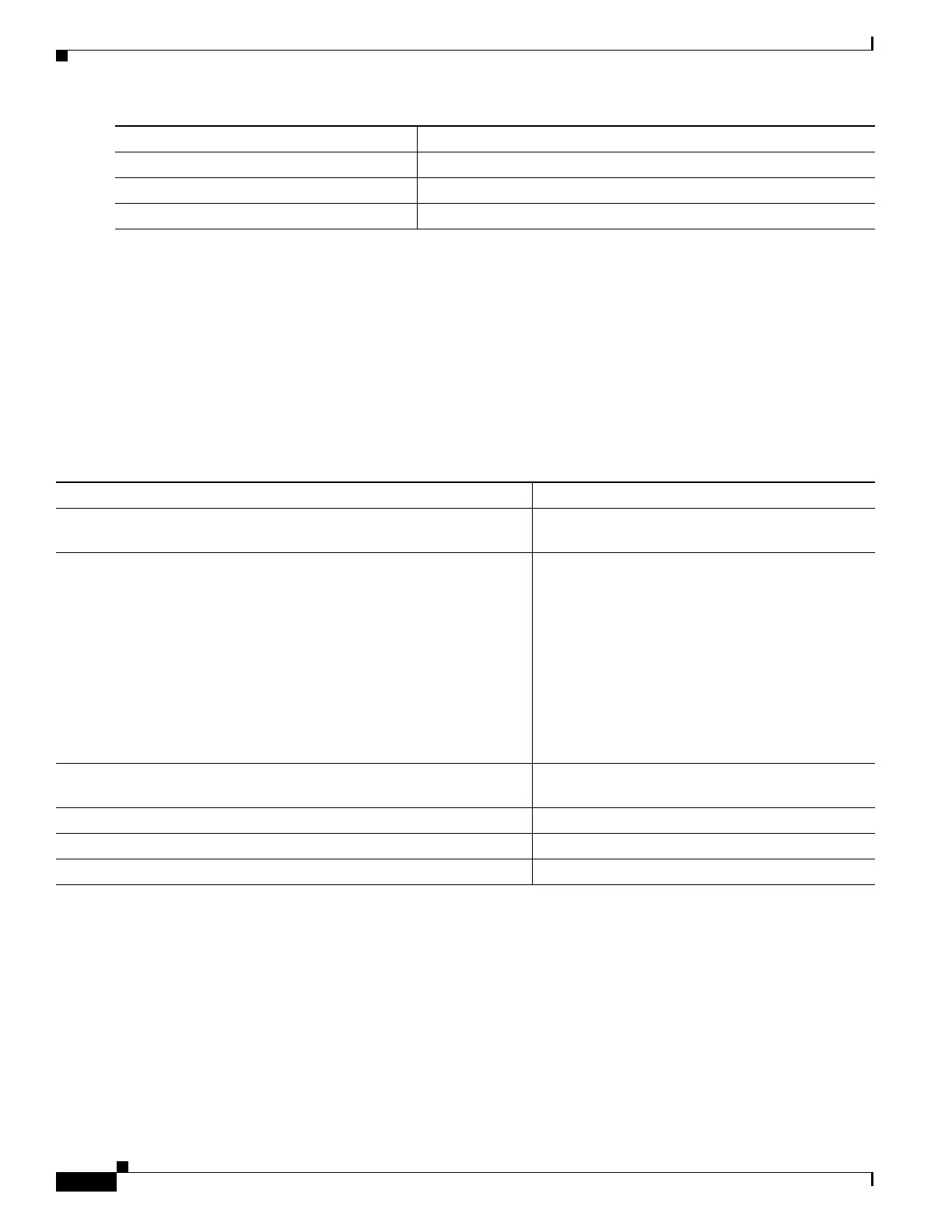40-36
Catalyst 3750-E and 3560-E Switch Software Configuration Guide
OL-9775-08
Chapter 40 Configuring IP Unicast Routing
Configuring EIGRP
Use the no interface loopback 0 global configuration command to disable the loopback interface.
Monitoring OSPF
You can display specific statistics such as the contents of IP routing tables, caches, and databases.
Table 40-6 l
ists some of the privileged EXEC commands for displaying statistics. For more show ip ospf
database pr
ivileged EXEC command options and for explanations of fields in the resulting display, see
the Cisco IOS IP Command Reference, Volume 2 of 3: Routing Protocols, Release 12.2.
Configuring EIGRP
Enhanced IGRP (EIGRP) is a Cisco proprietary enhanced version of the IGRP. EIGRP uses the same
distance vector algorithm and distance information as IGRP; however, the convergence properties and
the operating efficiency of EIGRP are significantly improved.
The convergence technology employs an algorithm referred to as the Diffusing Update Algorithm
(D
UAL), which guarantees loop-free operation at every instant throughout a route computation and
allows all devices involved in a topology change to synchronize at the same time. Routers that are not
affected by topology changes are not involved in recomputations.
Step 4
end Return to privileged EXEC mode.
Step 5
show ip interface Verify your entries.
Step 6
copy running-config startup-config (Optional) Save your entries in the configuration file.
Command Purpose
Ta b l e 40-6 Show IP OSPF Statistics Commands
Command Purpose
show ip ospf [pr
ocess-id] Display general information about OSPF routing
processes.
show ip ospf [pr
ocess-id] database [router] [link-state-id]
show ip ospf [pr
ocess-id] database [router] [self-originate]
show ip ospf [pr
ocess-id] database [router] [adv-router [ip-address]]
show ip ospf [pr
ocess-id] database [network] [link-state-id]
show ip ospf [pr
ocess-id] database [summary] [link-state-id]
show ip ospf [pr
ocess-id] database [asbr-summary] [link-state-id]
show ip ospf [pr
ocess-id] database [external] [link-state-id]
show ip ospf [pr
ocess-id area-id] database [database-summary]
Display lists of information related to the OSPF
dat
abase.
show ip ospf border-routes Display the internal OSPF routing ABR and ASBR
t
able entries.
show ip ospf interface [i
nterface-name] Display OSPF-related interface information.
show ip ospf neighbor [i
nterface-name] [neighbor-id] detail Display OSPF interface neighbor information.
show ip ospf virtual-links Display OSPF-related virtual links information.