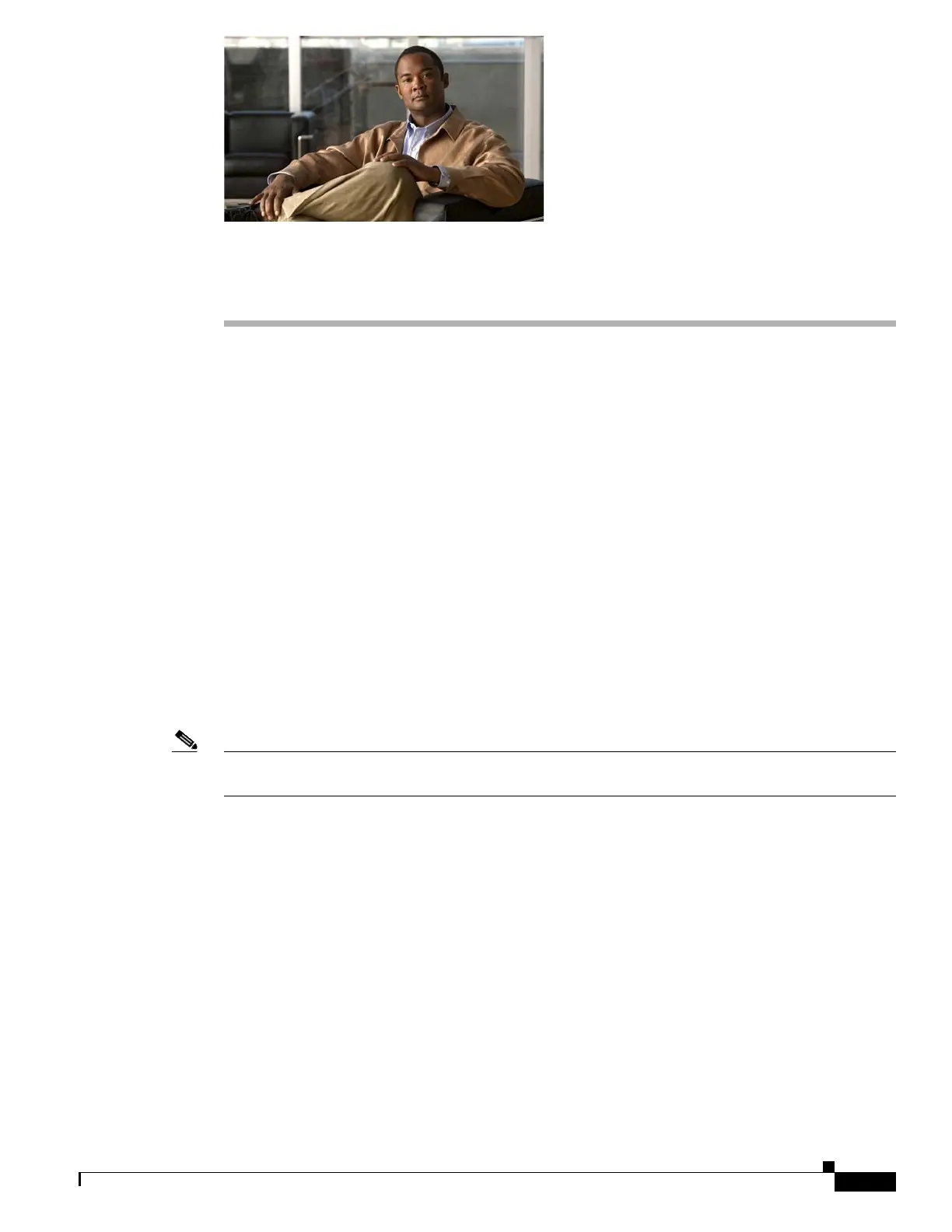CHAPTER
37-1
Catalyst 3750-E and 3560-E Switch Software Configuration Guide
OL-9775-08
37
Configuring QoS
This chapter describes how to configure quality of service (QoS) by using automatic QoS (auto-QoS)
commands or by using standard QoS commands on the Catalyst 3750-E or 3560-E switch. With QoS,
y
ou can provide preferential treatment to certain types of traffic at the expense of others. Without QoS,
the switch offers best-effort service to each packet, regardless of the packet contents or size. It sends the
packets without any assurance of reliability, delay bounds, or throughput. Unless otherwise noted, the
term switch refers to a Catalyst 3750-E or 3560-E standalone switch and to a Catalyst 3750-E switch
stack.
Cisco IOS release 12.2(52)SE and later supports QoS for both IPv4 and IPv6 traffic when a dual IPv4
a
nd IPv6 SDM template is configured.
You can configure QoS on physical ports and on switch virtual interfaces (SVIs). Other than to apply
p
olicy maps, you configure the QoS settings, such as classification, queueing, and scheduling, the same
way on physical ports and SVIs. When configuring QoS on a physical port, you apply a nonhierarchical
policy map. When configuring QoS on an SVI, you apply a nonhierarchical or a hierarchical policy map.
Nonhierarchical policy maps are referred to as nonhierarchical single-level policy maps, and hierarchical
pol
icy maps are referred to as hierarchical dual-level policy maps in switch documentation for the
Catalyst 3750 Metro switch, Cisco ME 3400E Series Ethernet Access Switch, and Cisco ME 3400 Series
Ethernet Access Switch
Note For complete syntax and usage information for the commands used in this chapter, see the command
reference for this release.
• Understanding QoS, page 37-2
• Configuring Auto-QoS, page 37-23
• Displaying Auto-QoS Information, page 37-35
• Configuring Standard QoS, page 37-36
• Displaying Standard QoS Information, page 37-92