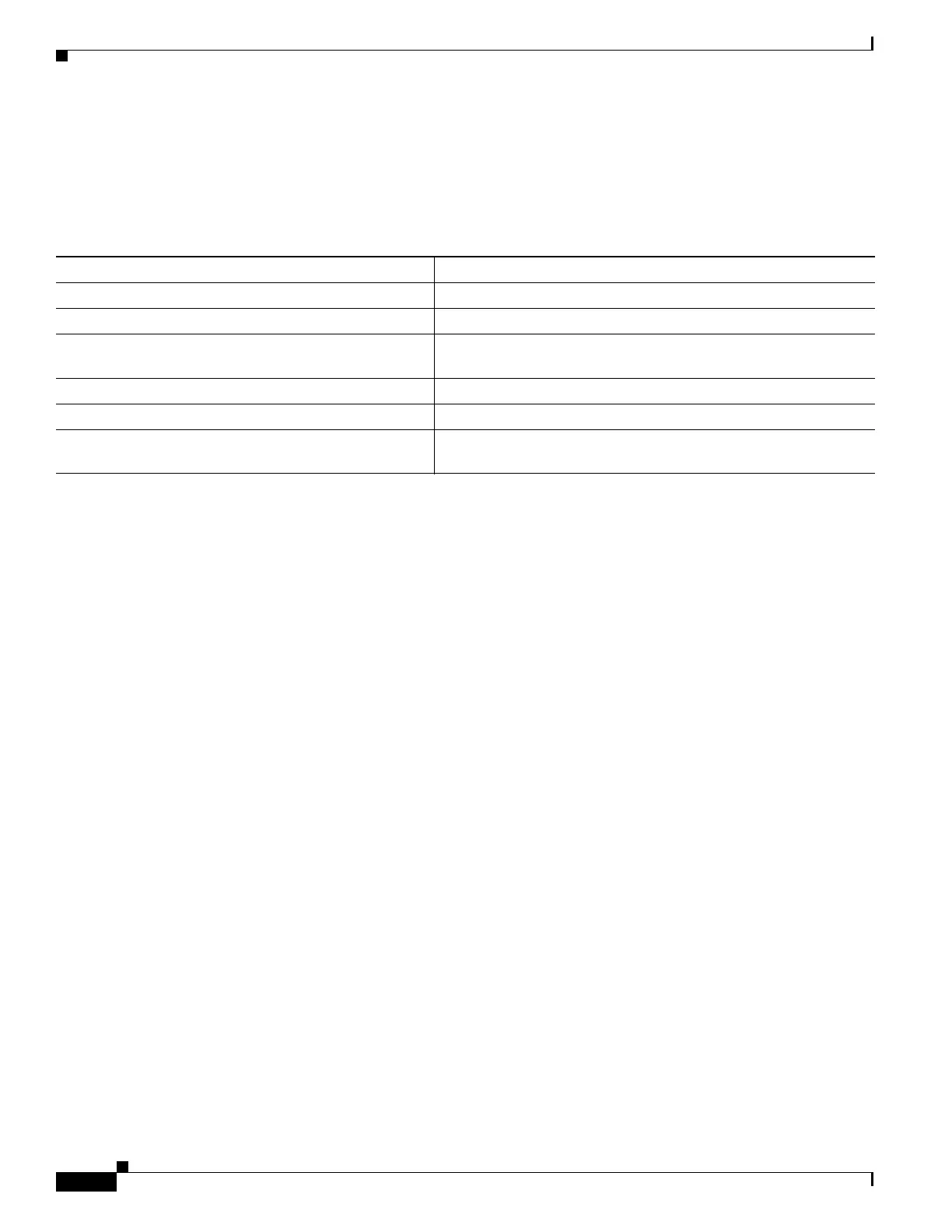50-6
Catalyst 3750-E and 3560-E Switch Software Configuration Guide
OL-9775-08
Chapter 50 Configuring Online Diagnostics
Running Online Diagnostic Tests
Displaying Online Diagnostic Tests and Test Results
You can display the online diagnostic tests that are configured for the switch or switch stack and check
the test results by using the privileged EXEC show commands in Table 50-1:
For examples of the show
diagnostic command output, see the “Examples” section of the show
diagnostic command in the command reference for this release.
Ta b l e 50-1 Commands for Diagnostic Test Configuration and Results
Command Purpose
show diagnostic co
ntent switch [number | all]
1
1. The switch [number | all] parameter is supported only on Catalyst 3750-E switches.
Display the online diagnostics configured for a switch.
show diagnostic status Display the currently running diagnostic tests.
show diagnostic result switch [num
ber | all]
1
[detail |
test {na
me | test-id | test-id-range | all} [detail]]
Display the online diagnostics test results.
show diagnostic switch [nu
mber | all]
1
[detail] Display the online diagnostics test results.
show diagnostic schedul
e switch [number | all]
1
Display the online diagnostics test schedule.
show diagnostic post Display the POST results. (The output is the same as the sho
w post
command output.)
