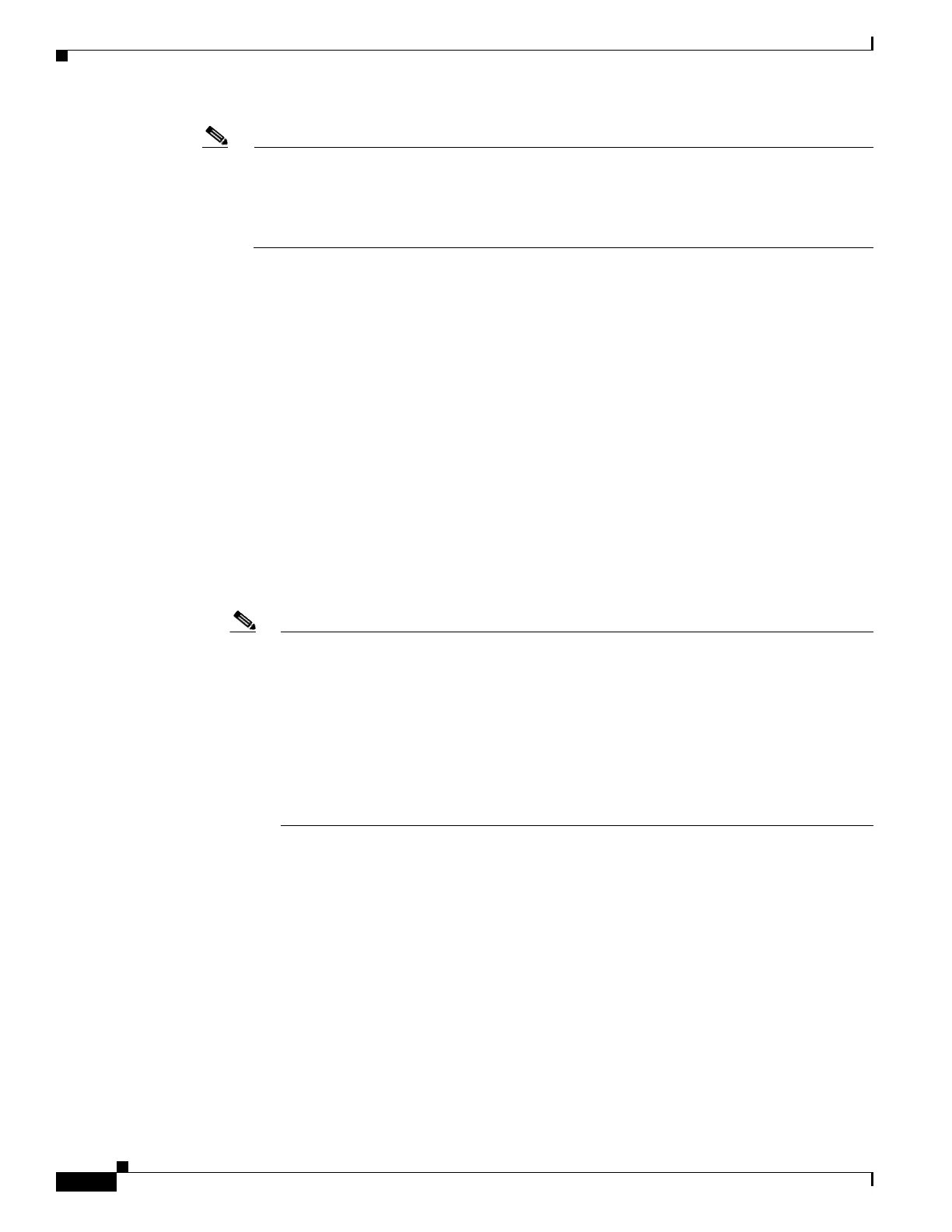6-4
Catalyst 3750-E and 3560-E Switch Software Configuration Guide
OL-9775-08
Chapter 6 Clustering Switches
Planning a Switch Cluster
Note Standby cluster command switches must be the same type of switches as the cluster command
switch. For example, if the cluster command switch is a Catalyst 3750-E switch, the standby
c
luster command switches must also be Catalyst 3750-E switches. See the switch configuration
gui
de of other cluster-capable switches for their requirements on standby cluster command
switches.
Candidate Switch and Cluster Member Switch Characteristics
Candidate switches are cluster-capable switches and switch stacks that have not yet been added to a
cluster. Cluster member switches are switches and switch stacks that have actually been added to a
switch cluster. Although not required, a candidate or cluster member switch can have its own IP address
and password (for related considerations, see the “IP Addresses” section on page 6-13 and “Passwords”
section on page 6-14).
To join a cluster, a candidate switch must meet these requirements:
• It is running cluster-capable software.
• It has CDP Version 2 enabled.
• It is not a command or cluster member switch of another cluster.
• If a cluster standby group exists, it is connected to every standby cluster command switch through
at least one common VLAN. The VLAN to each standby cluster command switch can be different.
• It is connected to the cluster command switch through at least one common VLAN.
Note Catalyst 1900, Catalyst 2820, Catalyst 2900 XL, Catalyst 2940, Catalyst 2950, and
Catalyst 3500 XL candidate and cluster member switches must be connected through their
m
anagement VLAN to the cluster command switch and standby cluster command switches.
For complete information about these switches in a switch-cluster environment, see the
software configuration guide for that specific switch.
This requirement does not apply if you have a Catalyst 2960, Catalyst 2970, Catalyst 3550,
Ca
talyst 3560, Catalyst 3560-E, Catalyst 3750, Catalyst 3750-E, Catalyst 3650-X, or
Ca
talyst 3750-X cluster command switch. Candidate and cluster member switches can
connect through any VLAN in common with the cluster command switch.
Planning a Switch Cluster
Anticipating conflicts and compatibility issues is a high priority when you manage several switches
through a cluster. This section describes these guidelines, requirements, and caveats that you should
understand before you create the cluster:
• Automatic Discovery of Cluster Candidates and Members, page 6-5
• HSRP and Standby Cluster Command Switches, page 6-10
• IP Addresses, page 6-13
• Hostnames, page 6-13
• Passwords, page 6-14
