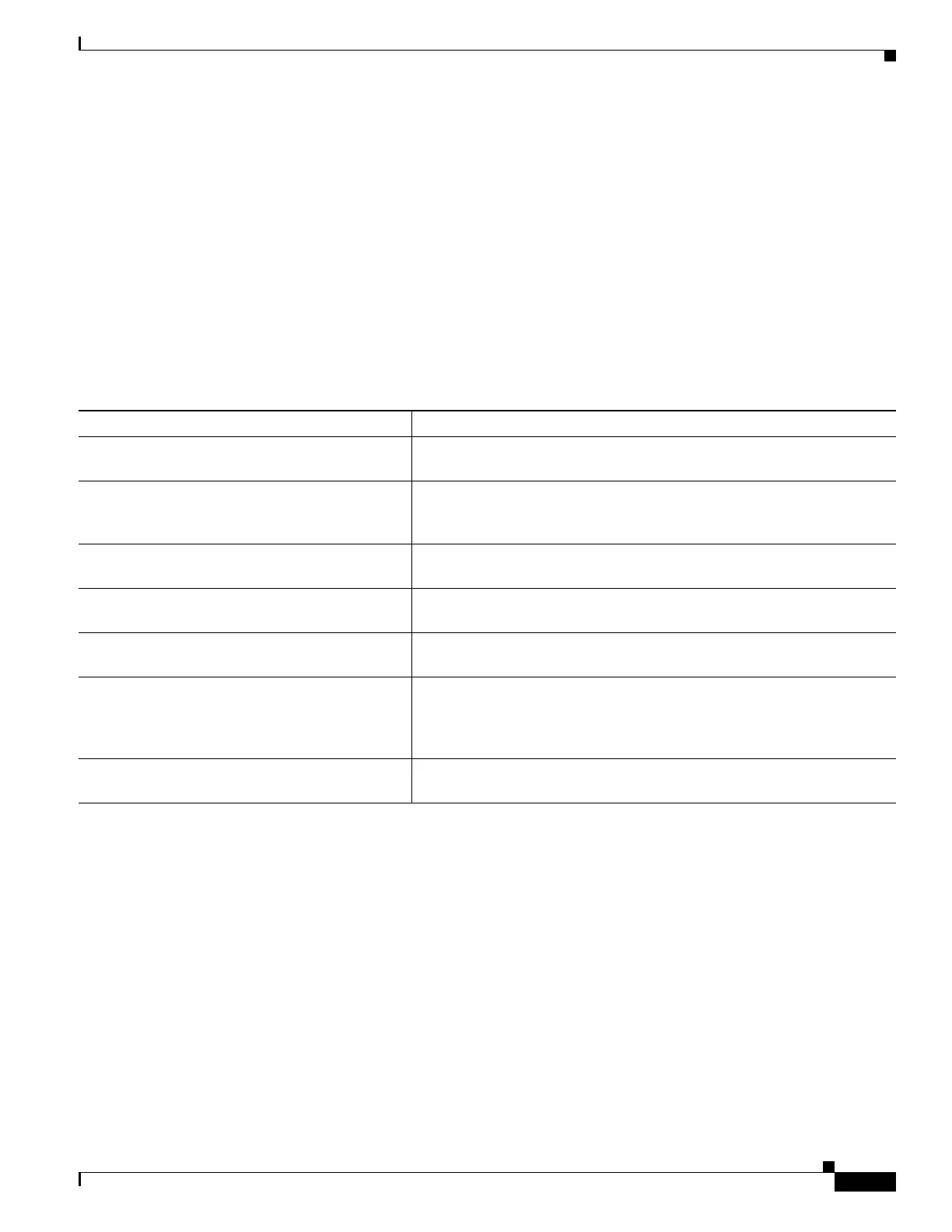49-27
Catalyst 3750-E and 3560-E Switch Software Configuration Guide
OL-9775-08
Chapter 49 Troubleshooting
Fan Failures
In a switch stack, if you enter the hw-module module [switch-number] logging onboard command on
a stack member that does not support OBFL, such as a Catalyst 3750 switch, a message appears with that
information. If a Catalyst 3750 switch is a stack master in a mixed stack of Catalyst 3750-E and 3750
switches and you enter an OBFL command on the Catalyst 3750 switch, the command does not take
effect on the stack master, but the stack master sends the OBFL configuration information to the stack
members.
For more information about the commands in this section, see the command reference for this release.
Displaying OBFL Information
To display the OBFL information, use one or more of the privileged EXEC commands in Table 49-3:
For more information about using the commands in Ta
ble 49-3 and for examples of OBFL data, see the
command reference for this release.
Fan Failures
The fan failures feature is supported only on the Catalyst 3560E-12D switch. You can use this feature to
avoid overheating the switch.
By default, the feature is disabled. When more than one of the fans in a field-replaceable unit (FRU) or
i
n a power supply fails, the switch does not shut down, and this error message appears:
Multiple fan(FRU/PS) failure detected. System may get overheated. Change fan quickly.
The switch might overheat and shut down.
Ta b l e 49-3 Commands for Displaying OBFL Information
Command Purpose
show logging onboard [module
[swi
tch-number]] clilog
Displays the OBFL CLI commands that were entered on a standalone
switch or the specified stack members.
show logging onboard [module
[swi
tch-number]] environment
Display the UDI information for a standalone switch or the specified
stack members and for all the connected FRU devices: the PID, the VID,
and the serial number.
show logging onboard [module
[swi
tch-number]] message
Display the hardware-related messages generated by a standalone switch
or the specified stack members.
show logging onboard [module
[swi
tch-number]] poe
Display the power consumption of PoE ports on a standalone switch or
the specified stack members.
show logging onboard [module
[swi
tch-number]] temperature
Display the temperature of a standalone switch or the specified switch
stack members.
show logging onboard [module
[swi
tch-number]] uptime
Display the time when a standalone switch or the specified stack members
start, the reason the standalone switch or specified stack members restart,
and the length of time that the standalone switch or specified stack
members have been running since they last restarted.
show logging onboard [module
[swi
tch-number]] voltage
Display the system voltages of a standalone switch or the specified stack
members.