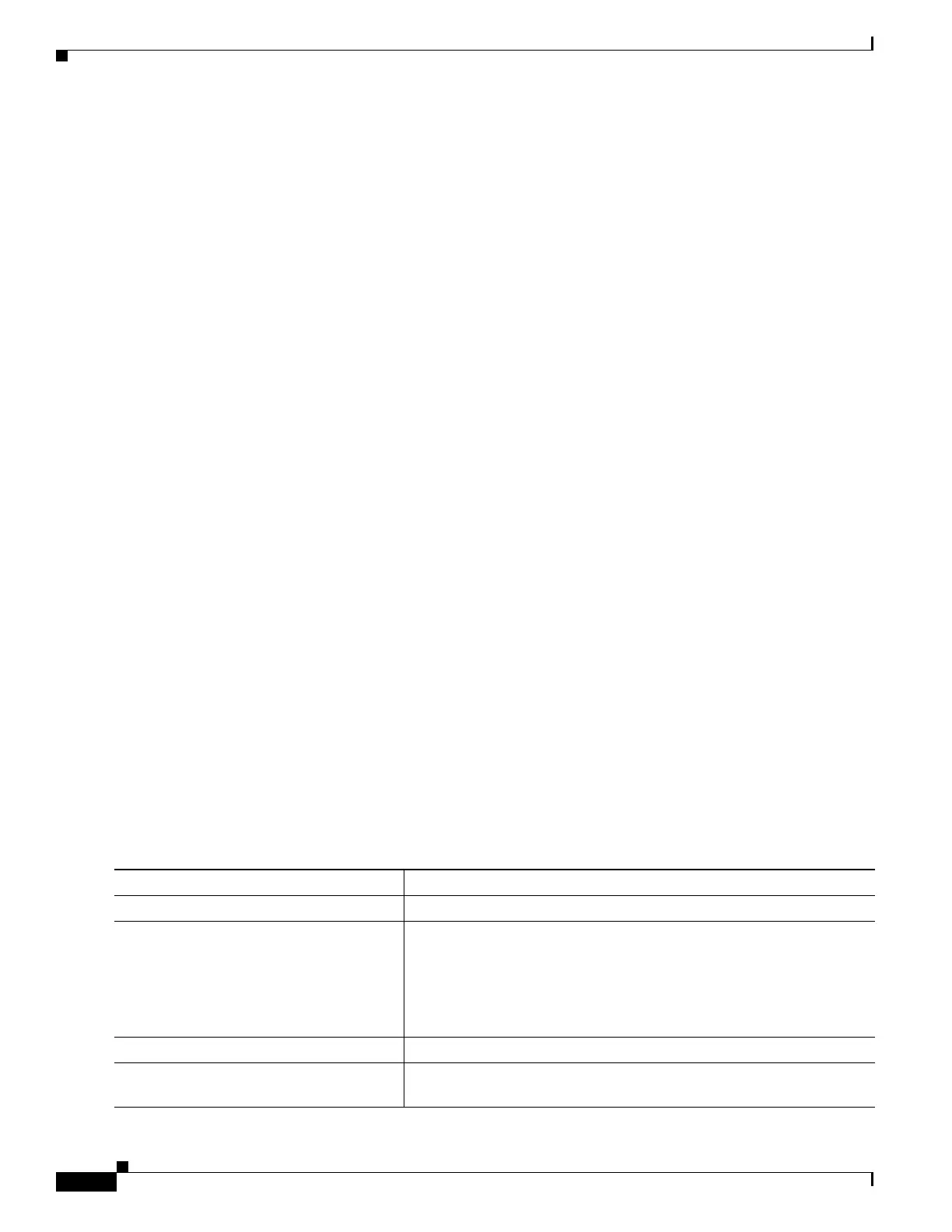40-58
Catalyst 3750-E and 3560-E Switch Software Configuration Guide
OL-9775-08
Chapter 40 Configuring IP Unicast Routing
Configuring BGP
sequence number command; to reenable automatic generation, use the ip prefix-list sequence number
command. To clear the hit-count table of prefix list entries, use the clear ip prefix-list privileged EXEC
command.
Configuring BGP Community Filtering
One way that BGP controls the distribution of routing information based on the value of the
COMMUNITIES attribute. The attribute is a way to groups destinations into communities and to apply
routing decisions based on the communities. This method simplifies configuration of a BGP speaker to
control distribution of routing information.
A c
ommunity is a group of destinations that share some common attribute. Each destination can belong
to multiple communities. AS administrators can define to which communities a destination belongs. By
default, all destinations belong to the general Internet community. The community is identified by the
COMMUNITIES attribute, an optional, transitive, global attribute in the numerical range from
1 to 4294967200. These are some predefined, well-known communities:
• internet—Advertise this route to the Internet community. All routers belong to it.
• no-export—Do not advertise this route to EBGP peers.
• no-advertise—Do not advertise this route to any peer (internal or external).
• local-as—Do not advertise this route to peers outside the local autonomous system.
Based on the community, you can control which routing information to accept, prefer, or distribute to
ot
her neighbors. A BGP speaker can set, append, or modify the community of a route when learning,
advertising, or redistributing routes. When routes are aggregated, the resulting aggregate has a
COMMUNITIES attribute that contains all communities from all the initial routes.
You can use community lists to create groups of communities to use in a match clause of a route map.
As wit
h an access list, a series of community lists can be created. Statements are checked until a match
is found. As soon as one statement is satisfied, the test is concluded.
To set the COMMUNITIES attribute and match clauses based on communities, see the mat
ch
community-list and set community route-map configuration commands in the “Using Route Maps to
Redistribute Routing Information” section on page 40-94.
By default, no COMMUNITIES attribute is sent to a neighbor. You can specify that the COMMUNITIES
at
tribute be sent to the neighbor at an IP address by using the neighbor send-community router
configuration command.
Beginning in privileged EXEC mode, follow these steps to create and to apply a community list:
Command Purpose
Step 1
configure terminal Enter global configuration mode.
Step 2
ip community-list community-list-number
{permit | deny} community-number
Create a community list, and assign it a number.
• The community-list-number is an integer from 1 to 99 that
identifies one or more permit or deny groups of communities.
• The community-number is the number configured by a set
community route-map configuration command.
Step 3
router bgp autonomous-system Enter BGP router configuration mode.
Step 4
neighbor {ip-address | peer-group name}
send-community
Specify that the COMMUNITIES attribute be sent to the neighbor at
this IP address.