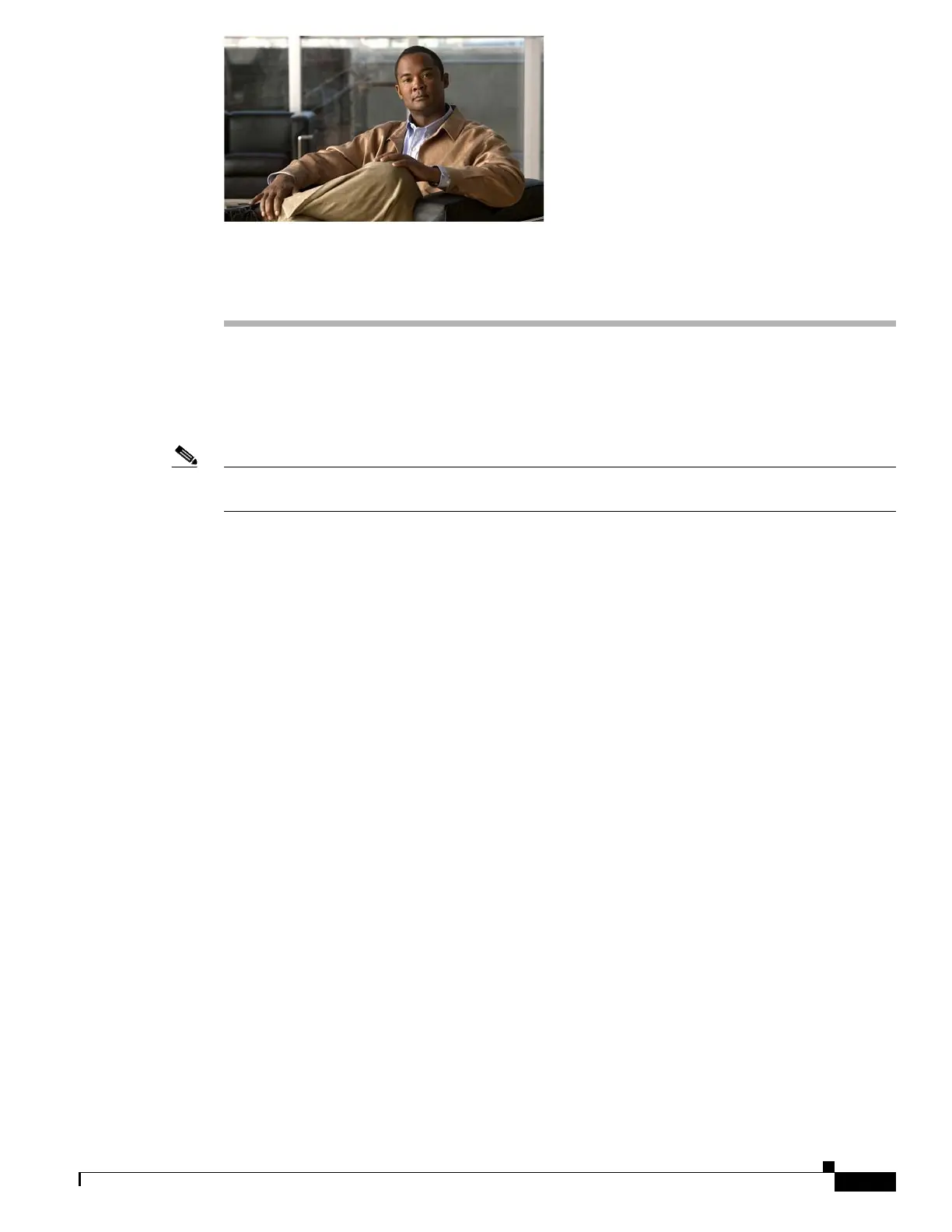CHAPTER
26-1
Catalyst 3750-E and 3560-E Switch Software Configuration Guide
OL-9775-08
26
Configuring Port-Based Traffic Control
This chapter describes how to configure the port-based traffic control features on the Catalyst 3750-E
or 3560-E switch. Unless otherwise noted, the term switc
h refers to a Catalyst 3750-E or 3560-E
standalone switch and to a Catalyst 3750-E switch stack.
Note For complete syntax and usage information for the commands used in this chapter, see the command
reference for this release.
• Configuring Storm Control, page 26-1
• Configuring Protected Ports, page 26-6
• Configuring Port Blocking, page 26-7
• Configuring Port Security, page 26-8
• Displaying Port-Based Traffic Control Settings, page 26-19
Configuring Storm Control
• Understanding Storm Control, page 26-1
• Default Storm Control Configuration, page 26-3
• Configuring Storm Control and Threshold Levels, page 26-3
• Default Protected Port Configuration, page 26-6
Understanding Storm Control
Storm control prevents traffic on a LAN from being disrupted by a broadcast, multicast, or unicast storm
on one of the physical interfaces. A LAN storm occurs when packets flood the LAN, creating excessive
traffic and degrading network performance. Errors in the protocol-stack implementation, mistakes in
network configurations, or users issuing a denial-of-service attack can cause a storm.
Storm control (or traffic suppression) monitors packets passing from an interface to the switching bus
a
nd determines if the packet is unicast, multicast, or broadcast. The switch counts the number of packets
of a specified type received within the 1-second time interval and compares the measurement with a
predefined suppression-level threshold.
