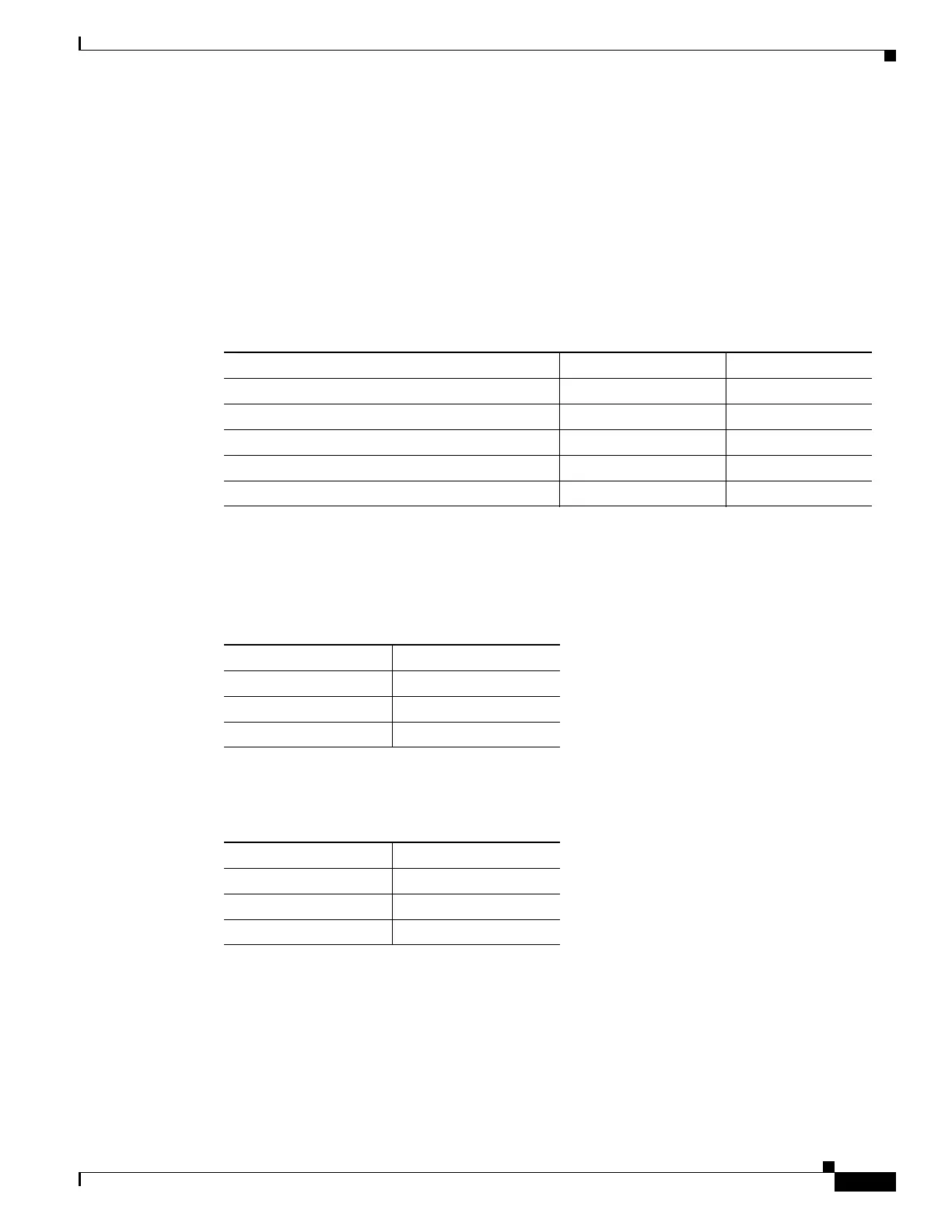37-37
Catalyst 3750-E and 3560-E Switch Software Configuration Guide
OL-9775-08
Chapter 37 Configuring QoS
Configuring Standard QoS
When QoS is enabled with the mls qos global configuration command and all other QoS settings are at
their defaults, traffic is classified as best effort (the DSCP and CoS value is set to 0) without any policing.
No policy maps are configured. The default port trust state on all ports is untrusted. The default ingress
and egress queue settings are described in the “Default Ingress Queue Configuration” section on
page 37-37 and the “Default Egress Queue Configuration” section on page 37-38.
Default Ingress Queue Configuration
Table 37-6 shows the default ingress queue configuration when QoS is enabled.
Table 37-7 sh
ows the default CoS input queue threshold map when QoS is enabled.
Table 37-8 sh
ows the default DSCP input queue threshold map when QoS is enabled.
Ta b l e 37-6 Default Ingress Queue Configuration
Feature Queue 1 Queue 2
Buffer allocation 90 percent 10 percent
Bandwidth allocation
1
1. The bandwidth is equally shared between the queues. SRR sends packets in shared mode only.
4 4
Priority queue bandwidth
2
2. Queue 2 is the priority queue. SRR services the priority queue for its configured share before servicing the other queue.
0 10
WTD drop threshold 1 100 percent 100 percent
WTD drop threshold 2 100 percent 100 percent
Ta b l e 37-7 Default CoS Input Queue Threshold Map
CoS Value Queue ID–Threshold ID
0–4 1–1
5 2–1
6, 7 1–1
Ta b l e 37-8 Default DSCP Input Queue Threshold Map
DSCP Value Queue ID–Threshold ID
0–39 1–1
40–47 2–1
48–63 1–1