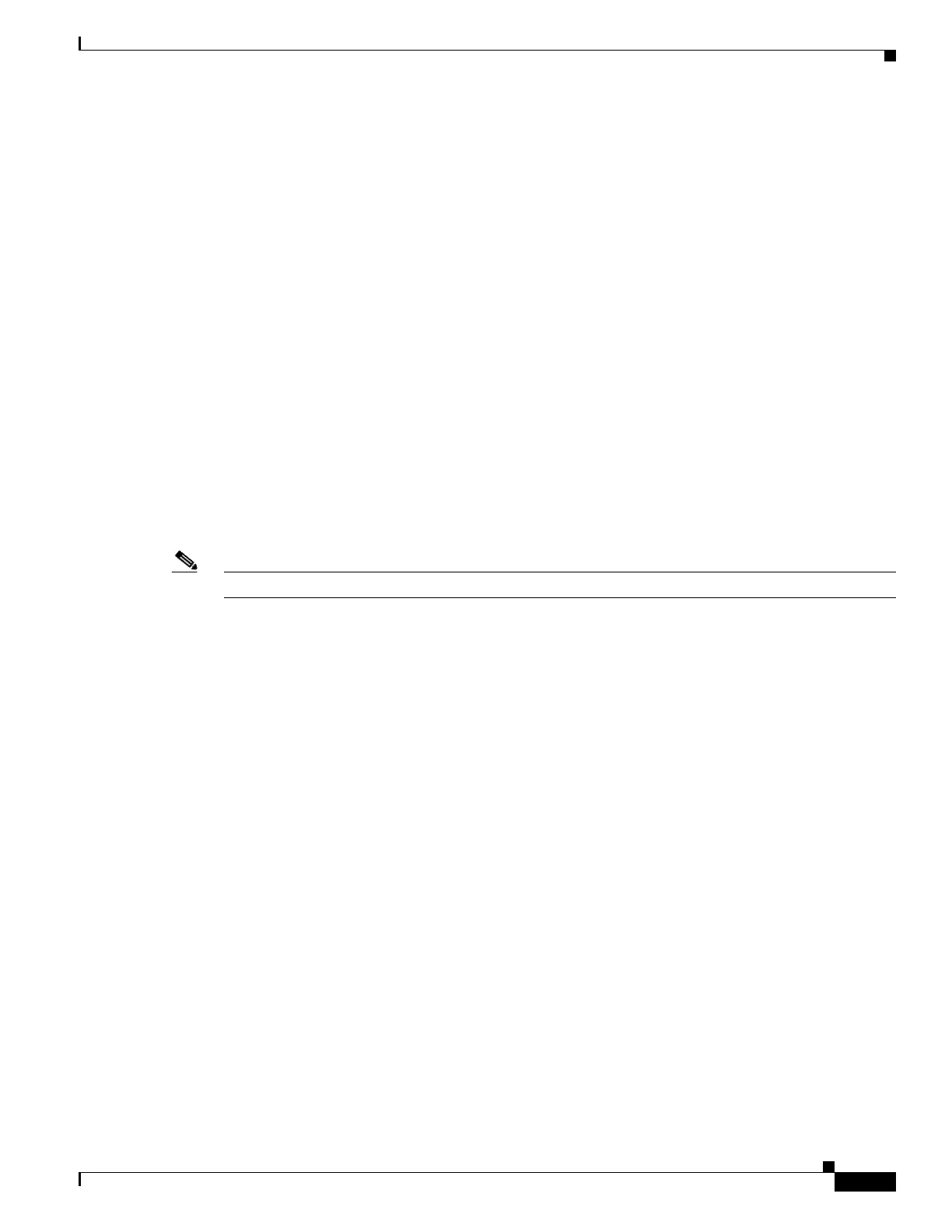31-3
Catalyst 3750-E and 3560-E Switch Software Configuration Guide
OL-9775-08
Chapter 31 Configuring RMON
Configuring RMON
Configuring RMON
• Default RMON Configuration, page 31-3
• Configuring RMON Alarms and Events, page 31-3 (required)
• Collecting Group History Statistics on an Interface, page 31-5 (optional)
• Collecting Group Ethernet Statistics on an Interface, page 31-6 (optional)
Default RMON Configuration
RMON is disabled by default; no alarms or events are configured.
Configuring RMON Alarms and Events
You can configure your switch for RMON by using the command-line interface (CLI) or an
SNMP-compatible network management station. We recommend that you use a generic RMON console
application on the network management station (NMS) to take advantage of the RMON network
management capabilities. You must also configure SNMP on the switch to access RMON MIB objects.
For more information, see Chapter 33, “Configuring SNMP.”
Note 64-bit counters are not supported for RMON alarms.
