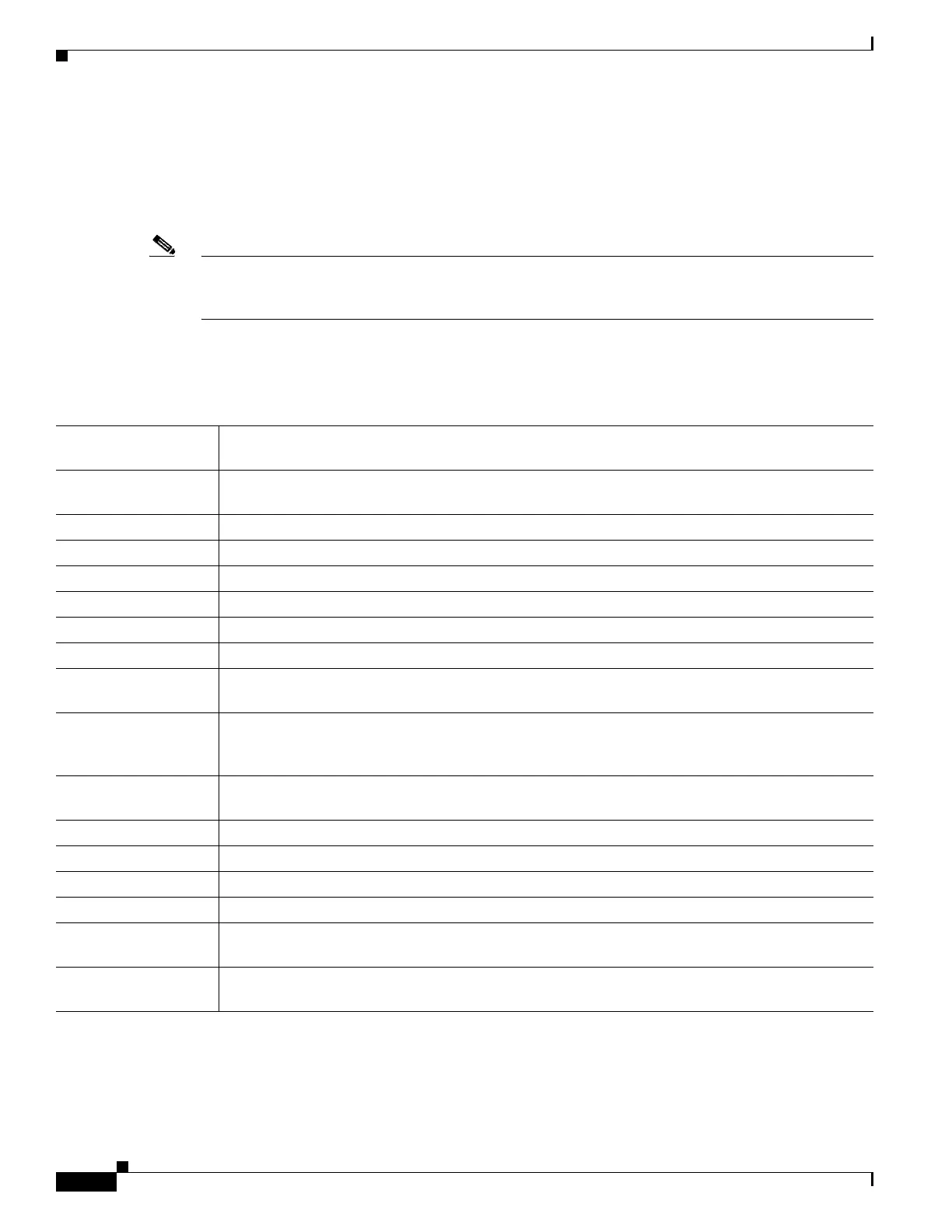33-12
Catalyst 3750-E and 3560-E Switch Software Configuration Guide
OL-9775-08
Chapter 33 Configuring SNMP
Configuring SNMP
Configuring SNMP Notifications
A trap manager is a management station that receives and processes traps. Traps are system alerts that
the switch generates when certain events occur. By default, no trap manager is defined, and no traps are
sent. Switches running this Cisco IOS release can have an unlimited number of trap managers.
Note Many commands use the word traps in the command syntax. Unless there is an option in the command
to select either traps or informs, the keyword traps refers to traps, informs, or both. Use the snmp-server
host global configuration command to specify whether to send SNMP notifications as traps or informs.
Table 33-5 describes the supported switch traps (notification types). You can enable any or all of these
traps and configure a trap manager to receive them.
Ta b l e 33-5 Switch Notification Types
Notification Type
Keyword Description
bgp Generates Border Gateway Protocol (BGP) state change traps. This option is only available when
th
e IP services feature set is enabled.
bridge Generates STP bridge MIB traps.
cluster Generates a trap when the cluster configuration changes.
config Generates a trap for SNMP configuration changes.
copy-config Generates a trap for SNMP copy configuration changes.
cpu threshold Allow CPU-related traps.
entity Generates a trap for SNMP entity changes.
envmon Generates environmental monitor traps. You can enable any or all of these environmental traps: fan,
s
hutdown, status, supply, temperature.
flash Generates SNMP FLASH notifications. In a switch stack, you can optionally enable notification for
f
lash insertion or removal, which would cause a trap to be issued whenever a switch in the stack is
removed or inserted (physical removal, power cycle, or reload).
fru-ctrl Generates entity field-replaceable unit (FRU) control traps. In the switch stack, this trap refers to
th
e insertion or removal of a switch in the stack.
hsrp Generates a trap for Hot Standby Router Protocol (HSRP) changes.
ipmulticast Generates a trap for IP multicast routing changes.
mac-notification Generates a trap for MAC address notifications.
msdp Generates a trap for Multicast Source Discovery Protocol (MSDP) changes.
ospf Generates a trap for Open Shortest Path First (OSPF) changes. You can enable any or all of these
tr
aps: Cisco specific, errors, link-state advertisement, rate limit, retransmit, and state changes.
pim Generates a trap for Protocol-Independent Multicast (PIM) changes. You can enable any or all of
t
hese traps: invalid PIM messages, neighbor changes, and rendezvous point (RP)-mapping changes.