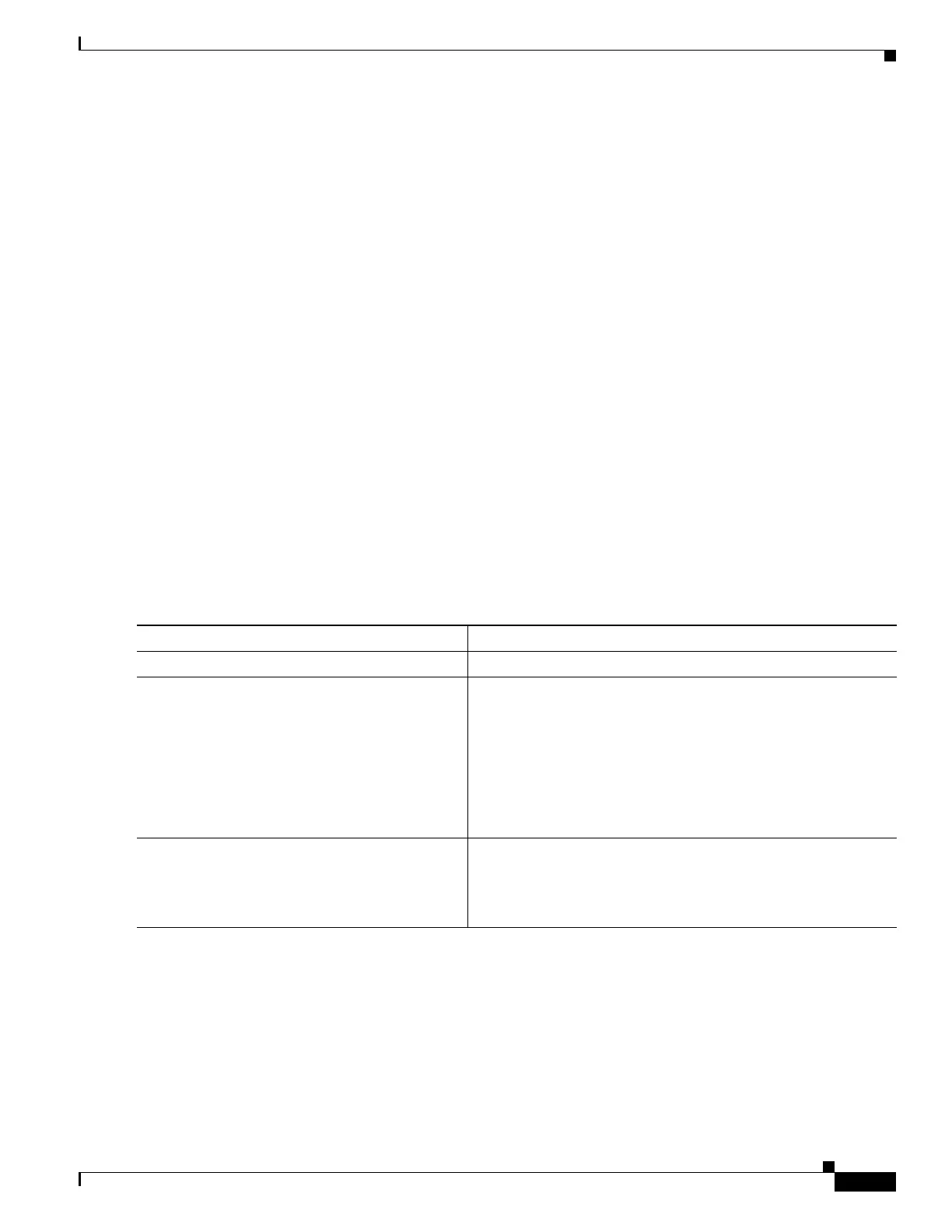38-13
Catalyst 3750-E and 3560-E Switch Software Configuration Guide
OL-9775-08
Chapter 38 Configuring EtherChannels and Link-State Tracking
Configuring EtherChannels
–
Ports with different spanning-tree path costs can form an EtherChannel if they are otherwise
compatibly configured. Setting different spanning-tree path costs does not, by itself, make ports
incompatible for the formation of an EtherChannel.
• For Layer 3 EtherChannels, assign the Layer 3 address to the port-channel logical interface, not to
the physical ports in the channel.
• For cross-stack EtherChannel configurations, ensure that all ports targeted for the EtherChannel are
either configured for LACP or are manually configured to be in the channel group using the
channel-group channel-group-number mode on interface configuration command. The PAgP
protocol is not supported on cross- stack EtherChannels.
• If cross-stack EtherChannel is configured and the switch stack partitions, loops and forwarding
misbehaviors can occur.
Configuring Layer 2 EtherChannels
You configure Layer 2 EtherChannels by assigning ports to a channel group with the channel-group
interface configuration command. This command automatically creates the port-channel logical
interface.
If you enabled PAgP on a port in the aut
o or desirable mode, you must reconfigure it for either the on
mode or the LACP mode before adding this port to a cross-stack EtherChannel. PAgP does not support
cross-stack EtherChannels.
Beginning in privileged EXEC mode, follow these steps to assign a Layer 2 Ethernet port to a Layer 2
Et
herChannel. This procedure is required.
Command Purpose
Step 1
configure terminal Enter global configuration mode.
Step 2
interface interface-id Specify a physical port, and enter interface configuration mode.
Valid interfaces include physical ports.
For a PAgP EtherChannel, you can configure up to eight ports of
t
he same type and speed for the same group.
For a LACP EtherChannel, you can configure up to 16 Ethernet
por
ts of the same type. Up to eight ports can be active, and up to
eight ports can be in standby mode.
Step 3
switchport mode {access | trunk}
switchport access vlan vl
an-id
Assign all ports as static-access ports in the same VLAN, or
con
figure them as trunks.
If you configure the port as a static-access port, assign it to only
one
VLAN. The range is 1 to 4094.