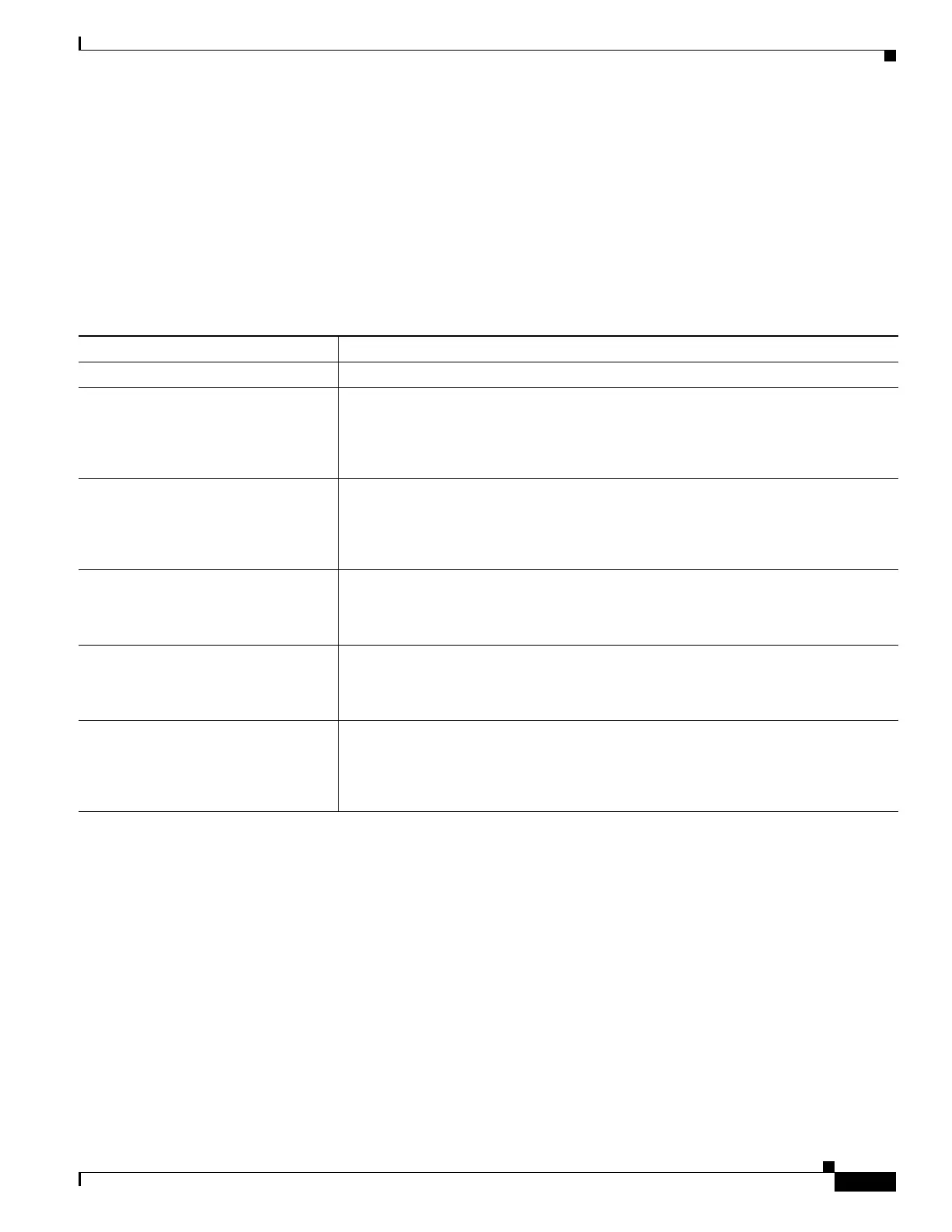2-3
Catalyst 3750-E and 3560-E Switch Software Configuration Guide
OL-9775-08
Chapter 2 Using the Command-Line Interface
Understanding the Help System
For more detailed information on the command modes, see the command reference guide for this release.
Understanding the Help System
You can enter a question mark (?) at the system prompt to display a list of commands available for each
command mode. You can also obtain a list of associated keywords and arguments for any command, as
shown in Table 2-2.
Understanding Abbreviated Commands
You need to enter only enough characters for the switch to recognize the command as unique.
This example shows how to enter the sho
w configuration privileged EXEC command in an abbreviated
form:
Switch# show conf
Ta b l e 2-2 Help Summary
Command Purpose
help Obtain a brief description of the help system in any command mode.
abbreviated-command-entry? Obtain a list of commands that begin with a particular character string.
For example:
Switch# di?
dir disable disconnect
abbreviated-command-entry<Tab> Complete a partial command name.
For example:
Switch# sh conf<tab>
Switch# show configuration
? List all commands available for a particular command mode.
For example:
Switch> ?
command ? List the associated keywords for a command.
For example:
Switch> show ?
command keyword ? List the associated arguments for a keyword.
For example:
Switch(config)# cdp holdtime ?
<10-255> Length of time (in sec) that receiver must keep this packet
