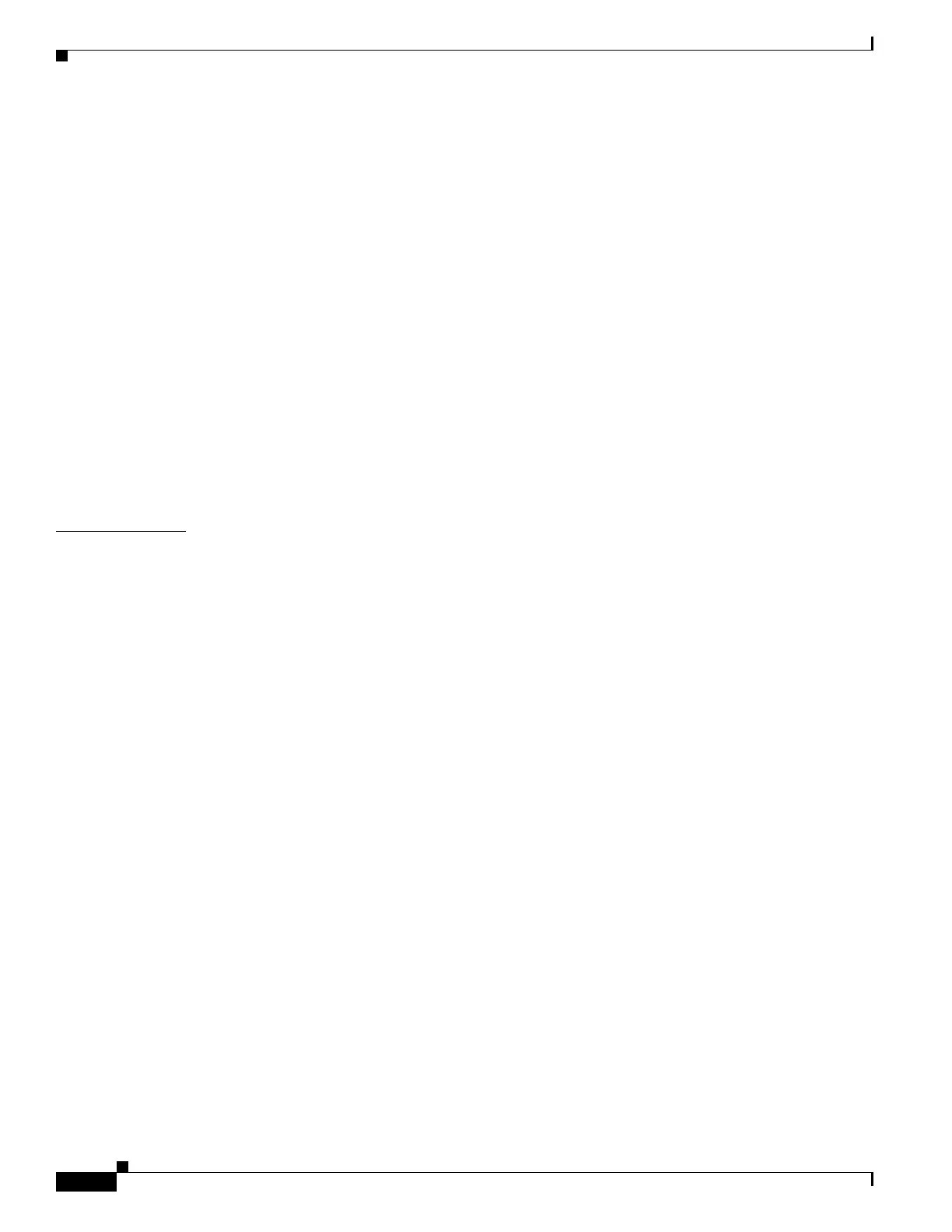Contents
iv
Catalyst 3750-E and 3560-E Switch Software Configuration Guide
OL-9775-08
Understanding no and default Forms of Commands 2-4
Understanding CLI Error Messages 2-4
Using Configuration Logging 2-4
Using Command History 2-5
Changing the Command History Buffer Size 2-5
Recalling Commands 2-6
Disabling the Command History Feature 2-6
Using Editing Features 2-6
Enabling and Disabling Editing Features 2-6
Editing Commands through Keystrokes 2-7
Editing Command Lines that Wrap 2-8
Searching and Filtering Output of show and more Commands 2-9
Accessing the CLI 2-9
Accessing the CLI through a Console Connection or through Telnet 2-10
CHAPTER
3 Assigning the Switch IP Address and Default Gateway 3-1
Understanding the Boot Process 3-1
Assigning Switch Information 3-2
Default Switch Information 3-3
Understanding DHCP-Based Autoconfiguration 3-3
DHCP Client Request Process 3-4
Understanding DHCP-based Autoconfiguration and Image Update 3-5
DHCP Autoconfiguration 3-5
DHCP Auto-Image Update 3-5
Limitations and Restrictions 3-6
Configuring DHCP-Based Autoconfiguration 3-6
DHCP Server Configuration Guidelines 3-7
Configuring the TFTP Server 3-7
Configuring the DNS 3-8
Configuring the Relay Device 3-8
Obtaining Configuration Files 3-9
Example Configuration 3-10
Configuring the DHCP Auto Configuration and Image Update Features 3-11
Configuring DHCP Autoconfiguration (Only Configuration File) 3-11
Configuring DHCP Auto-Image Update (Configuration File and Image) 3-12
Configuring the Client 3-14
Manually Assigning IP Information 3-15
Checking and Saving the Running Configuration 3-16
Configuring the NVRAM Buffer Size 3-17